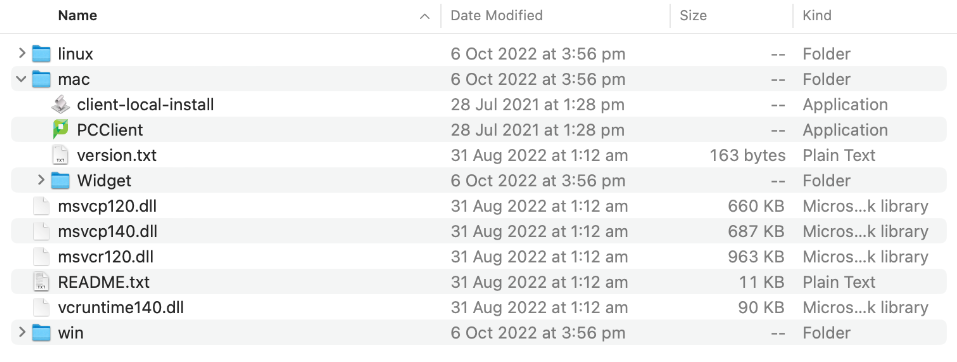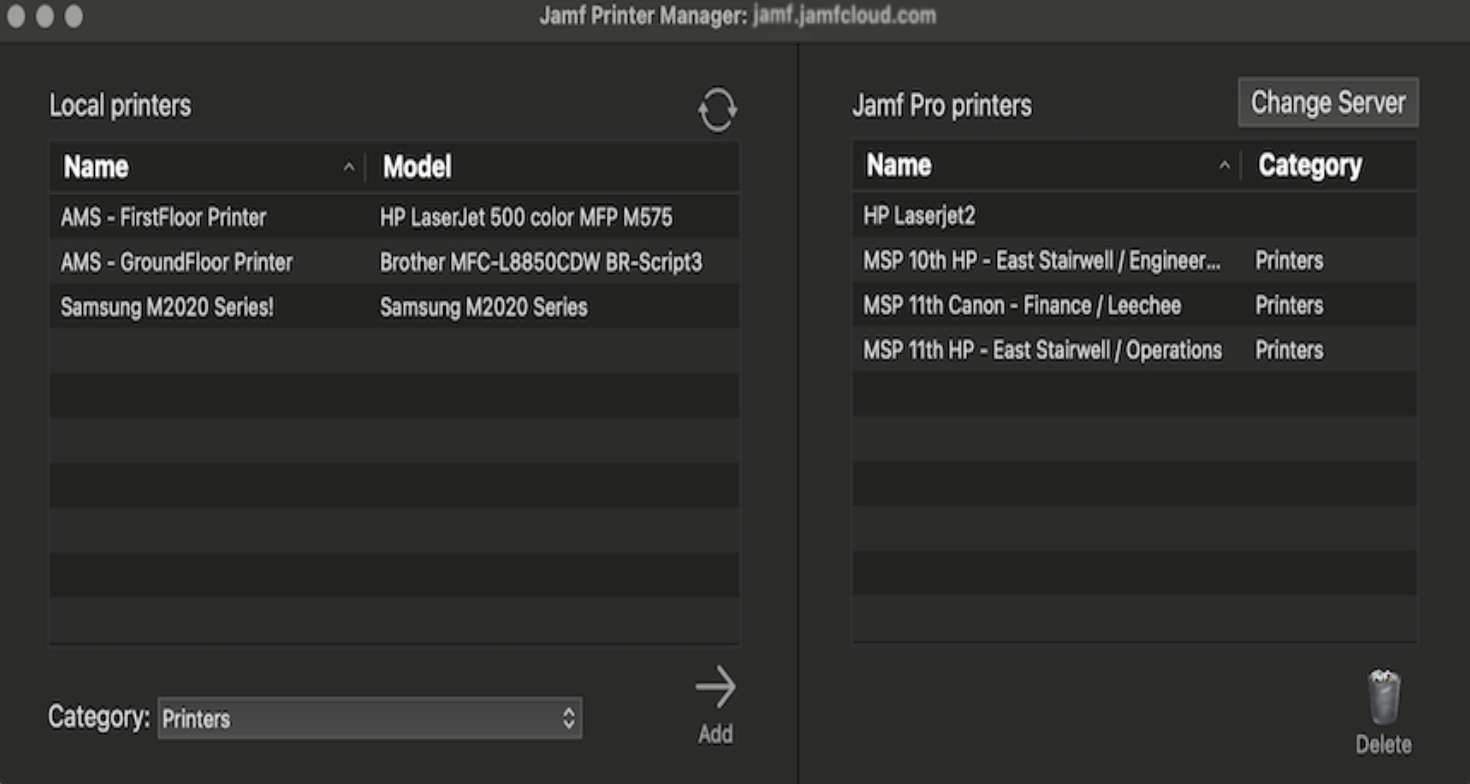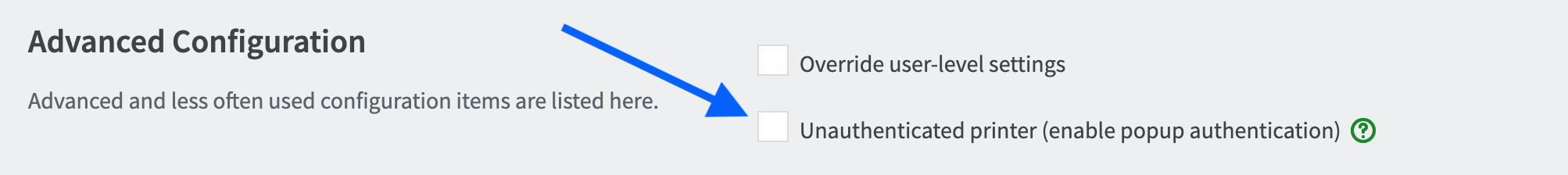Hi there, I am very new to Jamf Pro.
My school client needs to deploy PaperCut Print Client and Print Queues to the macOS devices in mass. I don't want to use the PaperCut print deploy to deploy the print queues. May I know the steps or ways to get it done?