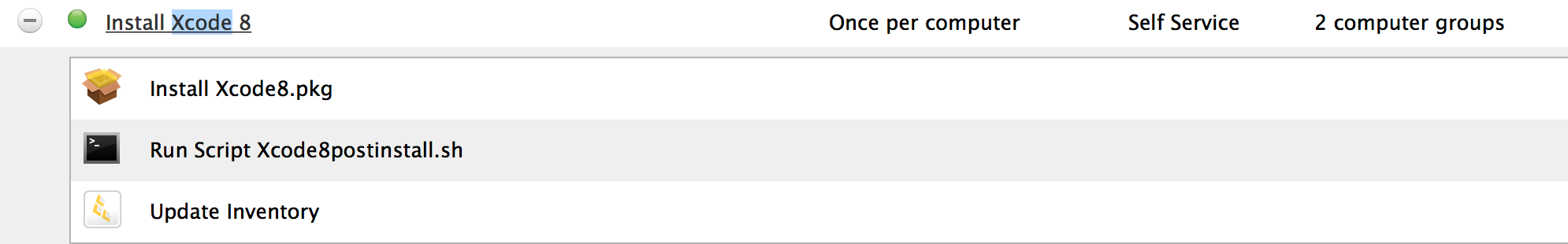
Worked this out with @rtrouton based on both his installation script as well as the one located at cobbservations.wordpress.com
Wanted to offer Xcode 8 (requires OS X 10.11.5 or later) to our user population via Self Service.
Downloaded the Xcode 8 installation package from the App Store using the App Store Capture Methodology (yes, VPP would be better), described at:
Added the 4.43GB installation package to the JSS, created a Self Service policy to install it, and used this script below (set to Run After) to handle all of the post-installation processing (so that users are not prompted for admin credentials). You may want to customize the script for your environment (we don't disable the Gatekeeper validation, and our users are already developers, nor do we have multiple versions of Xcode installed, so those line-items are disabled, but it's your call):
#!/bin/bash
# Accept EULA so there is no prompt
if [[ -e "/Applications/Xcode.app/Contents/Developer/usr/bin/xcodebuild" ]]; then
"/Applications/Xcode.app/Contents/Developer/usr/bin/xcodebuild" -license accept
fi
# Just in case the xcodebuild command above fails to accept the EULA, set the license acceptance info
# in /Library/Preferences/com.apple.dt.Xcode.plist. For more details on this, see Tim Sutton's post:
# http://macops.ca/deploying-xcode-the-trick-with-accepting-license-agreements/
if [[ -e "/Applications/Xcode.app/Contents/Resources/LicenseInfo.plist" ]]; then
xcode_version_number=`/usr/bin/defaults read "/Applications/Xcode.app/Contents/"Info CFBundleShortVersionString`
xcode_build_number=`/usr/bin/defaults read "/Applications/Xcode.app/Contents/Resources/"LicenseInfo licenseID`
xcode_license_type=`/usr/bin/defaults read "/Applications/Xcode.app/Contents/Resources/"LicenseInfo licenseType`
if [[ "${xcode_license_type}" == "GM" ]]; then
/usr/bin/defaults write "/Library/Preferences/"com.apple.dt.Xcode IDEXcodeVersionForAgreedToGMLicense "$xcode_version_number"
/usr/bin/defaults write "/Library/Preferences/"com.apple.dt.Xcode IDELastGMLicenseAgreedTo "$xcode_build_number"
else
/usr/bin/defaults write "/Library/Preferences/"com.apple.dt.Xcode IDEXcodeVersionForAgreedToBetaLicense "$xcode_version_number"
/usr/bin/defaults write "/Library/Preferences/"com.apple.dt.Xcode IDELastBetaLicenseAgreedTo "$xcode_build_number"
fi
fi
# DevToolsSecurity tool to change the authorization policies, such that a user who is a
# member of either the admin group or the _developer group does not need to enter an additional
# password to use the Apple-code-signed debugger or performance analysis tools.
/usr/sbin/DevToolsSecurity -enable
# Add all users to developer group, if they're not admins
/usr/sbin/dseditgroup -o edit -a everyone -t group _developer
# If you have multiple versions of Xcode installed, specify which one you want to be current.
/usr/bin/xcode-select --switch /Applications/Xcode.app
# Bypass Gatekeeper verification for Xcode, which can take awhile.
if [[ -e "/Applications/Xcode.app" ]]; then xattr -dr com.apple.quarantine /Applications/Xcode.app
fi
# Install Mobile Device Packages so there is no prompt
if [[ -e "/Applications/Xcode.app/Contents/Resources/Packages/MobileDevice.pkg" ]]; then
/usr/sbin/installer -dumplog -verbose -pkg "/Applications/Xcode.app/Contents/Resources/Packages/MobileDevice.pkg" -target /
fi
if [[ -e "/Applications/Xcode.app/Contents/Resources/Packages/MobileDeviceDevelopment.pkg" ]]; then
/usr/sbin/installer -dumplog -verbose -pkg "/Applications/Xcode.app/Contents/Resources/Packages/MobileDeviceDevelopment.pkg" -target /
fi
# Install XcodeSystemResources.pkg so there is no prompt
if [[ -e "/Applications/Xcode.app/Contents/Resources/Packages/XcodeSystemResources.pkg" ]]; then
/usr/sbin/installer -dumplog -verbose -pkg "/Applications/Xcode.app/Contents/Resources/Packages/XcodeSystemResources.pkg" -target /
fi
exit 0




