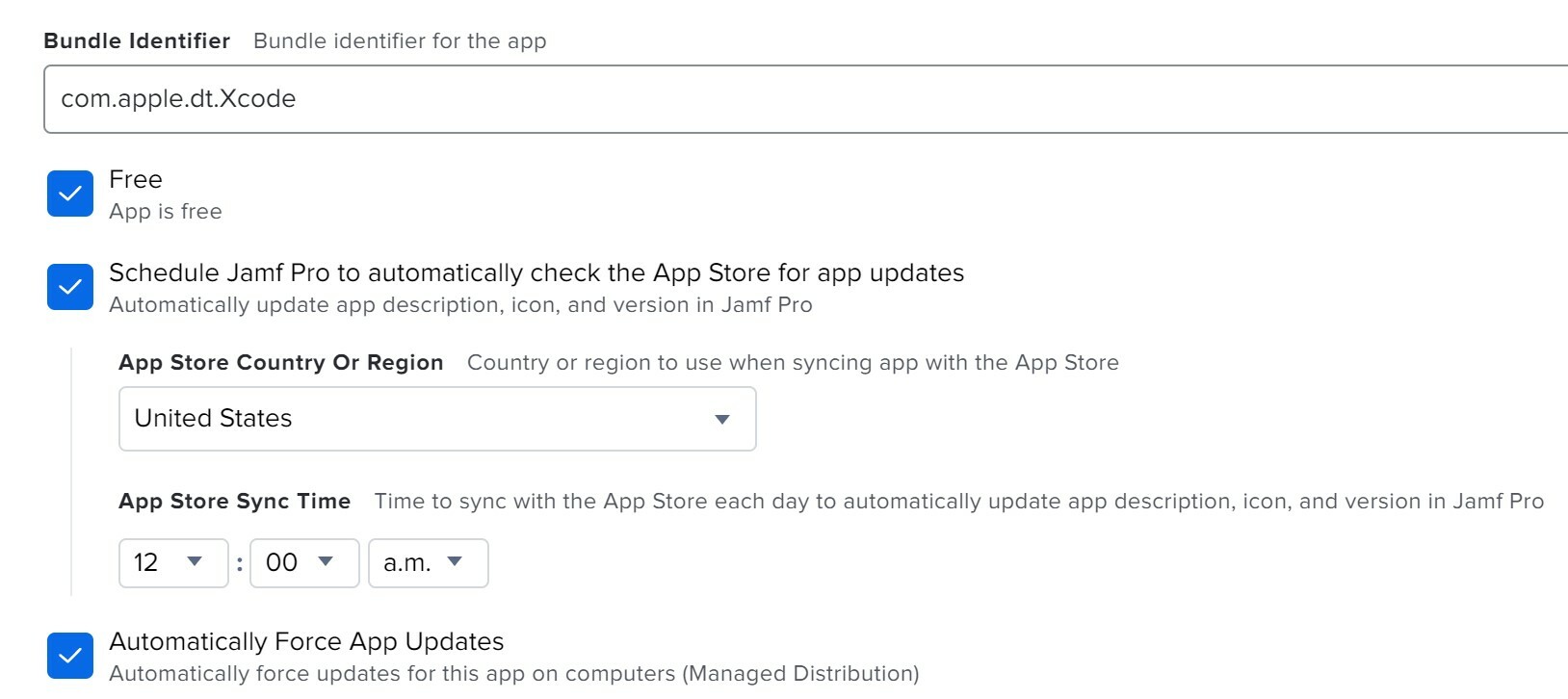Is anyone deploying Xcode component through the 'Self Services' option with any success?
or how to automate the "install additional component" without Admin
i have try this... but no success , always asking admin authority
#!/bin/bash
if [[ -d /Applications/Xcode.app ]]; then
echo "Xcode installed"
/Applications/Xcode.app/Contents/Developer/usr/bin/xcodebuild -license accept
/Applications/Xcode.app/Contents/Developer/usr/bin/xcodebuild -runFirstLaunch #This installs the Additional Components
/usr/sbin/DevToolsSecurity -enable
dseditgroup -o add everyone -t group _developer
else
echo "Xcode not installed"
exit 1
fi