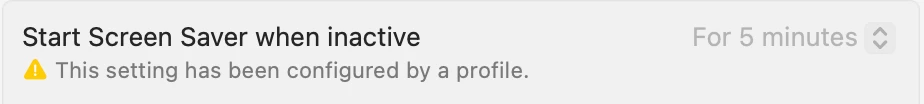Hello There, Can someone give me a suggestion for below configuration profiles and policies.
1- Lock screen wallpaper (screensaver after 5 minutes idle time)
2- MS teams background image
3- A custom PowerPoint templates
4- Custom Outlook Signature
5- Deploy a custom font and set as a default