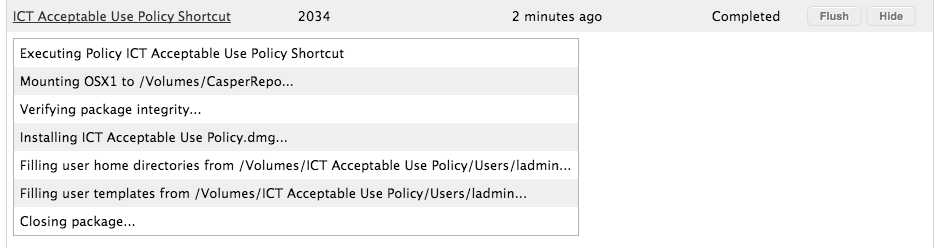- Jamf Nation Community
- Products
- Jamf Pro
- Re: Desktop shortcut not appearing
- Subscribe to RSS Feed
- Mark Topic as New
- Mark Topic as Read
- Float this Topic for Current User
- Bookmark
- Subscribe
- Mute
- Printer Friendly Page
Desktop shortcut not appearing
- Mark as New
- Bookmark
- Subscribe
- Mute
- Subscribe to RSS Feed
- Permalink
- Report Inappropriate Content
Posted on 11-21-2016 05:27 AM
Hi all, I have created a .dmg in the usual way (composer snapshot, install, snapshot again etc.) The dmg is a simple desktop shortcut to our web hosted ICT Acceptable Use Policy. Even though the logs state that the policy has installed successfully, the shortcut does not appear on the desktop of machines. Any advice please?
- Mark as New
- Bookmark
- Subscribe
- Mute
- Subscribe to RSS Feed
- Permalink
- Report Inappropriate Content
Posted on 11-21-2016 08:15 AM
@g.rodgers did you set the .dmg settings to FEU (Fill Existing User) when you uploaded the .dmg to Casper? You'll need to make sure it's using FEU on the .dmg otherwise it will put the file in the same path that it was captured from. For instance if I made the package on a computer in the jdoe account then the file would be installed in the following path (/Users/jdoe/Desktop) every time it's installed unless I have FEU turned on. Hope that helps.
- Mark as New
- Bookmark
- Subscribe
- Mute
- Subscribe to RSS Feed
- Permalink
- Report Inappropriate Content
Posted on 11-22-2016 12:53 AM
@mpermann Yeah, we set FEU correctly. Since posting this I have discovered that it could be something to with a restriction we have enforced with regards to media. Not allowing disk images and removable media etc. So we're having a play around with those settings now :-)
- Mark as New
- Bookmark
- Subscribe
- Mute
- Subscribe to RSS Feed
- Permalink
- Report Inappropriate Content
Posted on 11-22-2016 02:44 AM
Update: We discovered what was stopping this shortcut appearing. There is a configuration profile>Media>Disk Images The 'Read-Only' checkbox should be unticked.