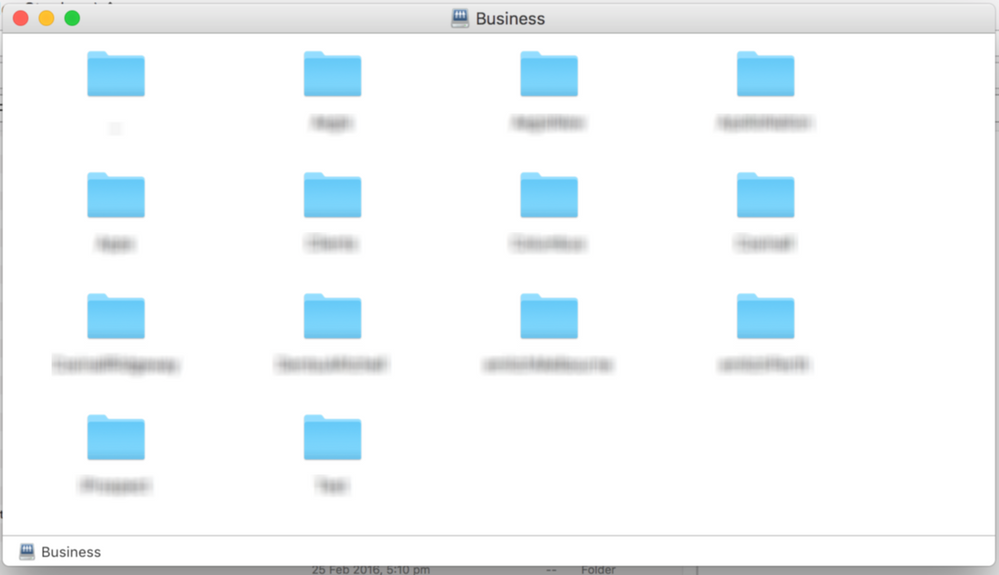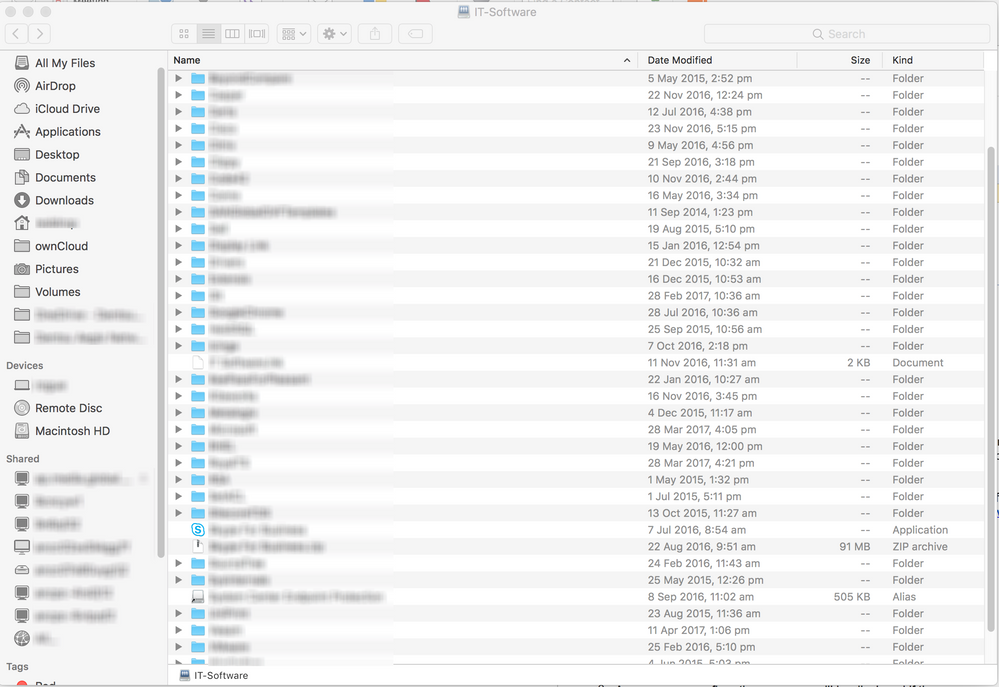- Jamf Nation Community
- Products
- Jamf Pro
- DFS and weird Finder Windows
- Subscribe to RSS Feed
- Mark Topic as New
- Mark Topic as Read
- Float this Topic for Current User
- Bookmark
- Subscribe
- Mute
- Printer Friendly Page
- Mark as New
- Bookmark
- Subscribe
- Mute
- Subscribe to RSS Feed
- Permalink
- Report Inappropriate Content
Posted on 04-17-2017 08:09 PM
Hi Nation,
Hoping some one can help me out.
We use DFS in our organization and when ever we mount the a share at the DFS root we get odd finder windows. The window sill display but it seems as though there are no window preferences. The tool bar under view options will be disabled and navigating the network folders will open each folder in a new window.
If i mount the share a little bit deeper from the DFS root they will display fine.
This is at the DFS Root:
This is if i mount the share a bit deeper in the DFS tree
I should add I don't manage the DFS but our File Server guys are happy to help out if i can come up with a workable solution.
ASh
Solved! Go to Solution.
- Mark as New
- Bookmark
- Subscribe
- Mute
- Subscribe to RSS Feed
- Permalink
- Report Inappropriate Content
Posted on 11-26-2017 04:00 PM
This is fixed in 10.13. In case any one is checking on this.
- Mark as New
- Bookmark
- Subscribe
- Mute
- Subscribe to RSS Feed
- Permalink
- Report Inappropriate Content
Posted on 04-18-2017 02:19 AM
I have the same thing when mounting the root of my DFS share too, it's indicative of not having write permissions at the root level.
- Mark as New
- Bookmark
- Subscribe
- Mute
- Subscribe to RSS Feed
- Permalink
- Report Inappropriate Content
Posted on 04-18-2017 07:04 AM
@tom.case So, because you can't write your Finder preferences to the .DS_Store file, you don't even get the toolbars to make adjustments by default? Guess it makes sense, just never thought about it. Asking as we are going to explore DFS this coming summer.
This seems a very good thing to make note of for our documentation.
- Mark as New
- Bookmark
- Subscribe
- Mute
- Subscribe to RSS Feed
- Permalink
- Report Inappropriate Content
Posted on 04-18-2017 07:13 AM
@jrippy Pretty much, yep. You'd see the same behaviour if you plugged in an NTFS formatted hard drive too that macOS can only read from and not write to.
- Mark as New
- Bookmark
- Subscribe
- Mute
- Subscribe to RSS Feed
- Permalink
- Report Inappropriate Content
Posted on 11-26-2017 04:00 PM
This is fixed in 10.13. In case any one is checking on this.
- Mark as New
- Bookmark
- Subscribe
- Mute
- Subscribe to RSS Feed
- Permalink
- Report Inappropriate Content
Posted on 07-03-2018 06:10 AM
Have upgrade some test clients to 10.13 to check the Finder and SMB behavior on our DFS Tree. Thankfully the wired finder window is fixed in 10.13 but still see some strange issues randomly.
In most cases our users working directly on the dfs shares. When they connect first everything works fine, but after some time the finder does not show any files in working folder and files could not be saved. The odd workaround we have is to remount the share. That will bring the finder to show the files in the working path back.
Another thing on transfer shares is that the finder will not reliable refresh, so new files someone else transferred will not be visible.
Both things only happens when mounting our shares via dfs tree. Mounting the share without the dfs directly will work very reliable.
Currently i am testing turning nsmb caching off but it is not so easy to constantly reproduce the empty finder window. Maybe this could be lack on smb version 2. Our windows dfs does not support smb version 3 yet. Does anybody knows to fix this issue?
- Mark as New
- Bookmark
- Subscribe
- Mute
- Subscribe to RSS Feed
- Permalink
- Report Inappropriate Content
Posted on 07-10-2018 03:07 AM
We had all sort of issues similar to the ones that hinrichd describes above and tried editing nsmb.conf file. In the end, we stopped connecting to the DFS namespace and connected directly to the share either via afp (Acronis Access Connect) or SMB.
One of the biggest issues we had was that you could mount the server more than once. This caused lot of problems for the teams working on the files. This is because Adobe Illustrator will reference the full path of the linked images. Having the server mounted more than once would put a "_1" or "_2" and so on, at the end of the file name.
So if another person reopened that file, they would have to relink each, as they might have _1, or _2, server mounted.
Connecting to server multiple times was easily done by our staff. Access the share under the "Shared" folder in finder would remount the share.
Another thing we noticed that duplicated shares were not seen on the desktop only when you viewed them at /Volumes
Hope that makes some sense ;-)
- Mark as New
- Bookmark
- Subscribe
- Mute
- Subscribe to RSS Feed
- Permalink
- Report Inappropriate Content
Posted on 07-31-2018 06:05 AM
@designbridge thank you for sharing real life of DFS on Mac
We end up in the same solution to connect to the DFS shares directly on the important one witch means many shares on the desktop :-(. For some main centralized transfer shares this is not relizable as the dfs tree is on too many shares distributed.
Played with the nsmb.conf as well but did not solved our issues. The most droll thing for our users is that the Finder View on DFS tree will always open in the default Folder View (cmd+1). Changing the view to list mode (cmd+2) will bring back the folder view next time you open the dfs share. Someway the mac could not store the view of the dfs tree (non changable media).
Will see if 10.14 brings some enterprise updates to DFS like 10.13 do.