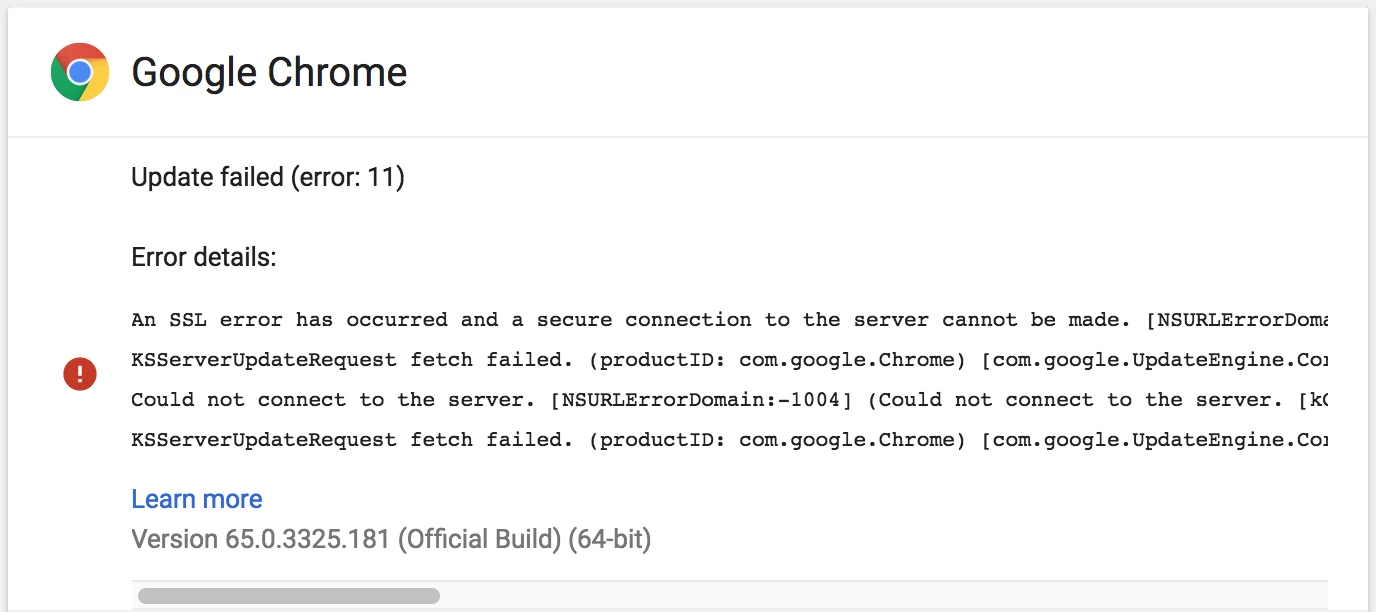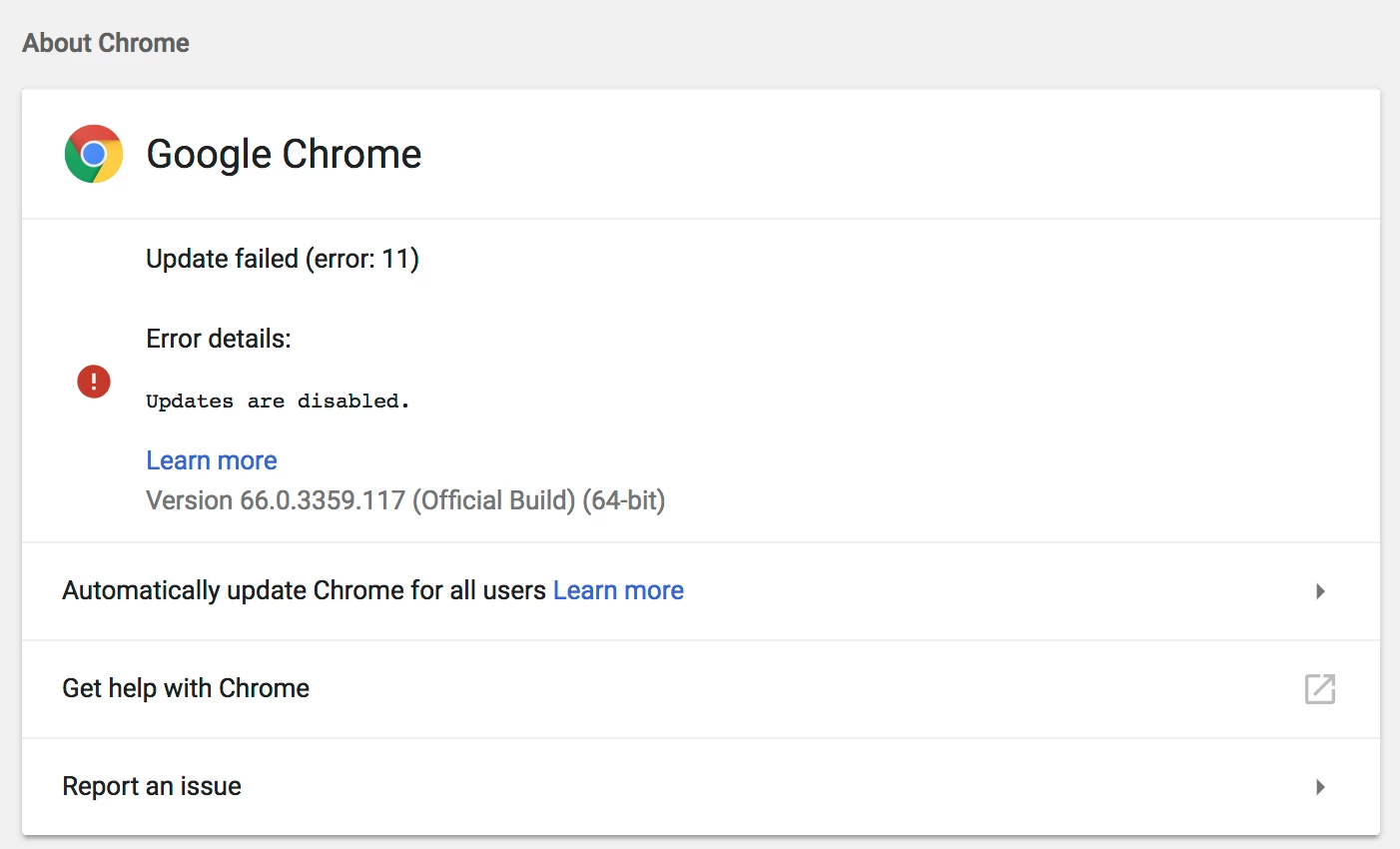I know this has been asked about a thousand times, but I wanted to try asking to see if there is info out there that I don't have.
I SPECIFICALLY would like to get chrome on mac to say "Updates are disabled by your administrator." I do not want it to error out, or anything weird like that. I want to know if there is a definitive way on Mac to mimic what I am able to do with Chrome on windows.
I get this on Windows with 1 registry key. I would LOVE to see this exact message on Mac devices.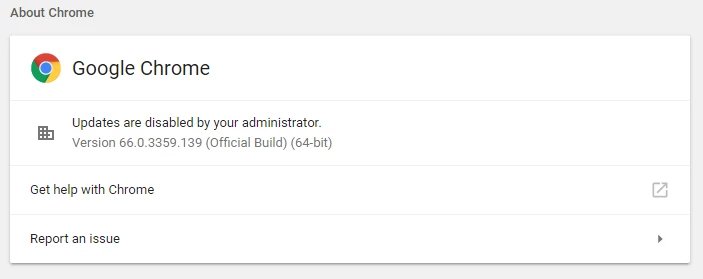
Thanks,
Tim