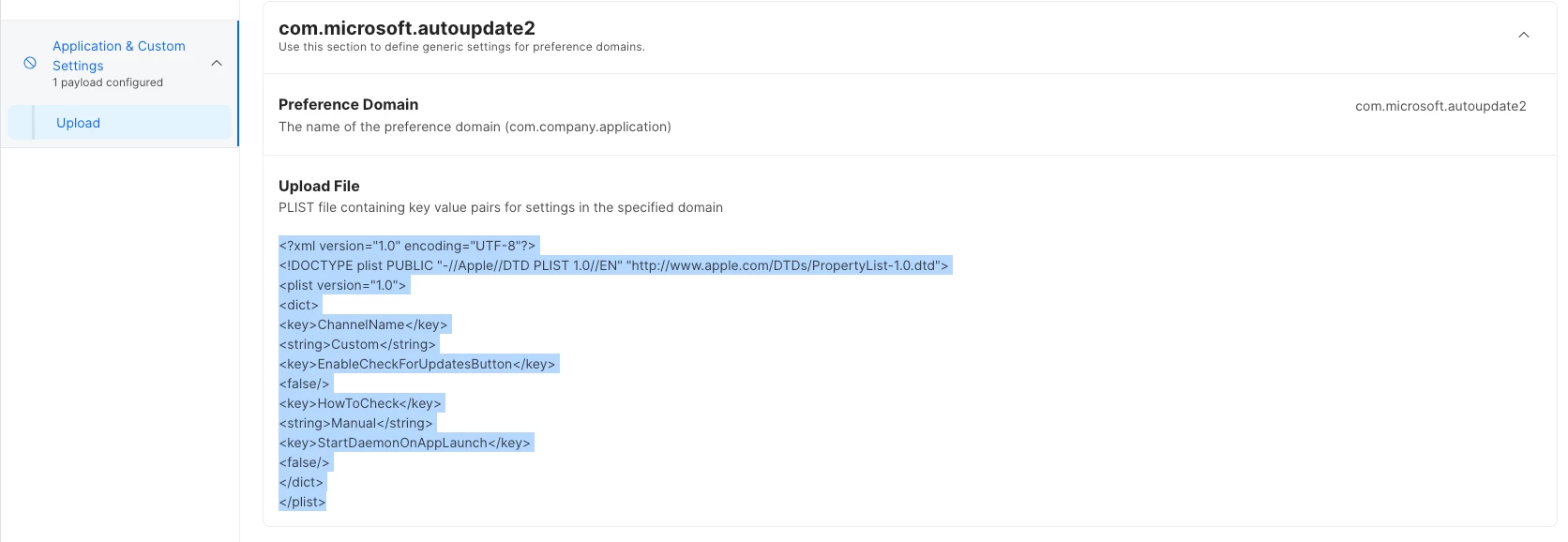Posting this for anyone that works with an organization that wants to disable Microsoft AutoUpdate with a Jamf Pro configuration profile.
Preference Domain: com.microsoft.autoupdate2
<?xml version="1.0" encoding="UTF-8"?>
<!DOCTYPE plist PUBLIC "-//Apple//DTD PLIST 1.0//EN" "http://www.apple.com/DTDs/PropertyList-1.0.dtd">
<plist version="1.0">
<dict>
<key>ChannelName</key>
<string>Custom</string>
<key>EnableCheckForUpdatesButton</key>
<false/>
<key>HowToCheck</key>
<string>Manual</string>
<key>StartDaemonOnAppLaunch</key>
<false/>
</dict>
</plist>