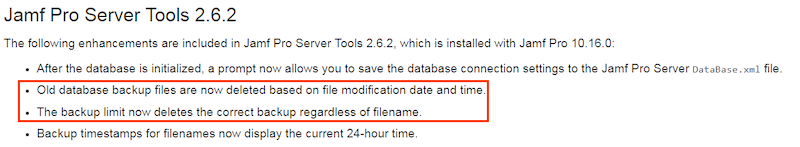- Jamf Nation Community
- Products
- Jamf Pro
- Disappearing backups...duh...
- Subscribe to RSS Feed
- Mark Topic as New
- Mark Topic as Read
- Float this Topic for Current User
- Bookmark
- Subscribe
- Mute
- Printer Friendly Page
Disappearing backups...duh...
- Mark as New
- Bookmark
- Subscribe
- Mute
- Subscribe to RSS Feed
- Permalink
- Report Inappropriate Content
Posted on 10-23-2019 04:14 PM
Ok we updated to Jamf Pro 10.15.1, and noticed that backups are being overwritten, despite having jamf-pro set to retain 45 backups.
Jamf told us that Jamf Pro Server Tools 2.6.2 fixes this issue...but that means we have to get to 10.16.0. #facepalm
Well damn. Kudos to our architect @henryxyz for finding this. I was starting to think our Server Team got hold of the six infinity stones.
Duct taped on RHEL until we get to 10.16.0:
sudo mkdir /Backups/Hide/Then:
sudo mv <oldBackups> /Backups/Hide/New backups will work now, targeting the original /Backups/JSS/, and will be capped at 45.
https://donmontalvo.com
- Labels:
-
Jamf Pro Server Tools
- Mark as New
- Bookmark
- Subscribe
- Mute
- Subscribe to RSS Feed
- Permalink
- Report Inappropriate Content
Posted on 10-24-2019 09:17 AM
@henryxyz figured out the root cause. Apparently if old backups are in the directory being targeted by jamf-pro, they are considered in the 45 backup limit count.
Then jamf-pro will delete the oldest NEW backup, leaving the old backups alone...so basically we get a backup nightly, which is overwritten nightly, unless old backups are moved to another directory.
[UPDATED: original post to move old backups out of the target folder for jamf-pro. ]
@dan.kubley... @henryxyz wears an XXL t-shirt. :D
https://donmontalvo.com
- Mark as New
- Bookmark
- Subscribe
- Mute
- Subscribe to RSS Feed
- Permalink
- Report Inappropriate Content
Posted on 10-24-2019 11:49 AM
Jamf support just updated us, we can drop the 10.16.0 version of the Jamf Pro Server Tools over the older version, since this issue is fixed in that version. #yay
https://donmontalvo.com