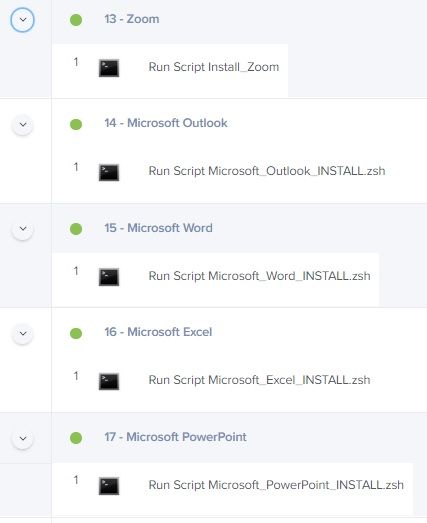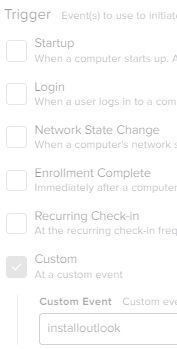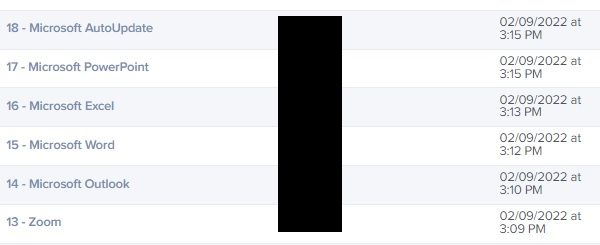Dock items policy after Office and Zoom have installed
- Mark as New
- Bookmark
- Subscribe
- Mute
- Subscribe to RSS Feed
- Permalink
- Report Inappropriate Content
Posted on 02-16-2022 05:53 PM
Does anyone know the best way to run a dock items policy I have immediately after the pre-stage enrollment office apps and Zoom .pkg's are installed? I only want to apply this to new enrollments and not any existing users. From my testing, my dock policy works fine, but I need it to wait for the apps to install (takes about 5 minutes) otherwise I am sure it will have issues.
- Mark as New
- Bookmark
- Subscribe
- Mute
- Subscribe to RSS Feed
- Permalink
- Report Inappropriate Content
Posted on 02-17-2022 05:11 AM
Just take a VM or test machine, install the pkg there and then you can upload the dock item via Jamf Admin!
- Mark as New
- Bookmark
- Subscribe
- Mute
- Subscribe to RSS Feed
- Permalink
- Report Inappropriate Content
02-17-2022 06:25 AM - edited 02-17-2022 06:26 AM
"I only want to apply this to new enrollments and not any existing users." Maybe create a Smart Group with Last Enrollment and set it to after certain date?
"...but I need it to wait for the apps to install (takes about 5 minutes)..." Maybe create a script that detect if ex. zoom/office app installed then run the dock policy with custom trigger? You can either make it an ongoing to run automatically or use jamfHelper to prompt and click ok to apply the dock policy.
- Mark as New
- Bookmark
- Subscribe
- Mute
- Subscribe to RSS Feed
- Permalink
- Report Inappropriate Content
Posted on 02-17-2022 09:54 AM
using Enrollment Complete as your trigger will target only new machines. Yes, the old machines have completed enrollment but they won't send the enrollment complete to JAMF because they have already completed.
for example: do an enrollment. As soon as you can, open terminal and run 'tail -f /var/log/jamf.log' You'll see when Enrollment Complete is sent to the jamf server. Now, open terminal on your machine, or a previously enrolled machine. Again, run the tail -f /var/log/jamf.log and you won't see the enrollment complete flag thrown again. In short, the enrollment complete flag is only thrown once, at enrollment.
- Mark as New
- Bookmark
- Subscribe
- Mute
- Subscribe to RSS Feed
- Permalink
- Report Inappropriate Content
Posted on 02-17-2022 10:08 AM
The problem I encounter with using the trigger enrollment complete is it executes too soon and nothing happens. Not even the removal of the generic apple apps. I need it to wait until after office and zoom are installed and then immediately run.
- Mark as New
- Bookmark
- Subscribe
- Mute
- Subscribe to RSS Feed
- Permalink
- Report Inappropriate Content
Posted on 02-17-2022 10:19 AM
If you are using a policy to install a package, or via script, and in the same policy are adding Dock Items in the same policy, it *should* work.
I have my policies set up numerically, 01 Chrome, 02 Zoom, 03 Slack... Then I have a policy 10 NewHire Dock and Wallpaper. This sets the dock for all people at enrollment. For the engineering staff, they get extra apps like iTerm, VSCode. Those policies, like 17 iTerm have in them Dock Items that are added to the end of the dock. I also have the 10 policy in Self Service so we can reset a dock.
Seems to never fail...
- Mark as New
- Bookmark
- Subscribe
- Mute
- Subscribe to RSS Feed
- Permalink
- Report Inappropriate Content
Posted on 02-17-2022 10:20 AM
Are zoom and Office installed in the same policy or different policies?
Are the dock items part of the policy/policies?
- Mark as New
- Bookmark
- Subscribe
- Mute
- Subscribe to RSS Feed
- Permalink
- Report Inappropriate Content
Posted on 02-17-2022 11:33 AM
Currently we have installer pkg's in the Pre-stage enrollment "enrollment packages" and this is how it is getting installed. How would I manipulate this to do something similar to what you are suggesting where it goes in a specific order since it is not a policy?
- Mark as New
- Bookmark
- Subscribe
- Mute
- Subscribe to RSS Feed
- Permalink
- Report Inappropriate Content
Posted on 02-17-2022 01:48 PM
Create policy with the packages/scripts and put number in front of them.
Set them to trigger after enrollment complete, recurring check-in, custom trigger, etc.
if you check your Policy Logs, you can see they were installed in order
- Mark as New
- Bookmark
- Subscribe
- Mute
- Subscribe to RSS Feed
- Permalink
- Report Inappropriate Content
Posted on 02-17-2022 10:52 AM
maybe try custom trigger policies if you don't want to use third part app. We use both the policies with numbers and custom trigger script. It never happens too soon or late. They install in order. Create a script with something like...
jamf policy -event installzoom
jamf policy -event installword
...
jamf policy -event dock
you can also throw in a jamfHelper with a button which run the dock policy.