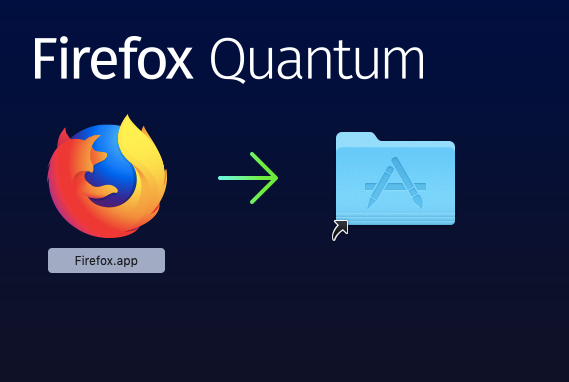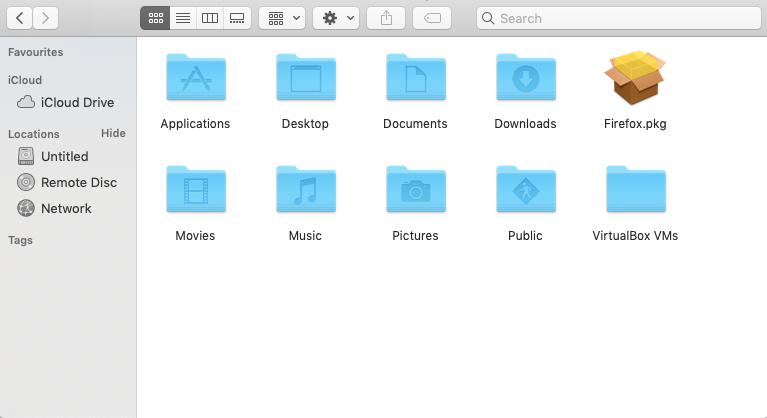Looking for a deployment script for Dropbox, so far I have found out that Dropbox does not provide an easy way to deploy their applications. Maybe someone has encountered the same problem before and has script/pkg that could help?
Solved
Dropbox deploy script
Best answer by karthikeyan_mac
@bowie You can refer the previous post. This can help you.
Thanks
Reply
Enter your E-mail address. We'll send you an e-mail with instructions to reset your password.