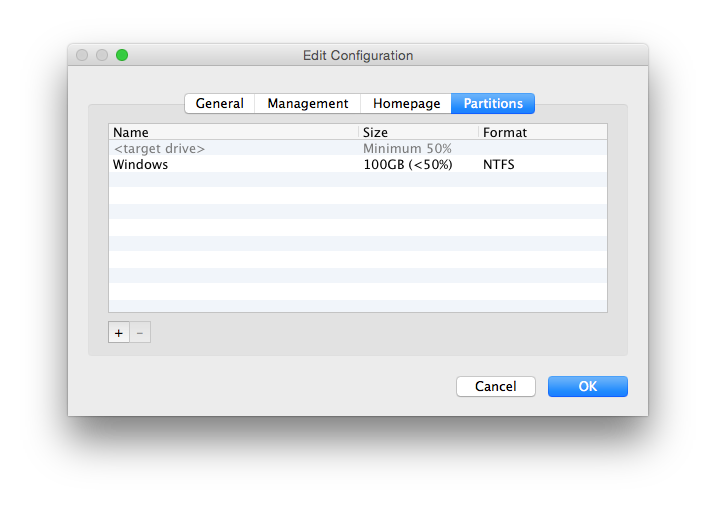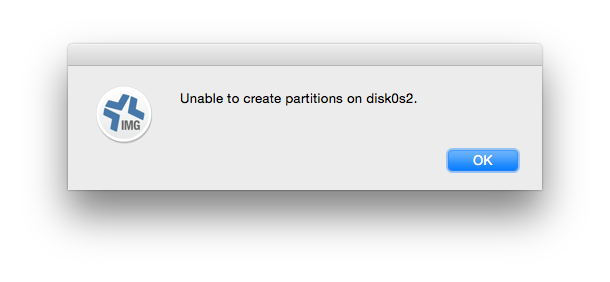- Jamf Nation Community
- Products
- Jamf Pro
- Dual Boot Partition Issues
- Subscribe to RSS Feed
- Mark Topic as New
- Mark Topic as Read
- Float this Topic for Current User
- Bookmark
- Subscribe
- Mute
- Printer Friendly Page
- Mark as New
- Bookmark
- Subscribe
- Mute
- Subscribe to RSS Feed
- Permalink
- Report Inappropriate Content
Posted on 07-29-2015 02:01 AM
I have infront of me an iMac that has 256 Apple flash storage, but I cannot for the life of me get Casper Imaging to partition the drive and install the dual boot image we have. Is there a problem with SSD's?
Solved! Go to Solution.
- Mark as New
- Bookmark
- Subscribe
- Mute
- Subscribe to RSS Feed
- Permalink
- Report Inappropriate Content
Posted on 07-30-2015 06:28 AM
I'm having the same issues if that matters.
I have been trying to split my drive with Casper Imaging into HFS and NTFS, Casper Imaging 9.72 gave me that error. I haven't tried 9.73 yet.
Edit:
Just tested 9.73 and it also failed.
A script might be needed.
Edit 2: Script works fine.
Set to 'Before' in your imaging config.
diskutil partitiondisk disk0 2 GPTFormat JHFS+ MacintoshHD 500G MS-DOS WINDOWS 400G- Mark as New
- Bookmark
- Subscribe
- Mute
- Subscribe to RSS Feed
- Permalink
- Report Inappropriate Content
Posted on 07-29-2015 02:36 PM
@m.higgins can you try and erase the drive using Disk Utility first. Then try partitioning the drive in Disk Utility to make sure you can partition it. Sometimes Core Storage volumes can be difficult to partition.
- Mark as New
- Bookmark
- Subscribe
- Mute
- Subscribe to RSS Feed
- Permalink
- Report Inappropriate Content
Posted on 07-30-2015 02:06 AM
I can partition the drive in disk utility just fine, I also used terminal to erase the core storage so it is no longer a core storage volume
- Mark as New
- Bookmark
- Subscribe
- Mute
- Subscribe to RSS Feed
- Permalink
- Report Inappropriate Content
Posted on 07-30-2015 02:23 AM
I just keep getting this over and over
- Mark as New
- Bookmark
- Subscribe
- Mute
- Subscribe to RSS Feed
- Permalink
- Report Inappropriate Content
Posted on 07-30-2015 06:22 AM
What version of Casper Imaging are you using? I would think that if you've removed the core storage volume and you are still not able to partition the drive then there must be something wrong with Casper Imaging.
- Mark as New
- Bookmark
- Subscribe
- Mute
- Subscribe to RSS Feed
- Permalink
- Report Inappropriate Content
Posted on 07-30-2015 06:28 AM
I'm having the same issues if that matters.
I have been trying to split my drive with Casper Imaging into HFS and NTFS, Casper Imaging 9.72 gave me that error. I haven't tried 9.73 yet.
Edit:
Just tested 9.73 and it also failed.
A script might be needed.
Edit 2: Script works fine.
Set to 'Before' in your imaging config.
diskutil partitiondisk disk0 2 GPTFormat JHFS+ MacintoshHD 500G MS-DOS WINDOWS 400G- Mark as New
- Bookmark
- Subscribe
- Mute
- Subscribe to RSS Feed
- Permalink
- Report Inappropriate Content
Posted on 07-30-2015 08:13 AM
Updated my post
- Mark as New
- Bookmark
- Subscribe
- Mute
- Subscribe to RSS Feed
- Permalink
- Report Inappropriate Content
Posted on 08-03-2015 06:42 AM
I will give this a go and let you know what happens!
- Mark as New
- Bookmark
- Subscribe
- Mute
- Subscribe to RSS Feed
- Permalink
- Report Inappropriate Content
Posted on 08-03-2015 06:53 AM
Still not having any luck. The problem seems to be that unless i tick erase target drive then I can't install windows. As soon as I tick it, it tries to re-partiton the drive even after the script has run!
- Mark as New
- Bookmark
- Subscribe
- Mute
- Subscribe to RSS Feed
- Permalink
- Report Inappropriate Content
Posted on 08-03-2015 06:55 AM
Ignore that, got it working!
Thanks for the help @Abdiaziz
- Mark as New
- Bookmark
- Subscribe
- Mute
- Subscribe to RSS Feed
- Permalink
- Report Inappropriate Content
Posted on 08-03-2015 08:21 AM
@Abdiaziz Is this a known bug then? What's the script doing that Casper Imaging isn't?
- Mark as New
- Bookmark
- Subscribe
- Mute
- Subscribe to RSS Feed
- Permalink
- Report Inappropriate Content
Posted on 08-03-2015 08:23 AM
I don't know if it's a known bug or not, I haven't checked into that.
As for the other part, Casper Imaging isn't partitioning the disk at all. It gives the error "Unable to create partition on disk0s2". So a script is needed to partition it (one of OS X, other for Windows).
- Mark as New
- Bookmark
- Subscribe
- Mute
- Subscribe to RSS Feed
- Permalink
- Report Inappropriate Content
Posted on 08-03-2015 08:27 AM
@Abdiaziz Thanks, I'll have to look into that. It's just annoying since partitioning is one of Casper Imaging's core functions (setting those variables in the GUI). I'm on 9.65.
- Mark as New
- Bookmark
- Subscribe
- Mute
- Subscribe to RSS Feed
- Permalink
- Report Inappropriate Content
Posted on 08-03-2015 08:30 AM
I'm working on a script that merges a partitioned disk back into one, but I've ran into a lot of issues.
If anyone has any idea on how to merge the disk back into one "Macintosh HD", please share it!
- Mark as New
- Bookmark
- Subscribe
- Mute
- Subscribe to RSS Feed
- Permalink
- Report Inappropriate Content
Posted on 08-03-2015 09:10 AM
@m.higgins @Abdiaziz I just fixed this by changing the Windows partition name to "WINDOWS" instead of "Windows" in Casper Admin, with the lowercase. Apparently, any lowercase letters will throw an error that the name isn't supported by the MS-DOS filesystem.
- Mark as New
- Bookmark
- Subscribe
- Mute
- Subscribe to RSS Feed
- Permalink
- Report Inappropriate Content
Posted on 08-06-2015 05:54 PM
Hey @dferrara, do you know of a way to wipe a dual boot drive back into one?
Example:
Partiton 1: Macintosh HD
Partition 2: WINDOWS
--
What I want is just Macintosh HD. I been using this script, set to "before" and it just fails.
diskutil eraseDisk JHFS+ MacintoshHD disk0- Mark as New
- Bookmark
- Subscribe
- Mute
- Subscribe to RSS Feed
- Permalink
- Report Inappropriate Content
Posted on 08-07-2015 08:54 AM
@Abdiaziz Try this, it should destroy both partitions and leave Macintosh HD as a new JHFS+ volume.
diskutil mergePartitions JHFS+ [force] Macintosh HD WINDOWS