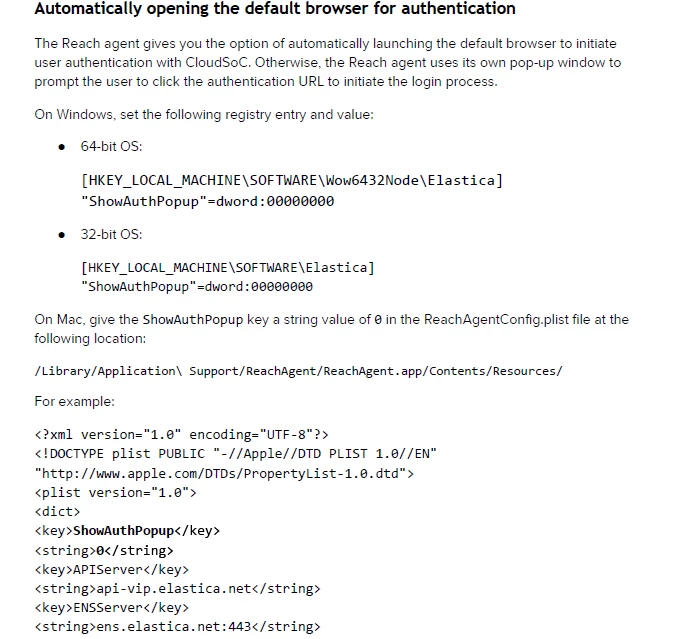Hello all,
I'm trying to edit a .plist file to for Symantec Cloudsoc Reach agent application. editing the .plist file will automatically open the default browser for user authentication.
The Reach agent gives you the option of automatically launching the default browser to initiate user authentication with CloudSoC. Otherwise, the Reach agent uses its own pop-up window to prompt the user to click the authentication URL to initiate the login process.
On Mac, I would have to give the ShowAuthPopup key a string value of 0 in the ReachAgentConfig.plist file at the following location:
/Library/Application Support/ReachAgent/ReachAgent.app/Contents/Resources/
For example:
<?xml version="1.0" encoding="UTF-8"?> <!DOCTYPE plist PUBLIC "-//Apple//DTD PLIST 1.0//EN" "http://www.apple.com/DTDs/PropertyList-1.0.dtd"> <plist version="1.0"> <dict> <key>ShowAuthPopup</key> <string>0</string> <key>APIServer</key> <string>api-vip.elastica.net</string> <key>ENSServer</key> <string>ens.elastica.net:443</string>
I want to push this through jamf, but not entirely sure how to do it especially since the .plist file isn't located on the machines until after the application is installed.
any help would be greatly appreciated
thanks