Hello,
Has anyone managed to enforce Teamviewer to start with system and lock it? We do have a company license for it, but even customized, users are still able to change this setting
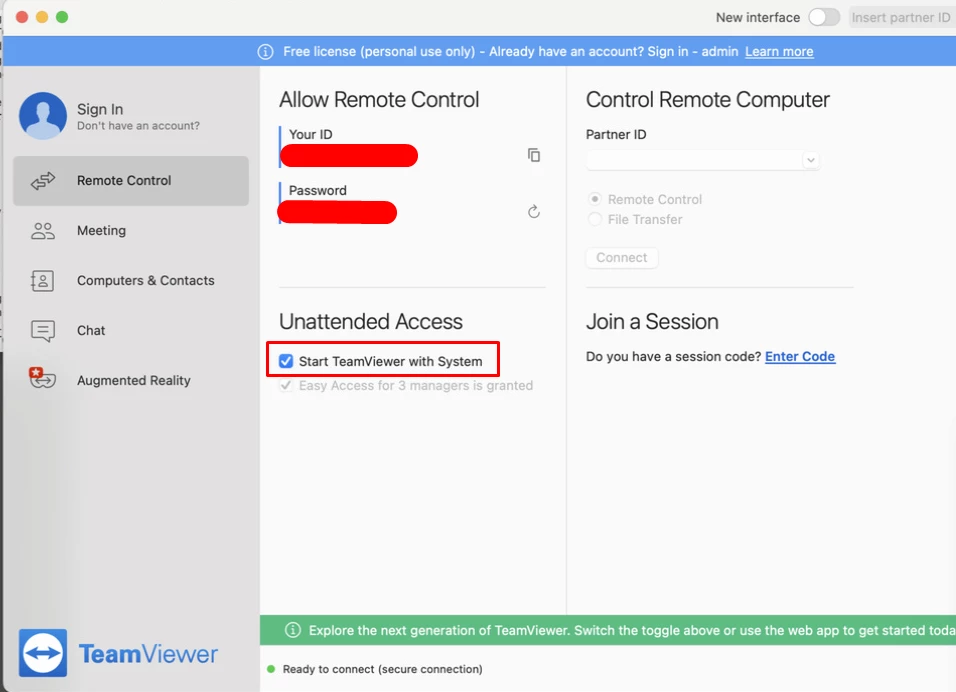
What I tried so far was to create a plist file to enforce it, but it does not work:
Preference Domain: com.teamviewer.TeamViewer
<?xml version="1.0" encoding="UTF-8"?>
<!DOCTYPE plist PUBLIC "-//Apple//DTD PLIST 1.0//EN" "
http://www.apple.com/DTDs/PropertyList-1.0.dtd">
<plist version="1.0">
<dict>
<key>AssociatedBundleIdentifiers</key>
<array>
<string>com.teamviewer.TeamViewer</string>
</array>
<key>ExitTimeOut</key>
<integer>10</integer>
<key>KeepAlive</key>
<true/>
<key>Label</key>
<string>com.teamviewer.service</string>
<key>ProgramArguments</key>
<array>
<string>/Applications/TeamViewer.app/Contents/MacOS/TeamViewer_Service</string>
<string>-Module</string>
<string>Full</string>
</array>
<key>RunAtLoad</key>
<true/>
<key>WorkingDirectory</key>
<string>/Applications/TeamViewer.app/Contents/MacOS/</string>
</dict>
</plist>Regards,
Traian

