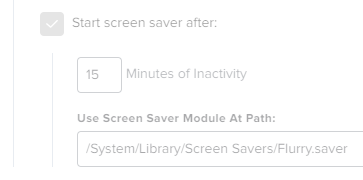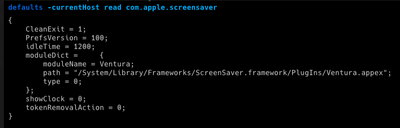- Jamf Nation Community
- Products
- Jamf Pro
- Re: Enforcing a Screen Saver with JAMF Pro on Vent...
- Subscribe to RSS Feed
- Mark Topic as New
- Mark Topic as Read
- Float this Topic for Current User
- Bookmark
- Subscribe
- Mute
- Printer Friendly Page
- Mark as New
- Bookmark
- Subscribe
- Mute
- Subscribe to RSS Feed
- Permalink
- Report Inappropriate Content
Posted on 06-22-2023 11:39 AM
Do the 'Start Screen Saver after:' and 'Use Screen Saver Module at Path:' settings still function properly for the 'Login Window' configuration profile (JAMF Pro 10.46) in macOS Ventura?
We attempted to apply both a custom screen saver and one of the built-in options but are not seeing any of the desired results.
Curious if I'm missing something.
Solved! Go to Solution.
- Mark as New
- Bookmark
- Subscribe
- Mute
- Subscribe to RSS Feed
- Permalink
- Report Inappropriate Content
Posted on 06-22-2023 01:47 PM
I have a screensaver policy to lock the device after 10 minutes of inactivity and display the classic flurry screen saver and it works on ventura.
Bundle ID: com.apple.screensaver
<?xml version="1.0" encoding="UTF-8"?>
<!DOCTYPE plist PUBLIC "-//Apple//DTD PLIST 1.0//EN" "http://www.apple.com/DTDs/PropertyList-1.0.dtd">
<plist version="1.0">
<dict>
<key>askForPassword</key>
<true/>
<key>askForPasswordDelay</key>
<integer>0</integer>
<key>idleTime</key>
<integer>600</integer>
<key>loginWindowIdleTime</key>
<integer>300</integer>
<key>moduleName</key>
<string>Flurry</string>
</dict>
</plist>- Mark as New
- Bookmark
- Subscribe
- Mute
- Subscribe to RSS Feed
- Permalink
- Report Inappropriate Content
06-22-2023 05:12 PM - edited 06-22-2023 05:13 PM
something did change at least for us. We do not use that setting , but the below as a custom plist to get the computer name as the custom display and display to activate after 20 minutes. This is working for us on Ventura:
<?xml version="1.0" encoding="UTF-8"?>
<!DOCTYPE plist PUBLIC "-//Apple//DTD PLIST 1.0//EN" "http://www.apple.com/DTDs/PropertyList-1.0.dtd">
<plist version="1.0">
<dict>
<key>idleTime</key>
<integer>1200</integer>
<key>loginWindowIdleTime</key>
<integer>1200</integer>
<key>loginWindowModulePath</key>
<string>/System/Library/Frameworks/ScreenSaver.framework/PlugIns/Computer Name.appex</string>
<key>moduleName</key>
<string>Computer Name</string>
</dict>
</plist>
- Mark as New
- Bookmark
- Subscribe
- Mute
- Subscribe to RSS Feed
- Permalink
- Report Inappropriate Content
Posted on 06-28-2023 12:03 PM
for whatever reason the plist approach worked instead of the Built in JAMF one.
We just made a quick .saver screensaver file in xcode to display a PNG, deployed it as a .pkg and pointed the plist to it - worked like a charm!
<?xml version="1.0" encoding="UTF-8"?>
<!DOCTYPE plist PUBLIC "-//Apple//DTD PLIST 1.0//EN" "http://www.apple.com/DTDs/PropertyList-1.0.dtd">
<plist version="1.0">
<dict>
<key>askForPassword</key>
<true/>
<key>askForPasswordDelay</key>
<integer>0</integer>
<key>idleTime</key>
<integer>900</integer>
<key>loginWindowIdleTime</key>
<integer>600</integer>
<key>moduleName</key>
<string>DoctorScreenSaver</string>
</dict>
</plist>
- Mark as New
- Bookmark
- Subscribe
- Mute
- Subscribe to RSS Feed
- Permalink
- Report Inappropriate Content
Posted on 06-22-2023 01:47 PM
I have a screensaver policy to lock the device after 10 minutes of inactivity and display the classic flurry screen saver and it works on ventura.
Bundle ID: com.apple.screensaver
<?xml version="1.0" encoding="UTF-8"?>
<!DOCTYPE plist PUBLIC "-//Apple//DTD PLIST 1.0//EN" "http://www.apple.com/DTDs/PropertyList-1.0.dtd">
<plist version="1.0">
<dict>
<key>askForPassword</key>
<true/>
<key>askForPasswordDelay</key>
<integer>0</integer>
<key>idleTime</key>
<integer>600</integer>
<key>loginWindowIdleTime</key>
<integer>300</integer>
<key>moduleName</key>
<string>Flurry</string>
</dict>
</plist>- Mark as New
- Bookmark
- Subscribe
- Mute
- Subscribe to RSS Feed
- Permalink
- Report Inappropriate Content
06-22-2023 05:12 PM - edited 06-22-2023 05:13 PM
something did change at least for us. We do not use that setting , but the below as a custom plist to get the computer name as the custom display and display to activate after 20 minutes. This is working for us on Ventura:
<?xml version="1.0" encoding="UTF-8"?>
<!DOCTYPE plist PUBLIC "-//Apple//DTD PLIST 1.0//EN" "http://www.apple.com/DTDs/PropertyList-1.0.dtd">
<plist version="1.0">
<dict>
<key>idleTime</key>
<integer>1200</integer>
<key>loginWindowIdleTime</key>
<integer>1200</integer>
<key>loginWindowModulePath</key>
<string>/System/Library/Frameworks/ScreenSaver.framework/PlugIns/Computer Name.appex</string>
<key>moduleName</key>
<string>Computer Name</string>
</dict>
</plist>
- Mark as New
- Bookmark
- Subscribe
- Mute
- Subscribe to RSS Feed
- Permalink
- Report Inappropriate Content
Posted on 06-28-2023 12:03 PM
for whatever reason the plist approach worked instead of the Built in JAMF one.
We just made a quick .saver screensaver file in xcode to display a PNG, deployed it as a .pkg and pointed the plist to it - worked like a charm!
<?xml version="1.0" encoding="UTF-8"?>
<!DOCTYPE plist PUBLIC "-//Apple//DTD PLIST 1.0//EN" "http://www.apple.com/DTDs/PropertyList-1.0.dtd">
<plist version="1.0">
<dict>
<key>askForPassword</key>
<true/>
<key>askForPasswordDelay</key>
<integer>0</integer>
<key>idleTime</key>
<integer>900</integer>
<key>loginWindowIdleTime</key>
<integer>600</integer>
<key>moduleName</key>
<string>DoctorScreenSaver</string>
</dict>
</plist>
- Mark as New
- Bookmark
- Subscribe
- Mute
- Subscribe to RSS Feed
- Permalink
- Report Inappropriate Content
Posted on 07-24-2023 08:50 PM
Boy, I must really be missing something obvious. I've been trying to get a loginwindow screensaver working for ages and have never had luck. If it's verified to be working in Ventura, I must be overlooking something.
I know that Jamf's built-in Screensaver profile doesn't work, so I've tried a couple alternatives. First I used ProfileCreator to make a signed profile (didn't work), and second I tried really old school deploying /Library/Preferences/com.apple.screensaver.plist (long shot, but unsurprisingly didn't work).
How are everyone deploying this profile/plist?
- Mark as New
- Bookmark
- Subscribe
- Mute
- Subscribe to RSS Feed
- Permalink
- Report Inappropriate Content
Posted on 07-24-2023 09:09 PM
In JAMF, I did was:
- Application and Custom Settings
- Upload
- Preference Domain: com.apple.screensaver
- Inside the PLIST:
<?xml version="1.0" encoding="UTF-8"?>
<!DOCTYPE plist PUBLIC "-//Apple//DTD PLIST 1.0//EN" "http://www.apple.com/DTDs/PropertyList-1.0.dtd">
<plist version="1.0">
<dict>
<key>askForPassword</key>
<true/>
<key>askForPasswordDelay</key>
<integer>0</integer>
<key>idleTime</key>
<integer>600</integer>
<key>loginWindowIdleTime</key>
<integer>300</integer>
<key>moduleName</key>
<string>Flurry</string>
</dict>
</plist>Maybe your computer is not receiving the profile. You could always check out Low Profile to see if there is an issue with the config. Or make sure you don't have redundant configs for this.
- Mark as New
- Bookmark
- Subscribe
- Mute
- Subscribe to RSS Feed
- Permalink
- Report Inappropriate Content
Posted on 07-26-2023 12:47 PM
Yup, that's exactly how I did it. The profile is signed and everything so that it doesn't get changed by Jamf.
For testing, I set loginWindowIdleTime to 5, just so I can tell quickly whether it works or not. But no longer how long I leave it at the login screen, the screen saver never kicks in.
Weirdly, it does kick in (after 5 seconds) on the user session if I log in.
Do only certain screen savers work on the login screen? I'm trying to use either "Computer Name" or the one that used to be called "iLifeSlideshows".
- Mark as New
- Bookmark
- Subscribe
- Mute
- Subscribe to RSS Feed
- Permalink
- Report Inappropriate Content
Posted on 07-26-2023 12:59 PM
Also interestingly, when the screen saver fails to start on the login window, there is a unified log entry that says:
2023-07-26 12:51:40.069753-0700 0x77722 Error 0x0 20299 0 lwsslauncher: (LaunchServices) [com.apple.launchservices:open] LAUNCH: request execute thru runningboard of 0x0-0xdc0dc com.apple.ScreenSaver.Engine/<private> failed with error=Error Domain=RBSRequestErrorDomain Code=5 "Launch failed." UserInfo={NSLocalizedFailureReason=Launch failed., NSUnderlyingError=0x60000196c330 {Error Domain=OSLaunchdErrorDomain Code=112 "Could not find specified domain" UserInfo={NSLocalizedFailureReason=Could not find specified domain}}}- Mark as New
- Bookmark
- Subscribe
- Mute
- Subscribe to RSS Feed
- Permalink
- Report Inappropriate Content
Posted on 10-19-2023 12:39 AM
This doesn't work on MacOS Sonoma anymore
- Mark as New
- Bookmark
- Subscribe
- Mute
- Subscribe to RSS Feed
- Permalink
- Report Inappropriate Content
Posted on 12-07-2023 08:32 AM
So... that's it?
As of macOS Sonoma the login window is no longer blanked (protected from burn-in by a screensaver)?
Seems like a major oversight (from Apple) to me. Our nice iMac Pros are logged out all weekend, for power saving and burn-in protection it sure would be nice if we can get the screen to blank after 10 minutes or so.
- Mark as New
- Bookmark
- Subscribe
- Mute
- Subscribe to RSS Feed
- Permalink
- Report Inappropriate Content
Posted on 12-07-2023 12:55 PM
Urgh, I really hope that's not the case.
The screen burn-in thing is definitely a concern, especially in our labs where we have Wacom Cintiqs or even Apple Studio Displays.
I've never been able to get loginwindow screensavers working ever since the loginwindow was changed back in... Big Sur?
- Mark as New
- Bookmark
- Subscribe
- Mute
- Subscribe to RSS Feed
- Permalink
- Report Inappropriate Content
Posted on 12-21-2023 08:23 AM
I found Configuration Profiles > Our Computer Profile > Login Window > Options.
In there, I set:
Start screen saver after: 15min
Module: /System/Library/Screen Savers/FloatingMessage.saver
And this works! The login screen now goes to screensaver.
However, it also enforces a 15min screensaver for all users who log in, and it cannot be changed (by the user).
So "yay!" but also "doh!".
- Mark as New
- Bookmark
- Subscribe
- Mute
- Subscribe to RSS Feed
- Permalink
- Report Inappropriate Content
Posted on 02-15-2024 02:02 AM
Hey,
we have a weird behaviour.
We tried the above plist without the key for the module to allow the user to change the screensaver, but not the time and password protection.
On my test-devices it works also with sonoma.
But for some users in the field, no matter what the choose, it always resets the screensaver to flurry.
Screensaver it set to 10 minutes inactivity, but the commandline gives us:
He was only able to change the scrennsaver persistent with:
defaults -currentHost write com.apple.screensaver moduleName -string "Horizont in Sonoma"