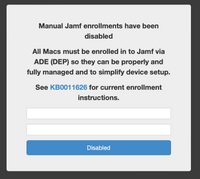- Jamf Nation Community
- Products
- Jamf Pro
- Re: Enrollment Restrictions for macos
- Subscribe to RSS Feed
- Mark Topic as New
- Mark Topic as Read
- Float this Topic for Current User
- Bookmark
- Subscribe
- Mute
- Printer Friendly Page
Enrollment Restrictions for macos
- Mark as New
- Bookmark
- Subscribe
- Mute
- Subscribe to RSS Feed
- Permalink
- Report Inappropriate Content
Posted on 03-08-2023 08:23 PM
I am using jamf pro onprem environment & always using user initiated enrolment & is there any way i to restuct the old mac OS enrolling to jamf ? any warning or intimation we can give before enrolling to jamf ?
- Mark as New
- Bookmark
- Subscribe
- Mute
- Subscribe to RSS Feed
- Permalink
- Report Inappropriate Content
03-10-2023 05:18 AM - edited 03-10-2023 05:42 AM
There is no way to restrict UIE based on OS version, etc. You can customize the enrollment screen under Settings>Global>User-initiated Enrollment>Messaging. You can use markdown language to format the message on the screen, including links to knowledge, etc. What we did was then create a smart group for all older OSes that we didn't want enrolled and used that as an exclusion on all profiles and policies so basically nothing would get installed. We also had a policy with a Jamf Helper message scoped only to that smart group for the old OSes that would pop-up at every check-in telling the user they enrolled an old OS and they need to wipe the Mac, upgrade the OS and enroll again.
- Mark as New
- Bookmark
- Subscribe
- Mute
- Subscribe to RSS Feed
- Permalink
- Report Inappropriate Content
03-10-2023 05:20 AM - edited 03-10-2023 05:34 AM
.....
- Mark as New
- Bookmark
- Subscribe
- Mute
- Subscribe to RSS Feed
- Permalink
- Report Inappropriate Content
Posted on 03-11-2023 12:51 AM
hi I am using user initiated enrolment so I cannot use the instructions for the OS limitation.