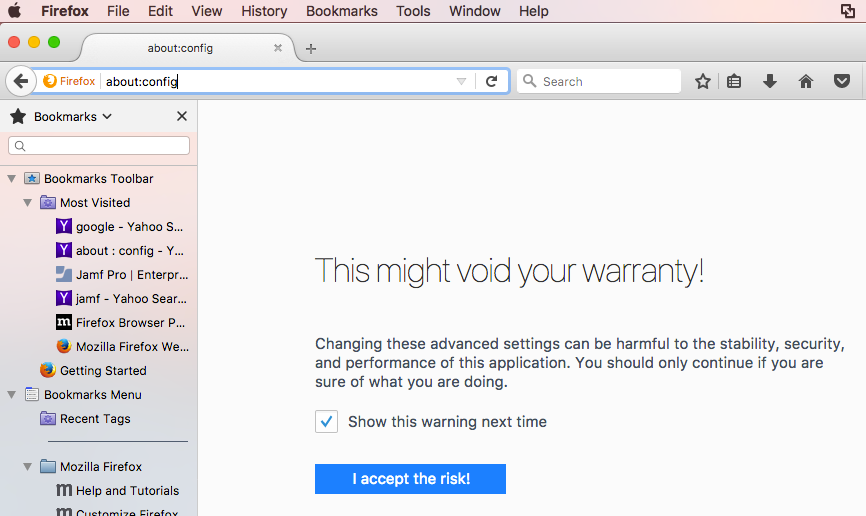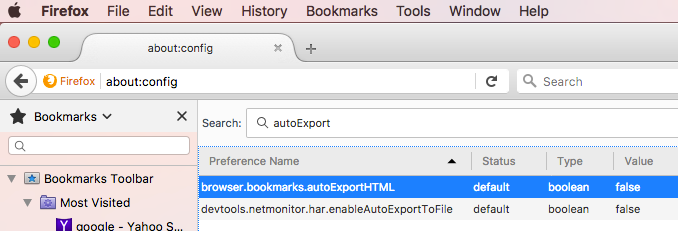Does anyone know if the Firefox bookmarks can be exported by running a shell script? I found the manual instructions for doing it via the GUI. We've been having some troubles with version 54 and 55 when dealing with root certs, and I've found that the easiest way to fix it is to delete the user's profile, then delete and reinstall Firefox. Unfortunately I had an unfortunate incident where someone's bookmarks were lost. My goal is a Self Service icon users can use to either just backup their bookmarks or a combo backup their bookmarks with a total delete & reinstall of Firefox.
Enter your E-mail address. We'll send you an e-mail with instructions to reset your password.