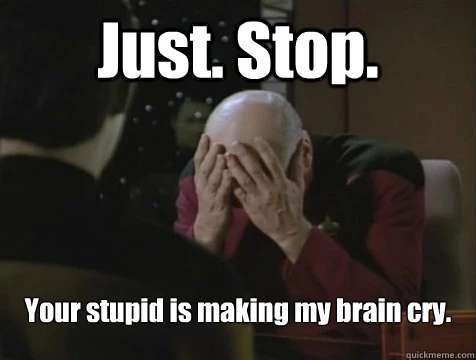Hello - I am attempting to create an extension attribute for the Cisco WebEx plugin. The Info.plist file is located @ ~/Library/Internet Plug-Ins/WebEx64.plugin/Contents/info.plist
I am using the following script, but it seems to be referencing the system profile instead of the logged on user:
#!/bin/bash
if [ -e ~/Library/Internet Plug-Ins/WebEx64.plugin/Contents/info.plist ]; then
echo "<result>$(defaults read ~/Library/Internet Plug-Ins/WebEx64.plugin/Contents/Info CFBundleVersion)</result>"
else
echo "<result>N/A</result>"
fi
Any help to reference the logged on users internet plug-ins folder would be appreciated!
Thanks!