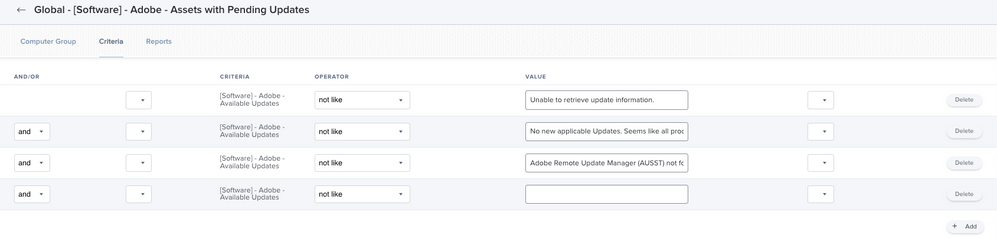- Jamf Nation Community
- Products
- Jamf Pro
- Extension Attribute for Adobe Remote Update Manage...
- Subscribe to RSS Feed
- Mark Topic as New
- Mark Topic as Read
- Float this Topic for Current User
- Bookmark
- Subscribe
- Mute
- Printer Friendly Page
Extension Attribute for Adobe Remote Update Manager - Listing all available updates
- Mark as New
- Bookmark
- Subscribe
- Mute
- Subscribe to RSS Feed
- Permalink
- Report Inappropriate Content
Posted on 06-06-2023 06:26 AM
Hi all!
I've created a nice little Extension Attribute which will list any pending updates for installed Adobe Creative Cloud applications.
#!/bin/bash
# Check if the Adobe Remote Update Manager (AUSST) is installed
if [ ! -e "/usr/local/bin/RemoteUpdateManager" ]; then
echo "<result>Adobe Remote Update Manager (AUSST) not found.</result>"
exit 1
fi
# Run the Adobe Remote Update Manager and capture the output
output=$(sudo /usr/local/bin/RemoteUpdateManager --action=list)
# Check if no updates are available
if echo "$output" | grep -q "No new applicable Updates. Seems like all products are up-to-date."; then
echo "<result>No new applicable Updates. Seems like all products are up-to-date.</result>"
else
# Filter and print the available updates
updates=$(echo "$output" | grep -o "\([A-Z]\+\)\/[0-9.]\+\/[a-zA-Z0-9-]\+" | grep -E "ACR|PS|AI|ID|AE|PR|AU|DW|FL|ILST|PSST|IDSN|AICY|PSCC|IDCC|AECC")
if [ -n "$updates" ]; then
echo "<result>$updates</result>"
else
echo "<result>Unable to retrieve update information.</result>"
fi
fi
The output (depending on how many columns you have displayed) looks like this:
ILST/26.5.3.237/macuniversal
ACAI/0.5.3.1/macarm64
ACR/15.3.1.2/macuniversal
And using this Extension Attribute for Smart Grouping with the following criteria:
This makes a nice group to scope to remediation policy to run RUM till the applications update!
- Mark as New
- Bookmark
- Subscribe
- Mute
- Subscribe to RSS Feed
- Permalink
- Report Inappropriate Content
Posted on 04-01-2024 12:03 PM
@rossmclaren This is a cool script! I have a question for you if you don't mind me asking. I've been looking into different options for utilizing Adobe RUM to help manage updates. One thing I'm noticing is that running the RUM process will invariably result in a failed update/install attempt if the software program is running while the update is attempted. Have you developed any particular methods for dealing with that situation? This is not a problem if I am the one sitting at the computer triggering the update process but in the case with end users, the majority will not be interesting/willing/aware of the need to close their software program before attempting an update.