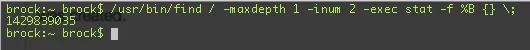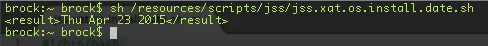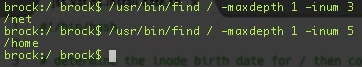Hi,
Is there a way to check the OS Installed Date on Mac? Google search has provided such option as querying install.log, OSInstall_custom.log. But that does not work for me, since there are logs getting cleared. We have 10.6/10.7/10.8 mixed environment.
Regards,
Karthikeyan