Hello Everyone,
Not sure why these config profiles I am using with Jamf connect are failing. Does anyone have a way to remove the failed commands? How can I run JAMF Connect and have no failed commands as the outcome
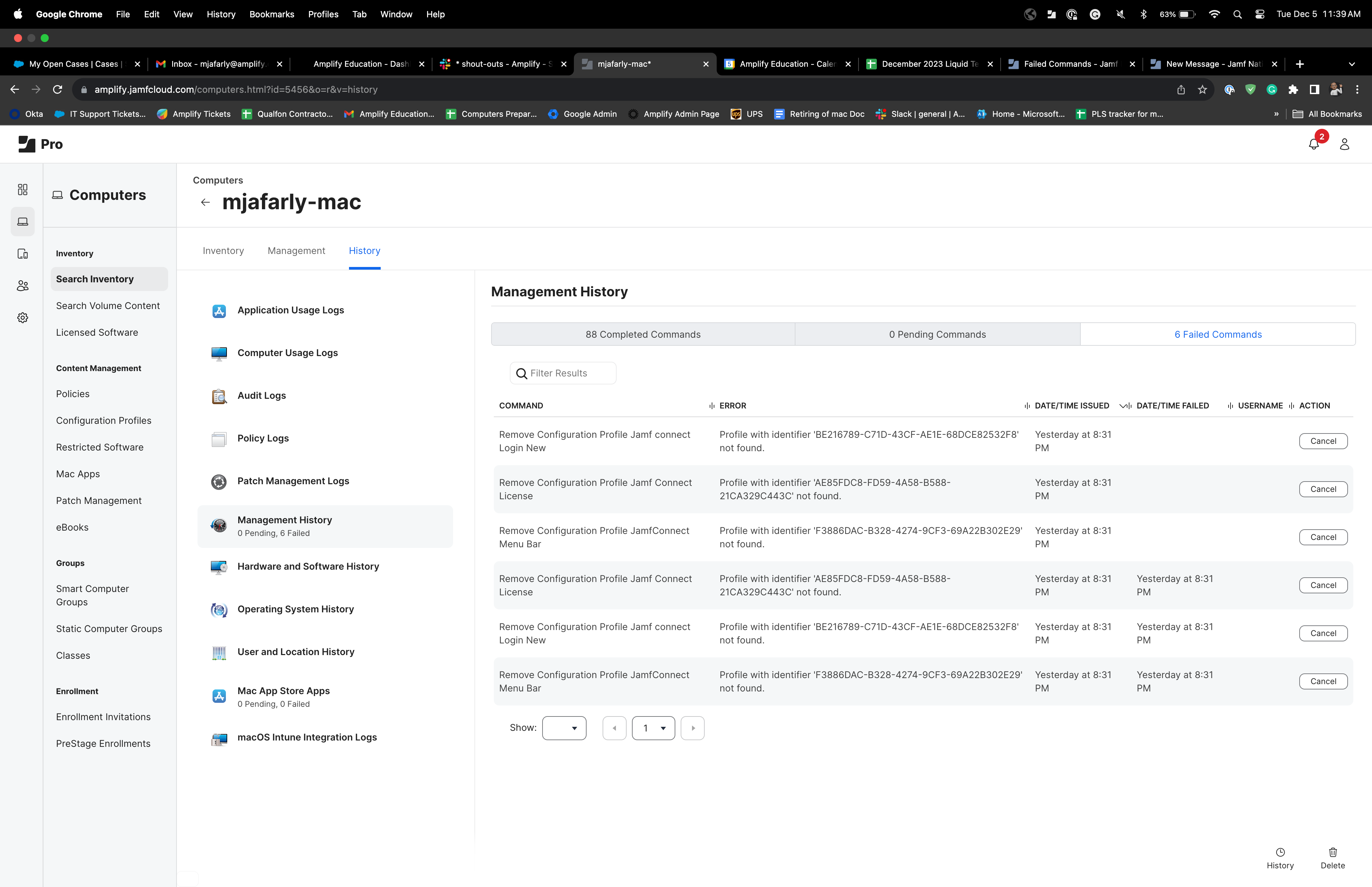
Enter your E-mail address. We'll send you an e-mail with instructions to reset your password.