Hi All,
looking for some guidance - Im trying to enable Admin By Request have Full Disk Access across my mac fleet.
I have a PPPC that I have deployed and its says completed but on the mac (Ventura) When I check in in Security / Privacy -> Full Disk access , its not ticked ..
I have seen on the other app - that although on FDA is enabled - the mac UI may not be updated.
Here is the config that I have deployed as per ABR instructions..
macOS Client: IT Admin Manual (adminbyrequest.com)
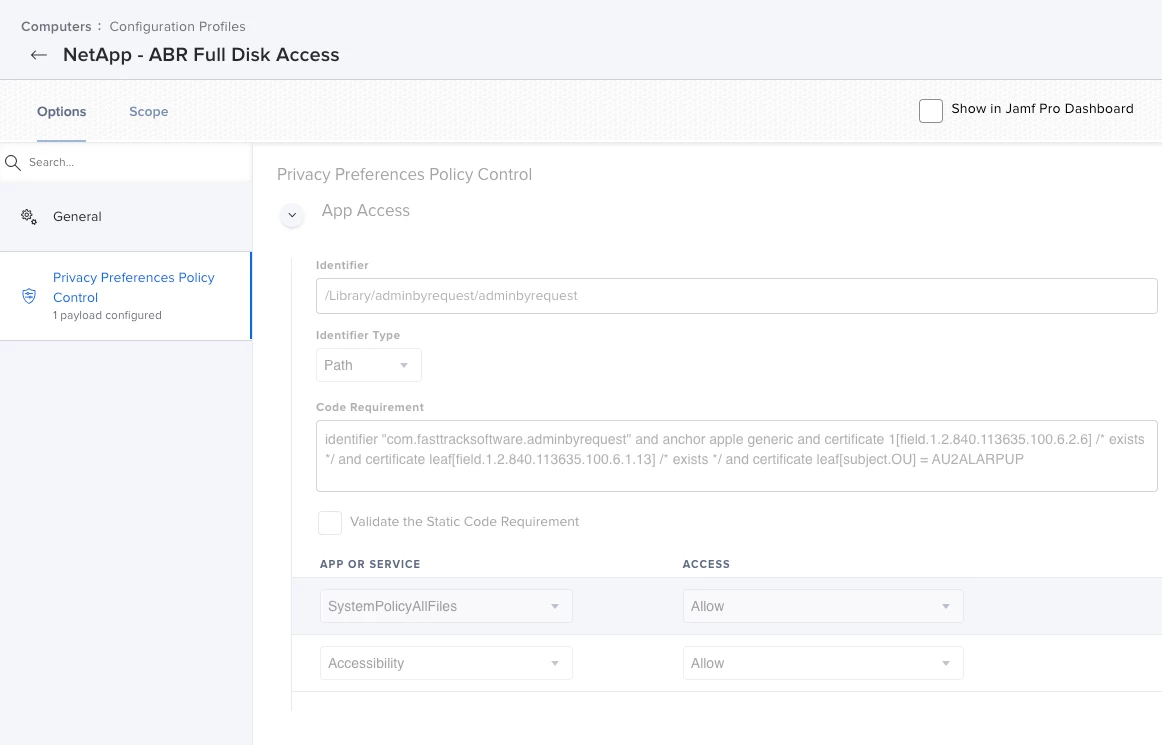
Im wondering if there is a way i can locally in terminal to see if the FDA is enabled or not ..
Any input be great!
Thanks




