Hello All,
I am having a problem with the FileVault personal keys which are being saved to Jamf pro server.
All keys appear with a long string of characters. I got stuck with recovery screen and need to have recovery key to proceed. I did check multiple articles but couldn't find much information on the key retrieval. Here are my FileVault configuration profile settings.
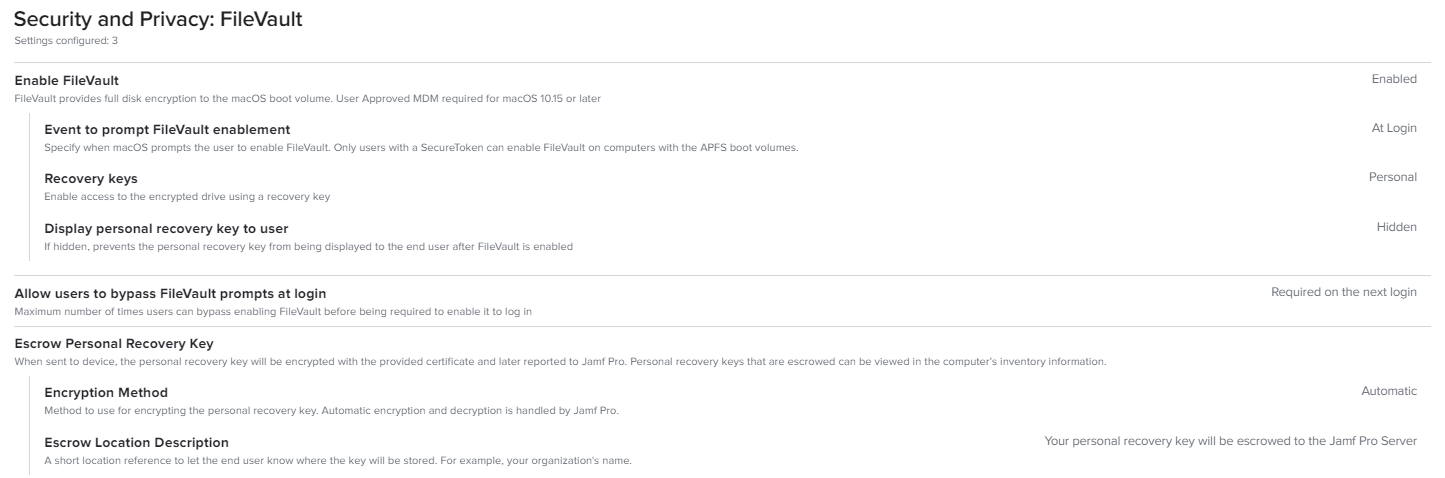

Can you please help me on this?





