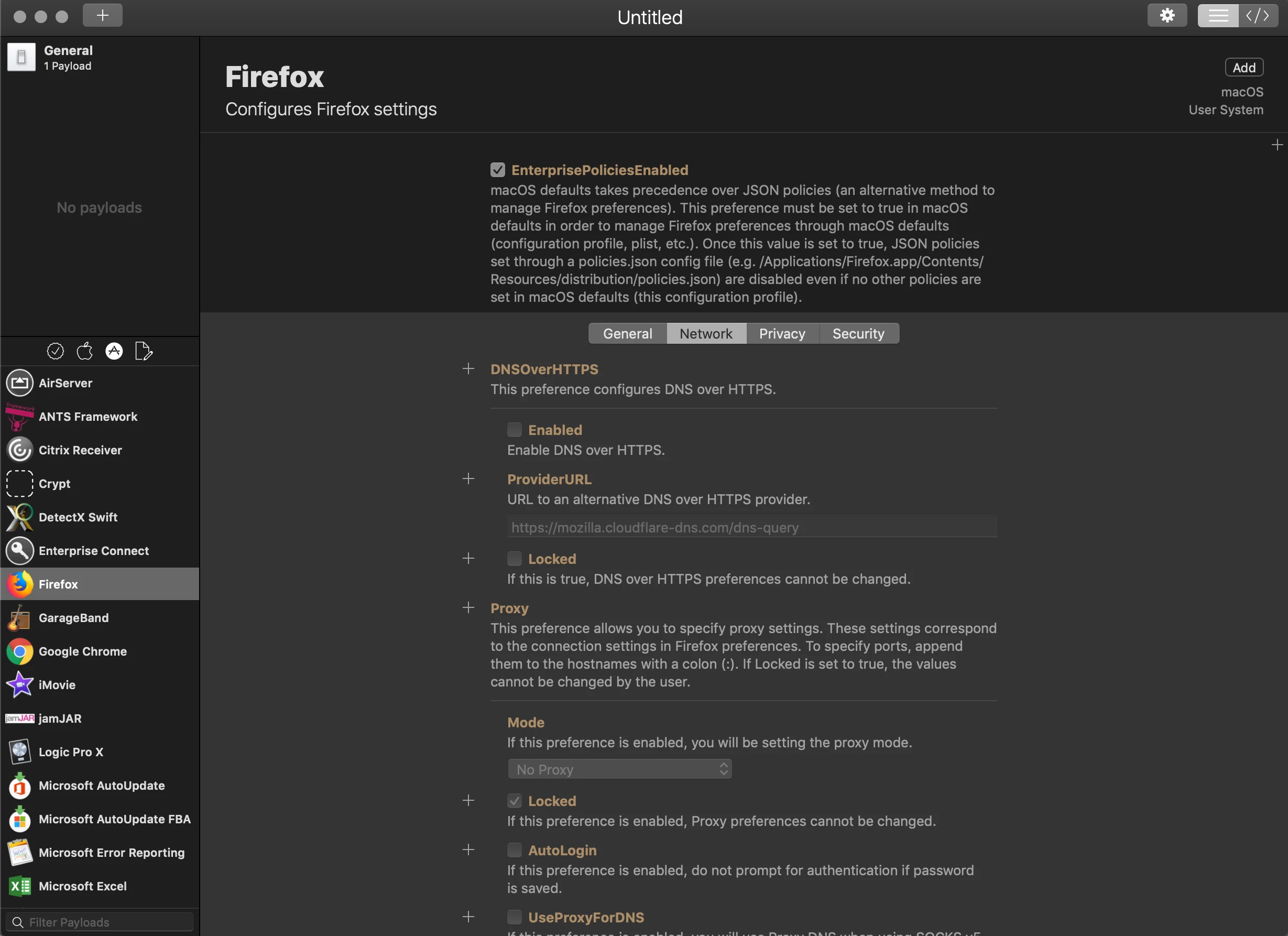Would folks on here be willing to share sample JSON files for deploying/managing Firefox with? Nothing too sensitive about your environment, but I’m having trouble wrapping my brain around the change to using a JSON file instead of using previous cck2 methods to manage with.
Question
Firefox JSON file on Macs
 +26
+26Enter your E-mail address. We'll send you an e-mail with instructions to reset your password.