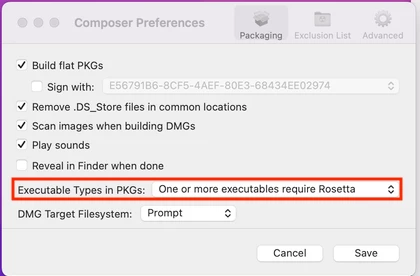Hello!
I have successfully packaged, deployed, and tested the GMetrix plugins for Adobe CC 2021. This works for both Intel and Apple Silicon Macs.
Using Composer:
- Download the GMetrixSMSe.app from their website
- Open composer and create/start capturing a new package deployment
- Place the App in /Applications
- Opened the App and Login
- Open the settings pane and click on the Plugins Pane
- Go through every Adobe App installation procedure
- Create the package source in Composer
Once Composer is finished, here are the Directories needed:
- /Applications/GMetrixSMSe.app
/Library/Application\\ Support/GMetrix
/Library/Application\\ Support/Adobe/CEP/extensions/gmetrix.lita.adobe.aftereffects
/Library/Application\\ Support/Adobe/CEP/extensions/gmetrix.lita.adobe.animate
/Library/Application\\ Support/Adobe/CEP/extensions/gmetrix.lita.adobe.dreamweaver
/Library/Application\\ Support/Adobe/CEP/extensions/gmetrix.lita.adobe.illustrator
/Library/Application\\ Support/Adobe/CEP/extensions/gmetrix.lita.adobe.indesign
/Library/Application\\ Support/Adobe/CEP/extensions/gmetrix.lita.adobe.photoshop
/Library/Application\\ Support/Adobe/CEP/extensions/gmetrix.lita.adobe.premierepro
/Library/Application\\ Support/Adobe/CEP/extensions/GMetrixTemplates
No user specific directories are need.
I suggest setting the permissions of the following Directories to 777 and apply those permissions to all enclosed items:
- /Applications/GMetrixSMSe.app
- /Library/Application\\ Support/Adobe/CEP/
/Library/Application\\ Support/GMetrix
Shout out to the Apple SE team for helping out!
If you have any questions please feel free to ask.