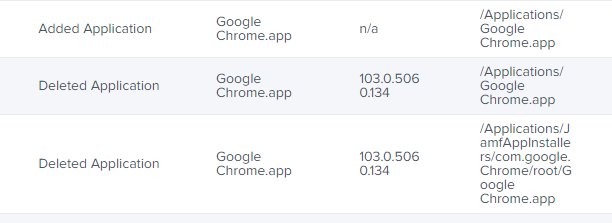- Jamf Nation Community
- Products
- Jamf Pro
- Re: Google Chrome corrupting or uninstalling itsel...
- Subscribe to RSS Feed
- Mark Topic as New
- Mark Topic as Read
- Float this Topic for Current User
- Bookmark
- Subscribe
- Mute
- Printer Friendly Page
Google Chrome corrupting or uninstalling itself
- Mark as New
- Bookmark
- Subscribe
- Mute
- Subscribe to RSS Feed
- Permalink
- Report Inappropriate Content
Posted on 06-30-2022 09:19 AM
I've had 6 of my Mac users come to me this week with this issue. The Chrome icon on the dock has a question mark. Any idea what could be causing this? I had Chrome deploying via the new Mac Apps feature but have since turned it off to see if that could be the issue. One of the users has had the issue since I turned off the deployment so that isn't the issue. It's very frustrating
- Mark as New
- Bookmark
- Subscribe
- Mute
- Subscribe to RSS Feed
- Permalink
- Report Inappropriate Content
Posted on 06-30-2022 01:34 PM
We are experiencing the same, I completely disabled Mac Apps Feature as well.
- Mark as New
- Bookmark
- Subscribe
- Mute
- Subscribe to RSS Feed
- Permalink
- Report Inappropriate Content
Posted on 07-06-2022 12:06 PM
We have also had a few reports, so i have paused our Mac App update push - but looking at the URL i wonder if it changed (between last week and today) - Does anyone have a screenshot of the previous URL? this is what the Mac App is using now:
- Mark as New
- Bookmark
- Subscribe
- Mute
- Subscribe to RSS Feed
- Permalink
- Report Inappropriate Content
Posted on 07-07-2022 12:52 PM
Had this occur to a handful of machines a month ago, and now again this week to even more with the latest update (103.0.5060.114)
- Mark as New
- Bookmark
- Subscribe
- Mute
- Subscribe to RSS Feed
- Permalink
- Report Inappropriate Content
07-28-2022 02:24 AM - edited 07-28-2022 02:28 AM
same problem here, i currently have a call open with support.
To work around this i have created a smart group which looks the presence of google chrome.app with an app version of N/A (as this is what is reported)
I then have the latest pkg assigned to a policy to install at login on machines which are memebrs of the smart group.
This way the user only notices chrome is missing if they are on the ball :)
The below is what i have noticed within the JamF hardware and software history
- Mark as New
- Bookmark
- Subscribe
- Mute
- Subscribe to RSS Feed
- Permalink
- Report Inappropriate Content
Posted on 07-28-2022 09:58 AM
The following is the information I received from Support, along with the recommendation to disable the auto-update feature for the impacted application(s):
This issue is a know PI that our developers are aware of and are currently working to resolve.
PI Details below:
Description
We've noticed a race condition that occurs when the Google auto-update mechanism is trying to perform the update at the same time as AppInstallers.
This PI was filed per request to track the amount of cases coming into support.
Steps to Reproduce
Deploy apps like Google Chrome or any other in the following list with auto update enabled:
GitHub Desktop
Google Chrome
Microsoft Excel 365/2019
Microsoft OneNote 365/2019
Microsoft Outlook 365/2019
Microsoft PowerPoint 365/2019
Microsoft Word 365/2019
Mozilla Firefox
Postman
Slack
Expected Results
We update the app to the latest version
Actual Results
A race condition causes the app to be updated by both app installers and the auto-update, removing the app from the applications folder in the process.
- Mark as New
- Bookmark
- Subscribe
- Mute
- Subscribe to RSS Feed
- Permalink
- Report Inappropriate Content
07-29-2022 12:00 AM - edited 07-29-2022 12:05 AM
@gk was just about to reply with this as just had the same from support.
For anyone who wishes to identify the impacted machines, create a smart group and set the criteria of the Application version to N/A as this is what it reports as once this issue has occured
PI110380