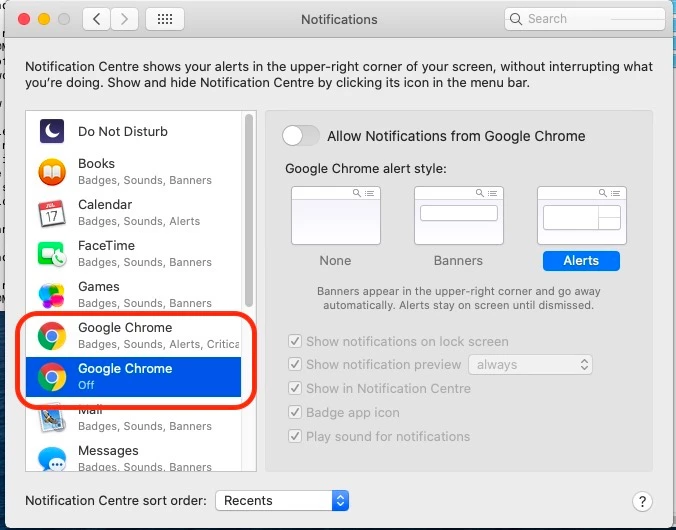Hi all, looking for a bit of help with Chrome. I am looking to add it as a 2nd browser on some Macs. I have a super basic package that literally drops the app in the Applications folder.
I have used @talkingmoose shared for managed notifications to manage the notifications for Chrome but I am still seeing another one and I don't know what it is for (see screenshot).
Any ideas greatly received!
.