I'm having an issue uploading a configuration profile for nudge. When I install the profile locally, there are no issues and everything works
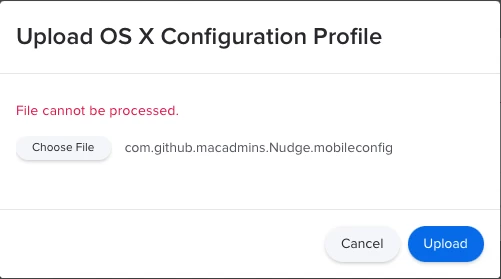
This is the content. Not sure What I'm doing wrong here.
<?xml version="1.0" encoding="UTF-8"?>
<!DOCTYPE plist PUBLIC "-//Apple//DTD PLIST 1.0//EN" "http://www.apple.com/DTDs/PropertyList-1.0.dtd">
<plist version="1.0">
<dict>
<key>PayloadContent</key>
<array>
<dict>
<key>PayloadDescription</key>
<string>Configures all Nudge preferences</string>
<key>PayloadDisplayName</key>
<string>Nudge Preferences</string>
<key>PayloadIdentifier</key>
<string>com.github.macadmins.Nudge.preferences.example</string>
<key>PayloadOrganization</key>
<string></string>
<key>PayloadType</key>
<string>com.github.macadmins.Nudge</string>
<key>PayloadUUID</key>
<string>CA02957C-7472-446B-9F77-3E0414405556</string>
<key>PayloadVersion</key>
<integer>1</integer>
<key>optionalFeatures</key>
<dict>
<key>acceptableApplicationBundleIDs</key>
<array>
<string>us.zoom.xos</string>
</array>
<key>aggressiveUserExperience</key>
<true/>
<key>asyncronousSoftwareUpdate</key>
<true/>
<key>attemptToFetchMajorUpgrade</key>
<true/>
<key>enforceMinorUpdates</key>
<true/>
</dict>
<key>osVersionRequirements</key>
<array>
<dict>
<key>aboutUpdateURLs</key>
<array>
<dict>
<key>_language</key>
<string>en</string>
<key>aboutUpdateURL</key>
<string>https://support.apple.com/en-us/HT211896#macos1121</string>
</dict>
<dict>
<key>_language</key>
<string>es</string>
<key>aboutUpdateURL</key>
<string>https://support.apple.com/es-es/HT211896</string>
</dict>
<dict>
<key>_language</key>
<string>fr</string>
<key>aboutUpdateURL</key>
<string>https://support.apple.com/fr-fr/HT211896</string>
</dict>
<dict>
<key>_language</key>
<string>de</string>
<key>aboutUpdateURL</key>
<string>https://support.apple.com/de-de/HT211896</string>
</dict>
</array>
<key>majorUpgradeAppPath</key>
<string>/Applications/Install macOS Big Sur.app</string>
<key>requiredInstallationDate</key>
<date>2021-09-16T00:00:00Z</date>
<key>requiredMinimumOSVersion</key>
<string>11.6</string>
<key>targetedOSVersionsRule</key>
<string>default</string>
</dict>
</array>
<key>userExperience</key>
<dict>
<key>allowUserQuitDeferrals</key>
<true/>
<key>allowedDeferrals</key>
<integer>1000000</integer>
<key>allowedDeferralsUntilForcedSecondaryQuitButton</key>
<integer>14</integer>
<key>approachingRefreshCycle</key>
<integer>6000</integer>
<key>approachingWindowTime</key>
<integer>72</integer>
<key>elapsedRefreshCycle</key>
<integer>300</integer>
<key>imminentRefreshCycle</key>
<integer>600</integer>
<key>imminentWindowTime</key>
<integer>24</integer>
<key>initialRefreshCycle</key>
<integer>18000</integer>
<key>maxRandomDelayInSeconds</key>
<integer>1200</integer>
<key>noTimers</key>
<false/>
<key>nudgeRefreshCycle</key>
<integer>60</integer>
<key>randomDelay</key>
<false/>
</dict>
<key>userInterface</key>
<dict>
<key>fallbackLanguage</key>
<string>en</string>
<key>forceFallbackLanguage</key>
<false/>
<key>forceScreenShotIcon</key>
<false/>
<key>iconDarkPath</key>
<string>/Library/hidden/dark.png</string>
<key>iconLightPath</key>
<string>/Library/hidden/light.png</string>
<key>screenShotDarkPath</key>
<string>/somewhere/screenShotDark.png</string>
<key>screenShotLightPath</key>
<string>/somewhere/screenShotLight.png</string>
<key>showDeferralCount</key>
<true/>
<key>simpleMode</key>
<false/>
<key>singleQuitButton</key>
<false/>
<key>updateElements</key>
<array>
<dict>
<key>_language</key>
<string>en</string>
<key>actionButtonText</key>
<string>Update Device</string>
<key>customDeferralButtonText</key>
<string>Custom</string>
<key>informationButtonText</key>
<string>More Info</string>
<key>mainContentHeader</key>
<string>User Action Required</string>
<key>mainContentNote</key>
<string>Important Notes</string>
<key>mainContentSubHeader</key>
<string>Updates can take 30 to 45 minutes to complete</string>
<key>mainContentText</key>
<string>A fully up-to-date device is required to ensure that hidden can accurately protect your device.
If you do not update your device, you may lose access to some items necessary for your day-to-day tasks.
To begin the update, simply click on the Update Device button and follow the provided steps.</string>
<key>mainHeader</key>
<string>Your device requires a security update</string>
<key>oneDayDeferralButtonText</key>
<string>One Day</string>
<key>oneHourDeferralButtonText</key>
<string>One Hour</string>
<key>primaryQuitButtonText</key>
<string>Later</string>
<key>secondaryQuitButtonText</key>
<string>I understand</string>
<key>subHeader</key>
<string>A friendly notification from hidden</string>
</dict>
</array>
</dict>
</dict>
</array>
<key>PayloadDescription</key>
<string>Configures Nudge application</string>
<key>PayloadDisplayName</key>
<string>Nudge</string>
<key>PayloadIdentifier</key>
<string>com.github.macadmins.Nudge.example</string>
<key>PayloadOrganization</key>
<string>Nudge</string>
<key>PayloadScope</key>
<string>System</string>
<key>PayloadType</key>
<string>Configuration</string>
<key>PayloadUUID</key>
<string>2F54F734-132D-4539-B583-F1DCF23DB5EB</string>
<key>PayloadVersion</key>
<integer>1</integer>
</dict>
</plist>



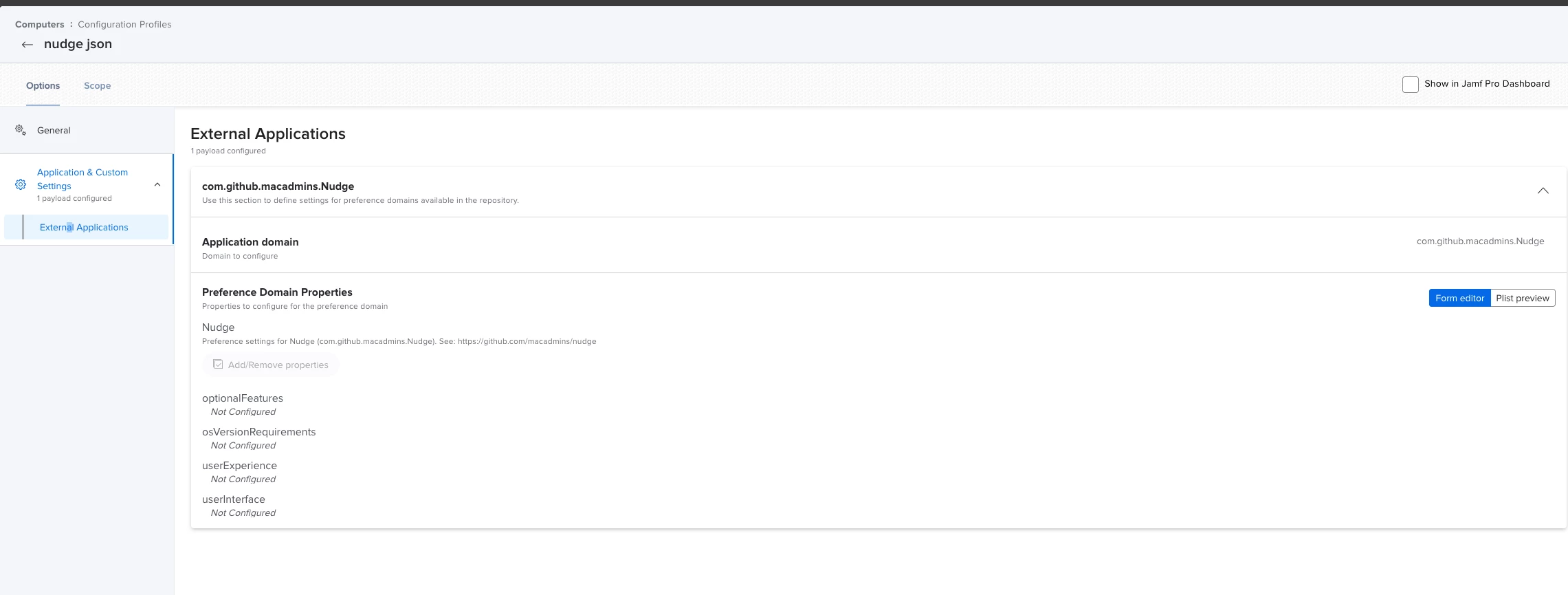
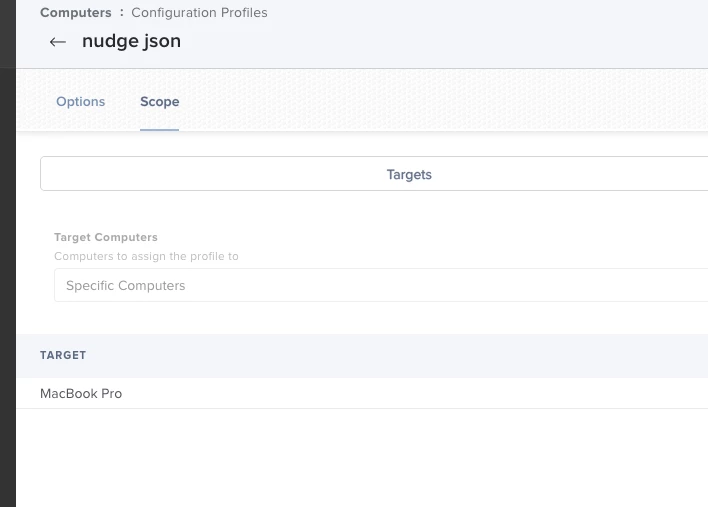
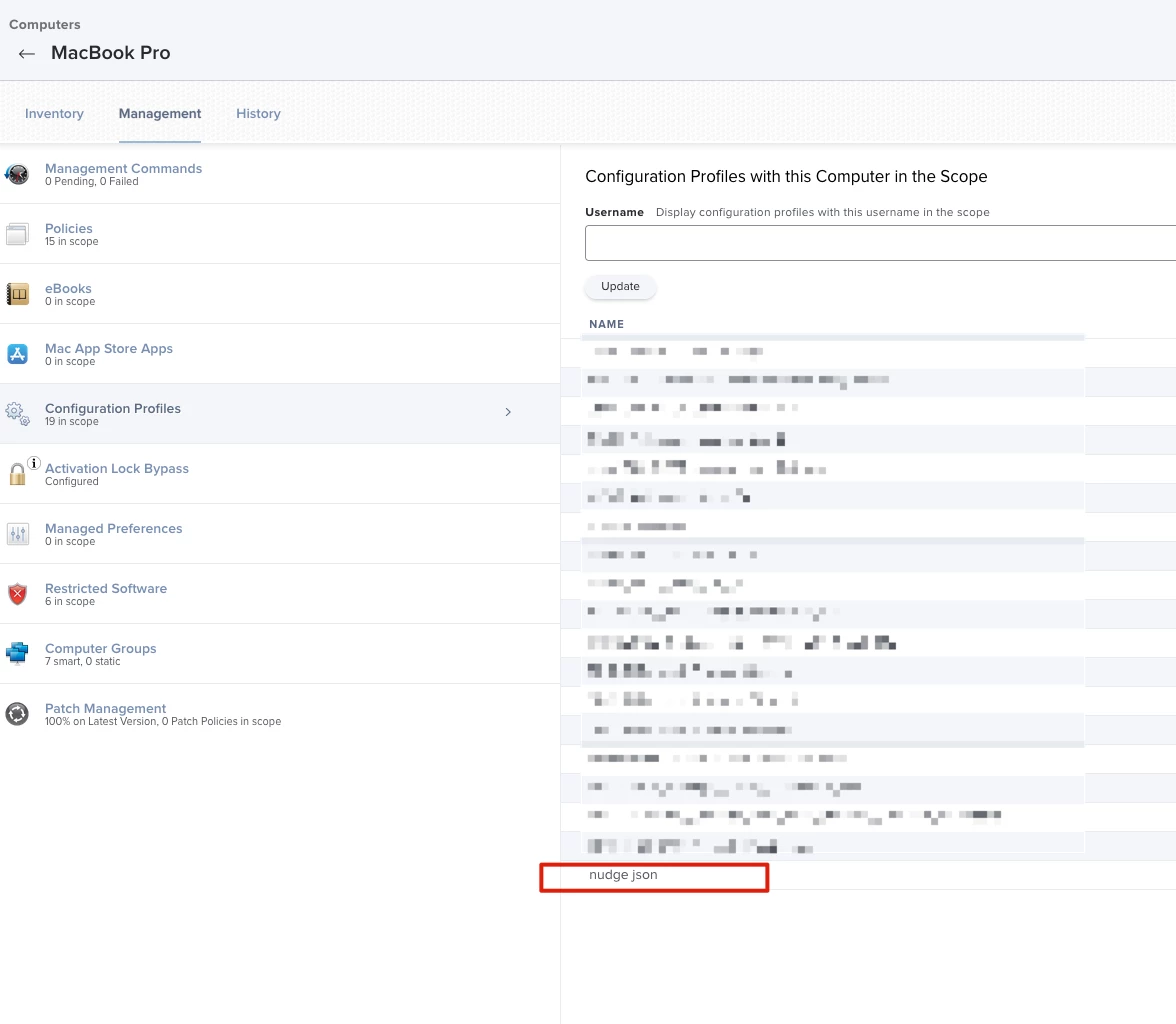
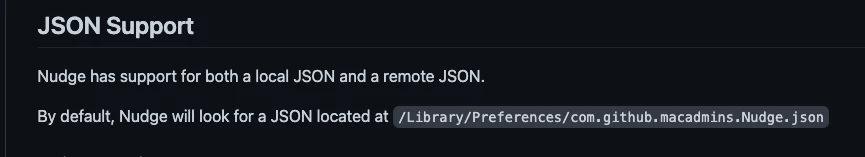

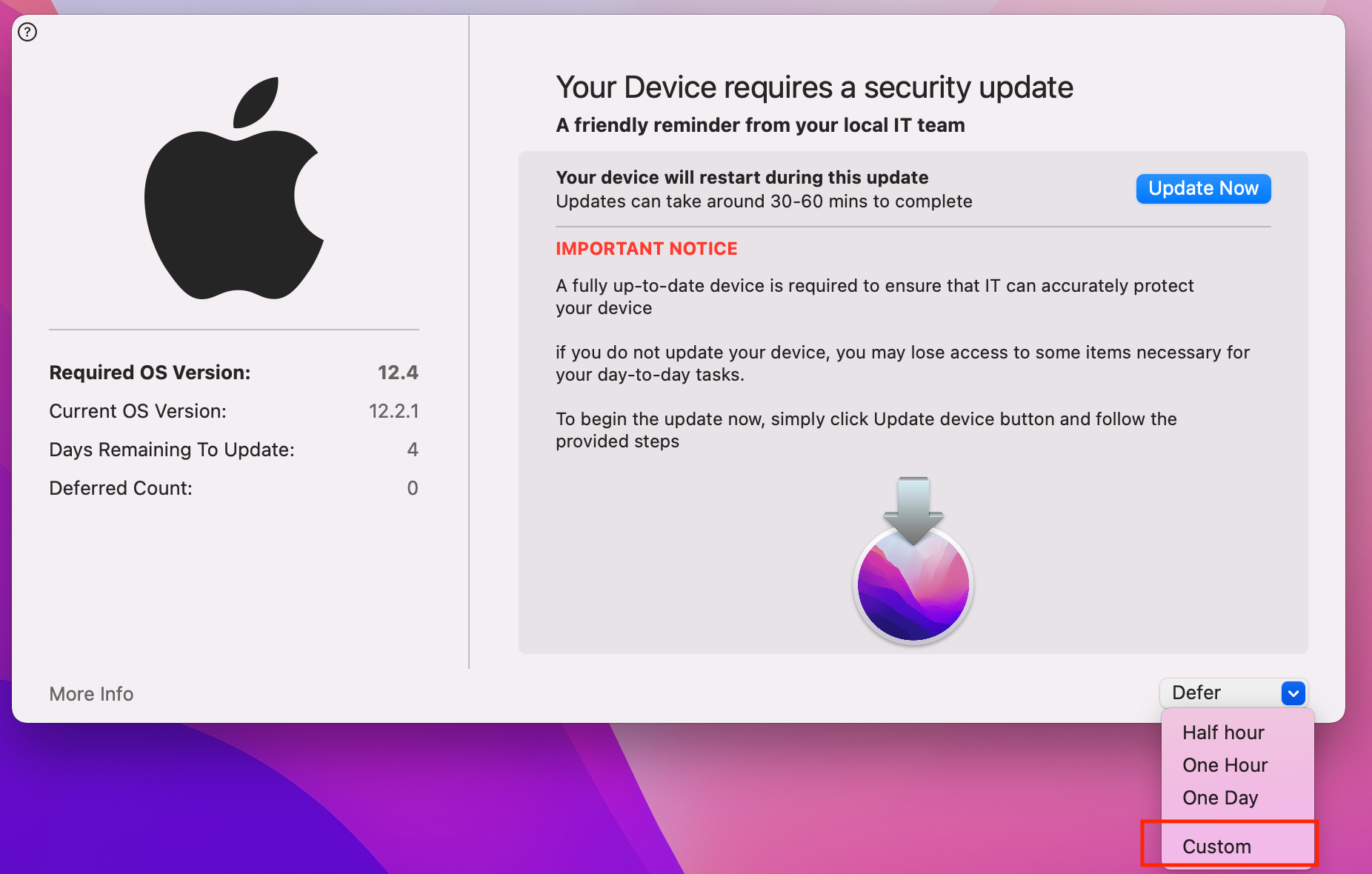
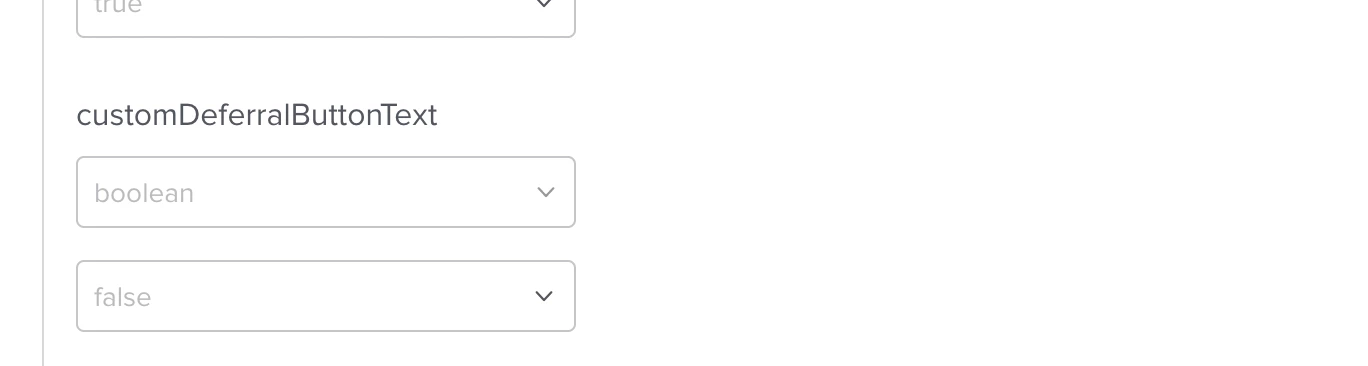
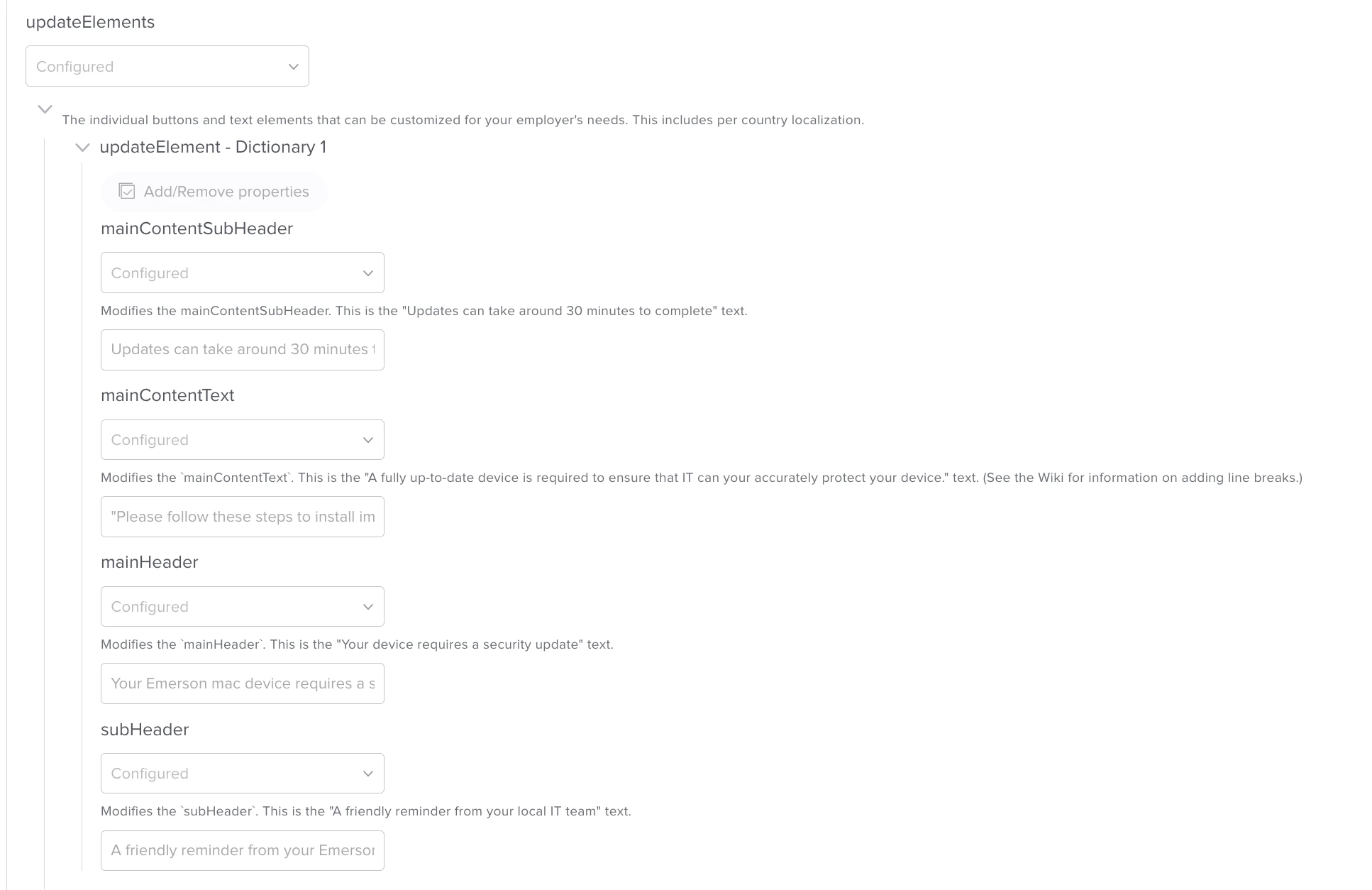 ?
?