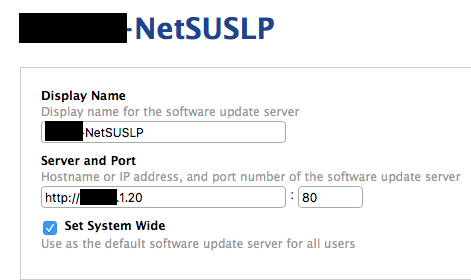- Jamf Nation Community
- Products
- Jamf Pro
- Help in Reposado SUS - Mac OS Sierra Update
- Subscribe to RSS Feed
- Mark Topic as New
- Mark Topic as Read
- Float this Topic for Current User
- Bookmark
- Subscribe
- Mute
- Printer Friendly Page
- Mark as New
- Bookmark
- Subscribe
- Mute
- Subscribe to RSS Feed
- Permalink
- Report Inappropriate Content
Posted on 05-10-2017 04:12 AM
Hello,
I have a REPOSADO SUS and for some reason I don't get any update from Mac OS Sierra 10.12.x
http://172.32.129.201:8088/content/catalogs/others/index-10.11-10.10-10.9-mountainlion-lion-snowleopard-leopard.merged-1_Production.sucatalog
Can you please help me how to re-configure the reposado server? Do i have to redo the entire setup? I can't seem to find any settings.
Thanks so much.
Solved! Go to Solution.
- Mark as New
- Bookmark
- Subscribe
- Mute
- Subscribe to RSS Feed
- Permalink
- Report Inappropriate Content
Posted on 05-10-2017 06:10 AM
@mreaso Look at the reposadocommon.py file in your installation, and compare it to the current version in the Reposado GitHub repo (In the current version lines 92-94 contain the Sierra Apple SWU catalog pref)
If your installation is out of date you should be able to update from the current version of the repo on GitHub
- Mark as New
- Bookmark
- Subscribe
- Mute
- Subscribe to RSS Feed
- Permalink
- Report Inappropriate Content
Posted on 05-10-2017 06:10 AM
@mreaso Look at the reposadocommon.py file in your installation, and compare it to the current version in the Reposado GitHub repo (In the current version lines 92-94 contain the Sierra Apple SWU catalog pref)
If your installation is out of date you should be able to update from the current version of the repo on GitHub
- Mark as New
- Bookmark
- Subscribe
- Mute
- Subscribe to RSS Feed
- Permalink
- Report Inappropriate Content
Posted on 05-10-2017 11:21 AM
@StoneMagnet @mreaso Did you replace the entire script from the repo or just add the new lines? Preferred method?
- Mark as New
- Bookmark
- Subscribe
- Mute
- Subscribe to RSS Feed
- Permalink
- Report Inappropriate Content
Posted on 05-10-2017 09:38 PM
I just add the new lines. Then re-sync it. It downloaded all the 10.12.x updates and I can see it now.
But the issue that I'm facing right now is my clients in JSS is not connecting to the reposado server.
- I've already updated the SUCATALOG in JSS but still it's not connecting
- Then I created a Configuration Profile and Scope it to all users
Not sure which part I miss. Where do you think I should check?
- Mark as New
- Bookmark
- Subscribe
- Mute
- Subscribe to RSS Feed
- Permalink
- Report Inappropriate Content
Posted on 05-11-2017 01:19 PM
@mreaso Here's the configuration for my SUS under the Computer Management section of the JSS Settings in case that gives you an idea what's wrong on yours. Note that you don't put the catalog URL into the SUS configuration, just the server address and port. Do NOT leave a trailing / on the server address as the JSS will generate a non-functional combination of the server address and port number if you do.