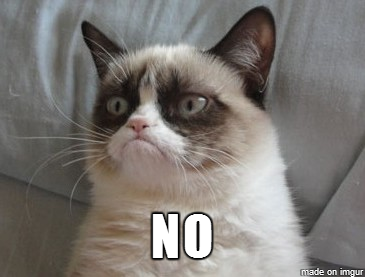Help me prank my boss - Config Profile for Sys Prefs>Security&Privacy>Automation
- Mark as New
- Bookmark
- Subscribe
- Mute
- Subscribe to RSS Feed
- Permalink
- Report Inappropriate Content
Posted on
07-16-2019
04:46 PM
- last edited on
03-04-2025
07:28 AM
by
![]() kh-richa_mig
kh-richa_mig
I am trying to prank my boss, don't worry he'll think it's hilarious, I have a Jamf Policy that drops a video file onto his computer and a script that opens and full screens the video. However there is a pop-up that asks permission to allow jamf to have the control. Which kinda kills the prank.
So the way to fix this is with a config profile to allow Jamf to control Quicktime Player in System Preferences>Security&Privacy>Automation. I've built config profiles in the past using both the Jamfcloud.com Gui and PPPC Utility, but don't see options for 'Automation' in either and haven't been able to figure it out.
Any help would be appreciated.
- Labels:
-
Jamf Cloud
- Mark as New
- Bookmark
- Subscribe
- Mute
- Subscribe to RSS Feed
- Permalink
- Report Inappropriate Content
Posted on 07-22-2019 08:21 AM
bump
- Mark as New
- Bookmark
- Subscribe
- Mute
- Subscribe to RSS Feed
- Permalink
- Report Inappropriate Content
Posted on 07-22-2019 08:41 AM