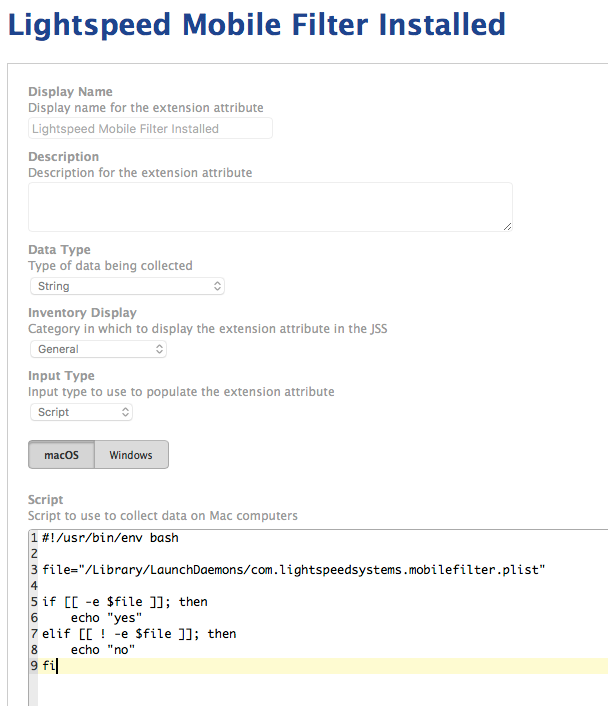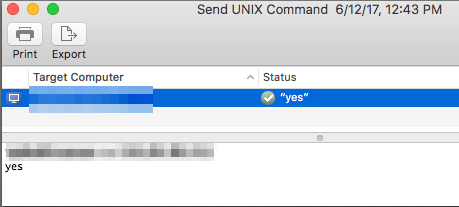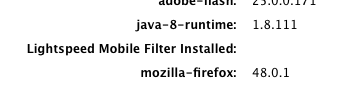Hello All, I am hoping you can help me with an extension attribute that isn't quite working,
This summer, we are switching from Lightspeed to Securly. I want to create an extension attribute that looks for the Lightspeed Mobile Filter plist.
I am using this code for the attribute:
!/usr/bin/env bash
file="/Library/LaunchDaemons/com.lightspeedsystems.mobilefilter.plist"
if [[ -e $file ]]; then
echo "yes"
elif [[ ! -e $file ]]; then
echo "no"
fi
When I run it through ARD, I get a "yes" from computer that has the Lightspeed Mobile Filter installed. I created the extension attribute in our JSS, but none of the computers are reporting back.
I used Data Type: String, Inv Display: General, Input Type: Script