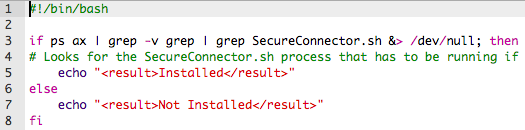Need to find out what Macs have Forescout and which do not.
So I have the beginnings of a extension attribute script, if Forescout is installed, the /var/root/Forescout directory will exist, if not, the Forescout dir will not exist.
If it exists = return "Installed"
if it does not exist = return "Not Installed"
I have thus far, which I know is wrong, what to do with the result command?
#!/bin/sh
#Check to see if Forescout SecureConnect is installed
if [ -d "/var/root/Forescout" ]
then
echo "Installed"
else
echo "Not Installed"
result='echo'
echo "<result>$result</result>"
else
echo "<result>Not installed</result>"
fiThx is advance,
j