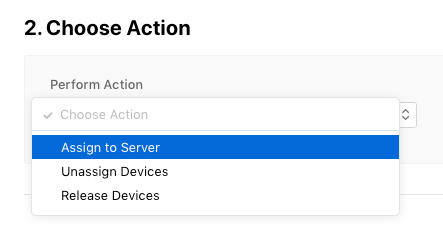- Jamf Nation Community
- Products
- Jamf Pro
- How can I permanently exclude Mac hardware from JS...
- Subscribe to RSS Feed
- Mark Topic as New
- Mark Topic as Read
- Float this Topic for Current User
- Bookmark
- Subscribe
- Mute
- Printer Friendly Page
How can I permanently exclude Mac hardware from JSS?
- Mark as New
- Bookmark
- Subscribe
- Mute
- Subscribe to RSS Feed
- Permalink
- Report Inappropriate Content
Posted on
03-12-2019
08:34 PM
- last edited
a month ago
by
![]() kh-richa_mig
kh-richa_mig
Pretty new to Jamf and really just starting to dive into it. My company never managed our Mac laptops so our first step was setting up our vendors in Apple Business Manager to eventually utilize DEP and manage past purchases. I see all the hardware rolling into ABM as I am trying to understand the whole process. I can export those orders and import into JSS. My concern is, we have many former employees who were given their laptops to keep when they left the company. How do I actually exclude these from every being managed by our Jamf instance? It was purchased hardware by the company, but was also given to them by the company? I don't want to hijack someones laptop just because the company originally purchased it? It would seem from what I read if I imported the hardware via DEP, it will always get added back to my JSS if the user re-installs the OS? Hope I communicated this correctly. thanks
- Mark as New
- Bookmark
- Subscribe
- Mute
- Subscribe to RSS Feed
- Permalink
- Report Inappropriate Content
Posted on 03-12-2019 09:32 PM
@tavaresj If the equipment is no longer the company's, then you will want to remove it from DEP/ABM. You do this by using the "Release Devices" under "Choose Action". Once you remove it from DEP it can no longer be in DEP and it will not re-enroll in your Jamf. Be VERY careful with this action. Once you remove a Mac from DEP it can never be added back to DEP. So be 100% certain the Mac you are releasing is no longer your company's Mac.
Also, just because the Mac is in ABM, as long as you do not add the Mac to a PreStage Enrollment by checking the box, the Mac will not enroll and will not get any software.