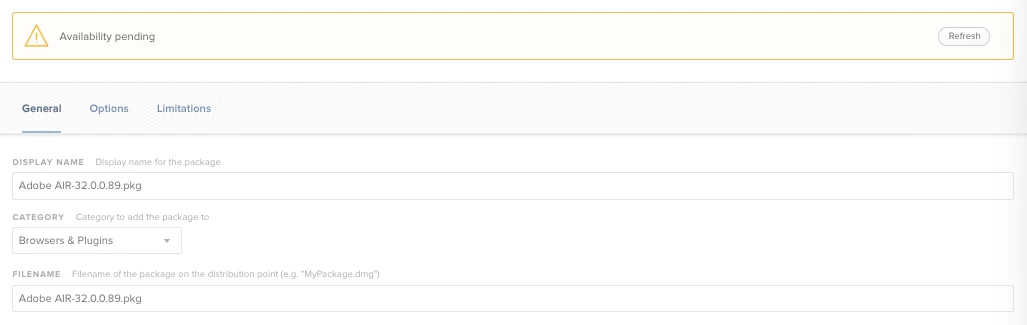I'd like to upload .dmg file to the cloud distribution point via the JSS API.
I tried uploading the.dmg file by executing the following API.
curl -fku username:password https://mydomain/JSSResource/packages/id/0 -T test-dmg.xml -X POST
curl -fku username:password https://mydomain/JSSResource/fileuploads/packages/id/68 -F "test.dmg=@test.dmg" -X POSTAnd then, When I checked the package in JSS Settings > Computer Management > Packages,
Uploading is not completed with the status "Pending" all the time.
How can I upload .dmg file via the JSS API?
I would like some information.