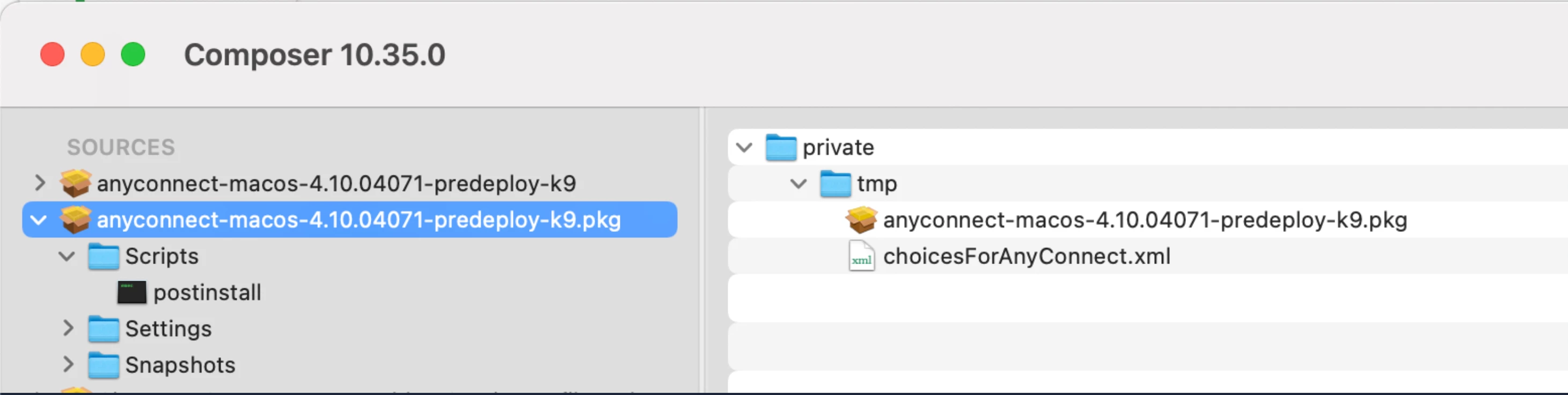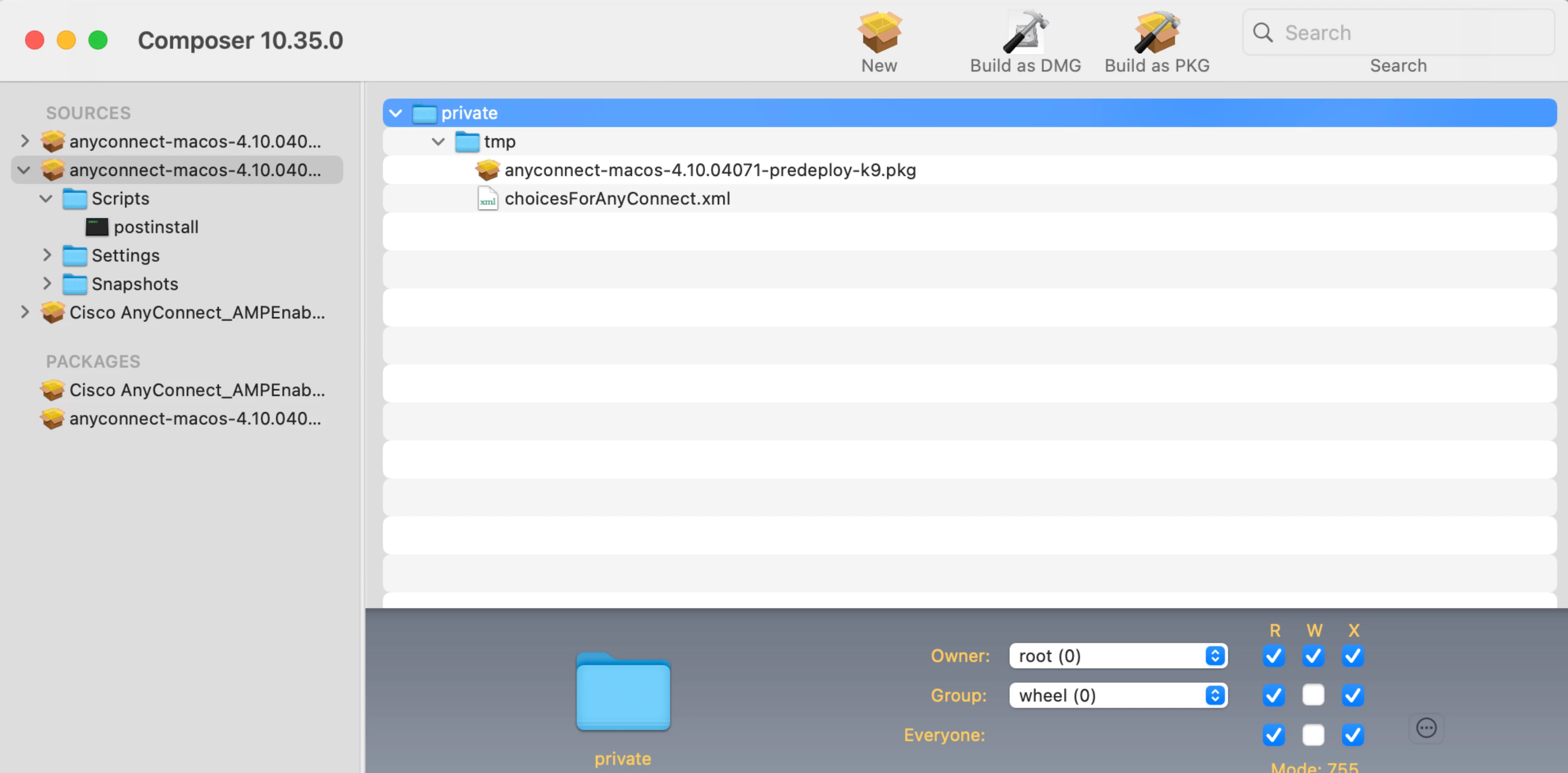How to configure Cisco anyconnect-macos-4.10.04071-predeploy-k9 for deployment with AMP and other modules (umbrella, DART, etc)
To deploy Cisco Anyconnect and its modules such as umbrella, DART & AMP know the following.
All you need to do is deploy the latest anyconnect pkg, but you need to have it with a script that does something like this:
#!/bin/bash
/usr/sbin/installer -pkg /private/tmp/anyconnect-macos-4.10.04071-predeploy-k9.pkg -target / -applyChoiceChangesXML /private/tmp/choicesForAnyConnect.xml
2. Put that script (you might need to edit it a bit once you update the version numbers etc) in composer like this, same file structure etc. private/tmp/(put your anyconnect installer here + choicesForAnyconnect.xml file). For your sources make sure to put in scripts a postinstall script like mentioned in step one (jamf nation doesnt seem to let me upload images/screenshots)