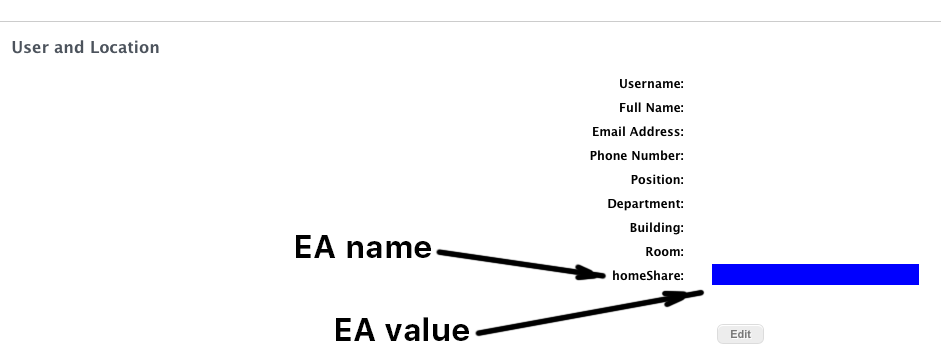Probably that is super-simple question, but please... How do I get the extension attribute value in the script?
There is EA with name, LDAP value $EXTENSIONATTRIBUTE_28, and it provides the correct info.
I need to use it in script. Should I send it to script as parameter? Should I call it in script anyhow?
Please help. Thanks!