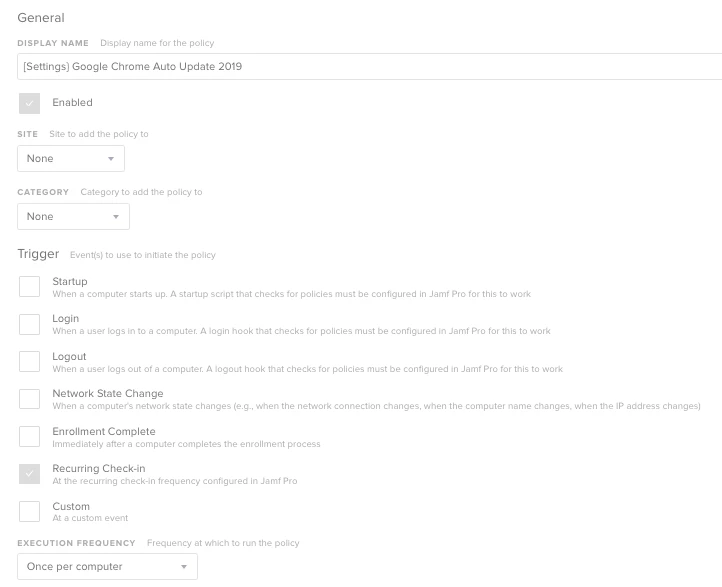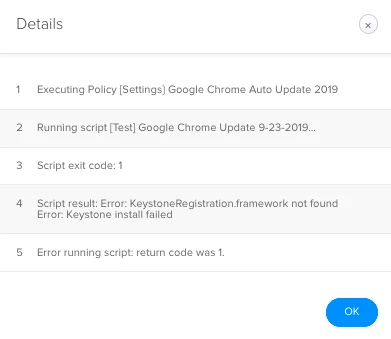Currently I have two policies in Self Service and I'm looking for a way to install automatically.
Policy A: Installs Google Chrome
Policy B: Allows Google Chrome to self update
As an automated install, how can I create a scope of devices which ran Policy A?
Thank you.