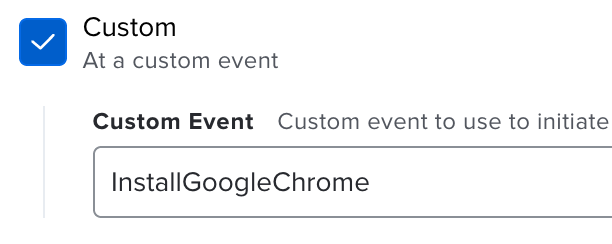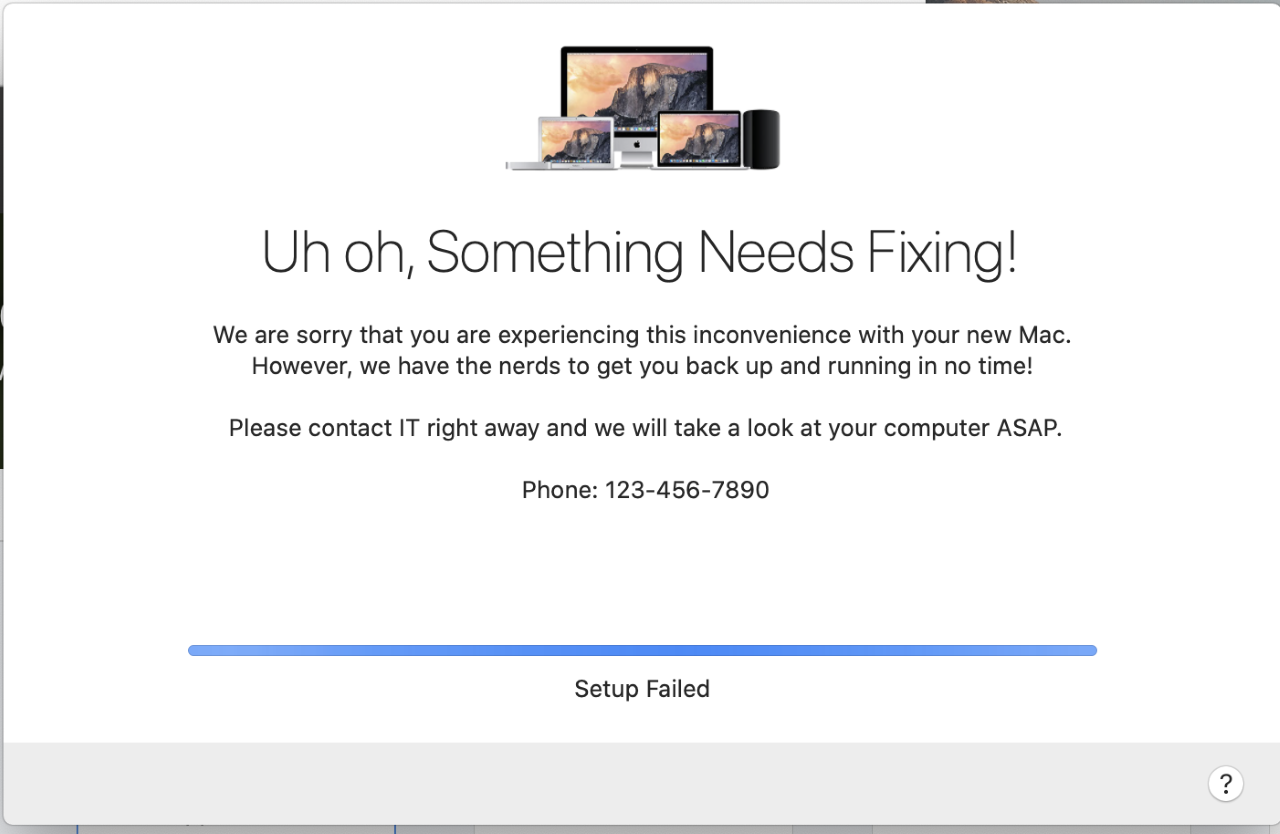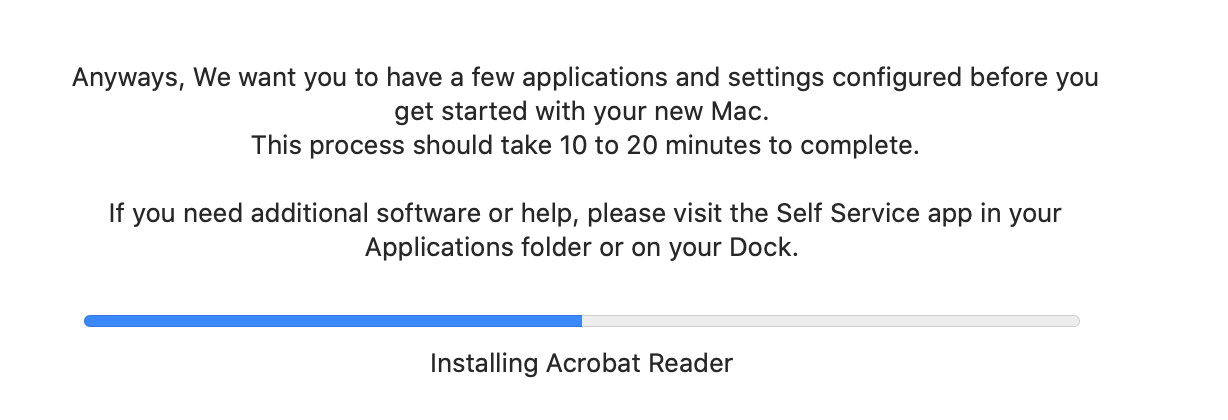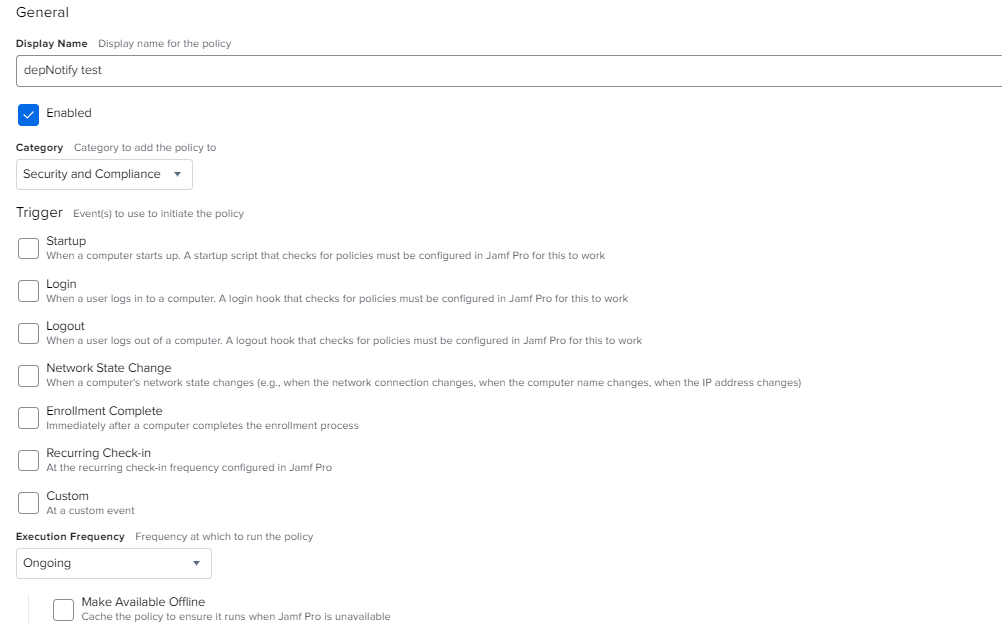Hey Folks,
I read all the depNotify posts here and followed along. My depNotify is working fine, same as my starter script.
Here is what I did:
Based on this guide ( https://github.com/jamf/DEPNotify-Starter#configuration-within-jamf-pro) I did following steps in our jamfPro:
1. I uploaded the installer package called DepNotify-1.1.5 according to the link above
2. I created the script called as the depNotify Starter
3. I created a policy and associated my package and script to that
4. I scoped that policy to our test computers.
Everything works fine and the app starts right away once test user logs intp the mac in question.
The problem/question for me is, how should I specify in the script which apps/policies are running at the moment?
I found POLICY_ARRAY in the script and whichever I put there in the format of
policy_name, id
it gets displayed in the prompt for the test user. Should I add all policies(that mac is supposed to download/install) manually in order ? if so, it does not make sense to me. I think I am missing something.
Unfortunately, the comments in the script only explain about the commands but not about how to connect/associate policies, we defined on JamfPro, and display on the screen for the user. I m missing something.
My question is how I can automate this? how the script, itself, can go and read from my JamfPro policies what is being executed and display it for the test user accordingly. How should I add such thing in the script(if it is possible) and where?
Any help is greatly appreciated.
Ali