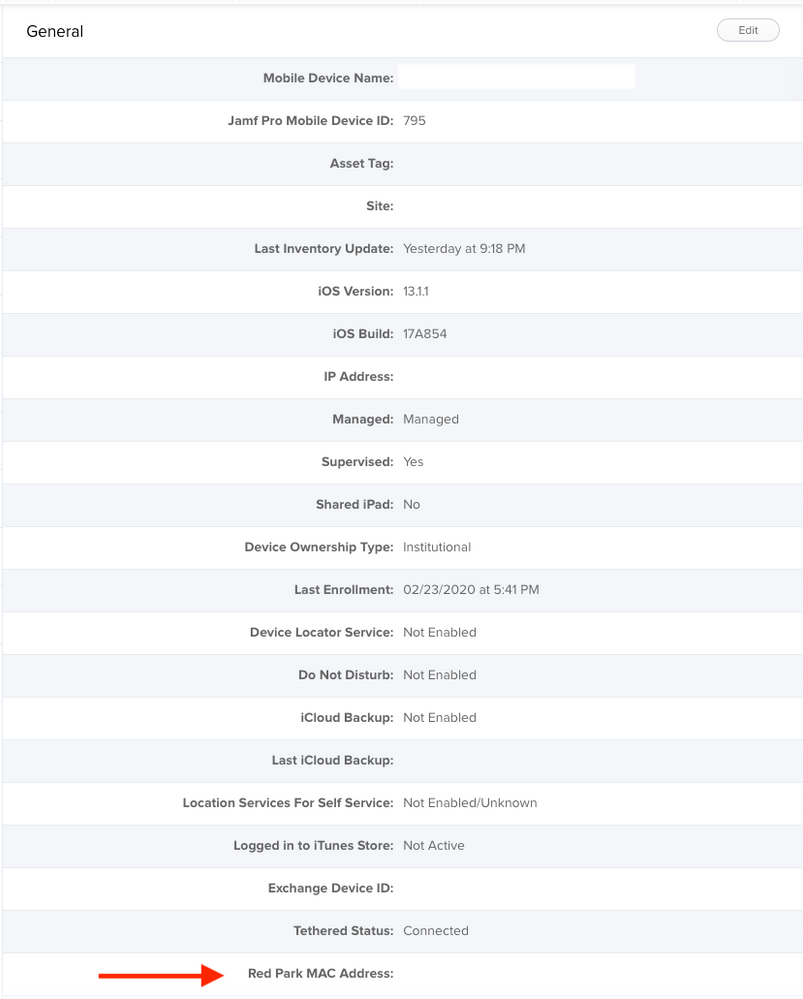- Mark as New
- Bookmark
- Subscribe
- Mute
- Subscribe to RSS Feed
- Permalink
- Report Inappropriate Content
Posted on
03-04-2020
09:50 AM
- last edited on
03-04-2025
02:56 AM
by
![]() kh-richa_mig
kh-richa_mig
Howdy!
I know what I am trying to do is possible, but i'm strugglin. We just did a very large Zoom AV deployment - we have 100s of iPads deployed as Schedulers and Controllers for the Zoom rooms. I created a Mobile Device extension attribute to store the Red Park MAC address for each iPad in JAMF. I have a spreadsheet with the iPad serial numbers and associated Red Park MAC addresses, I want to import that data into JAMF into the extension attribute that I created.
My Spreadsheet is super simple and can be converted to csv. its formatted like this:
Column 1 Column 2
SERIAL# MAC ADDR
ABC1234 00:xx:00:xx:00:xx
How can i do this without reinventing the wheel?
Thanks in advance!
Solved! Go to Solution.
- Mark as New
- Bookmark
- Subscribe
- Mute
- Subscribe to RSS Feed
- Permalink
- Report Inappropriate Content
Posted on 03-04-2020 01:54 PM
Per @mm2270, API is a great way to do this. The MUT (Mass Upload Tool) might be another way to accomplish this. Now that the MUT supports Extension Attributes, you might find this easy. Find out more about the MUT here.
Our customers have written great guides on deploying Zoom Rooms that you might want to check out.
Best of luck!
- Mark as New
- Bookmark
- Subscribe
- Mute
- Subscribe to RSS Feed
- Permalink
- Report Inappropriate Content
Posted on 03-04-2020 11:44 AM
I think what you're looking for is an API script. The data can be accessed with a script from your csv file, locating each device by it's serial number and the corresponding MAC address, and then the same device's Extension Attribute on the Jamf server can be updated with that value using an API PUT command.
I don't have anything pre-built that does what you want here, especially with mobile device records, but I'm willing to bet there is something already out there that can get you started. I would do some searches here for things like "Updating Extension Attributes using API" or something to that effect and see what you find.
Good luck.
- Mark as New
- Bookmark
- Subscribe
- Mute
- Subscribe to RSS Feed
- Permalink
- Report Inappropriate Content
Posted on 03-04-2020 01:54 PM
Per @mm2270, API is a great way to do this. The MUT (Mass Upload Tool) might be another way to accomplish this. Now that the MUT supports Extension Attributes, you might find this easy. Find out more about the MUT here.
Our customers have written great guides on deploying Zoom Rooms that you might want to check out.
Best of luck!
- Mark as New
- Bookmark
- Subscribe
- Mute
- Subscribe to RSS Feed
- Permalink
- Report Inappropriate Content
Posted on 03-05-2020 02:29 PM
@jamf_sam Thank you so much! MUT was exactly what I needed and saved me hours of work!
- Mark as New
- Bookmark
- Subscribe
- Mute
- Subscribe to RSS Feed
- Permalink
- Report Inappropriate Content
Posted on 08-03-2020 07:33 AM
Refer to this link to import your data to JAMF Pro. You can use Inventory Preload.
https://docs.jamf.com/10.23.0/jamf-pro/administrator-guide/Inventory_Preload.html
For the Extension Attributes, in your csv file use "EA Red Park Mac Address" header.