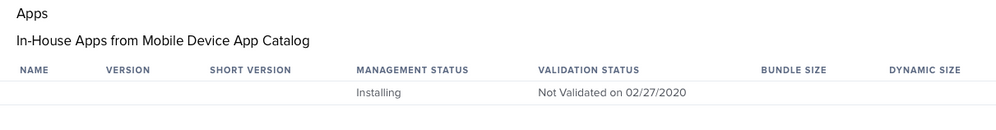- Jamf Nation Community
- Products
- Jamf Pro
- Re: In-house app stuck on "installing"
- Subscribe to RSS Feed
- Mark Topic as New
- Mark Topic as Read
- Float this Topic for Current User
- Bookmark
- Subscribe
- Mute
- Printer Friendly Page
In-house app stuck on "installing"
- Mark as New
- Bookmark
- Subscribe
- Mute
- Subscribe to RSS Feed
- Permalink
- Report Inappropriate Content
Posted on
02-25-2020
12:36 PM
- last edited
4 weeks ago
by
![]() kh-richa_mig
kh-richa_mig
Hello all,
We have an in-house (NOT Apple Store) app created by a third party developer that we push to about 91 devices, meant to be used as audioguides for our organization's visitors (museum). A few days ago, the app just stopped working and the devices showed a "guided access app not available" message. I uninstalled the app as a troubleshooting measure, and have not been able to reinstall it since. It just hangs at "installing" (under device History). What I have done so far:
Took devices out of Single App Mode, removed app and tried to reinstall with no luck
Renamed the .ipa
Requested a new, re-signed .ipa file and pushed the app again (worked, but only for a couple of devices)
Verified devices are on our wifi network
Updated and rebooted Linux server
Updated JAMF to 10.19
Checked all certificates, etc. – everything is up to date
Verified licenses available
Checked device storage – plenty of space
What makes things even more weird is the app pushed fine to a test device I have sitting next to me (I am not in the same location as the devices in question). I had also verified this device was having the same issues as the others prior to the app being re-signed.
I'm in contact with JAMF support who are additionally stumped.
This happen to anyone else?
Thanks everyone for the help.
EDIT: I have also tried a different wifi network, and updated to the newest iOS. Issue persists.
- Mark as New
- Bookmark
- Subscribe
- Mute
- Subscribe to RSS Feed
- Permalink
- Report Inappropriate Content
Posted on 02-25-2020 02:14 PM
@lfrances - My first guess is that something is wrong with the provisioning profile embedded within the app. Either it's expired/invalid or the devices aren't able to reach out to Apple's servers to validate the profile when the app finishes installing.
After apps are installed, an in-house app needs to have it's embedded profile validated against Apple's servers periodically. I believe this happens naturally on iOS at the time an app launches, at unknown/undocumented (that I know of) intervals. Jamf Pro sends a periodic MDM command to validate in-house apps, which helps keep validations current on the device.
To check these things in your environment, there are a couple options:
- Rename the .ipa file to end in .zip, then expand the contents. Ctrl-click on the app and "Show Package Contents" and find and view the embedded.mobileprovision file.
- Make sure that the devices are on a network that can reach the host ppq.apple.com over port 443, per the KB: Use Apple products on enterprise networks
- Mark as New
- Bookmark
- Subscribe
- Mute
- Subscribe to RSS Feed
- Permalink
- Report Inappropriate Content
Posted on 02-26-2020 10:54 AM
This is happening to me today with 2 ipads but I am only installing free apps from the Apple School Management application. It's crazy. If you tap the app, it says "Unavailable to install <appname>. You must purchase the app to install it. I have tons of licenses for these apps and they were free.... it's happening with apps like Google Classroom, Pearson's Testnav, etc. No rhyme or reason at all that I can see.
- Mark as New
- Bookmark
- Subscribe
- Mute
- Subscribe to RSS Feed
- Permalink
- Report Inappropriate Content
Posted on 02-27-2020 07:41 AM
@mark.buffington Thank you for the insight. I can't open the file, but looking in the info tab it appears nothing is expired or invalid, but I can't know for sure.
Interestingly, it does say "app not validated on xx/xx/xxxx" and when I force validation nothing happens.
Also interestingly, the app will install and load on a device I have here with me, but not at the location I need it to (I'm remote). So I'm going to go out on a limb and test it on a different wifi network.
Also, how do I make sure that the devices are on a network that can reach the host ppq.apple.com over port 443? Sorry, I'm still a bit new to all this.
Also, this happened completely randomly so there's that..
- Mark as New
- Bookmark
- Subscribe
- Mute
- Subscribe to RSS Feed
- Permalink
- Report Inappropriate Content
Posted on 02-27-2020 11:53 AM
@lfrances - The validation part not completing makes me think this is likely an issue with the network the devices are on.
A good way to check the network would be to use the Terminal.app while connected to that network, (which I understand may be difficult for you being remote to the site in question.) A command can be entered there which should give a simple success/fail response:nc -z ppq.apple.com 443
- Mark as New
- Bookmark
- Subscribe
- Mute
- Subscribe to RSS Feed
- Permalink
- Report Inappropriate Content
Posted on 02-27-2020 01:29 PM
@mark.buffington I just checked the network and I got a message that the connection was successful. Hmmmm....
I was thinking it was something to do with the distribution point, but I'm not sure how to check.. that also doesn't tell us why the app just stopped working..
- Mark as New
- Bookmark
- Subscribe
- Mute
- Subscribe to RSS Feed
- Permalink
- Report Inappropriate Content
Posted on 01-25-2021 11:07 AM
This is an issue several users are having. Jamf, can we please take a deeper look into this?