I have a fleet of Macs that are enrolled in Microsoft Endpoint Manager via the Jamf connector and Company Portal.
Upon adding the criteria "Computer Azure Active Directory ID", "User Azure Active Directory ID" and "Conditional Access Inventory State" to Inventory Display, all Macs show their status for each of these criteria as "Not present" from within the Computers > Search Inventory page in Jamf Pro.
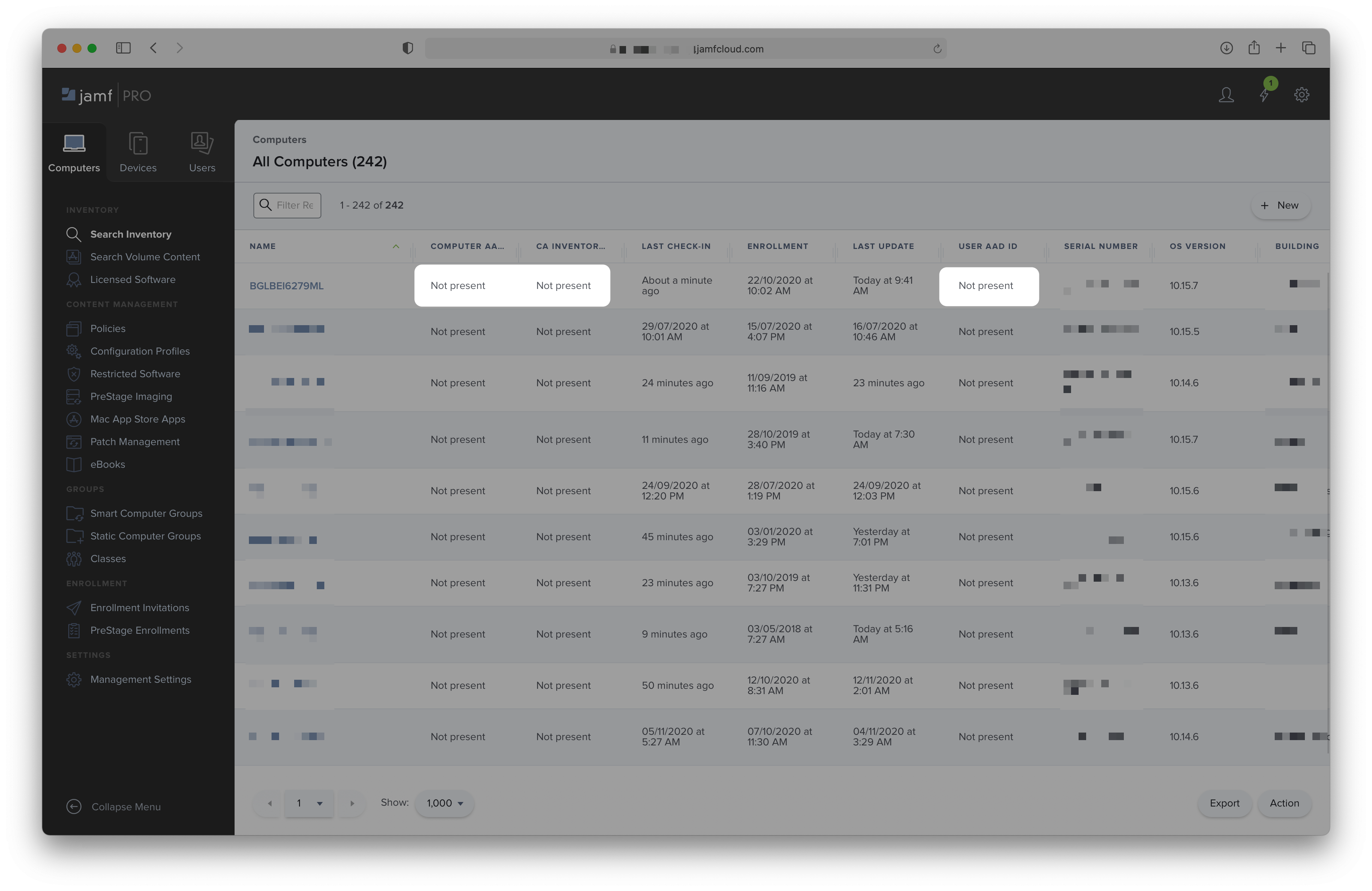
If we look at the actual Mac inventory record, the attributes are visible with their correct values
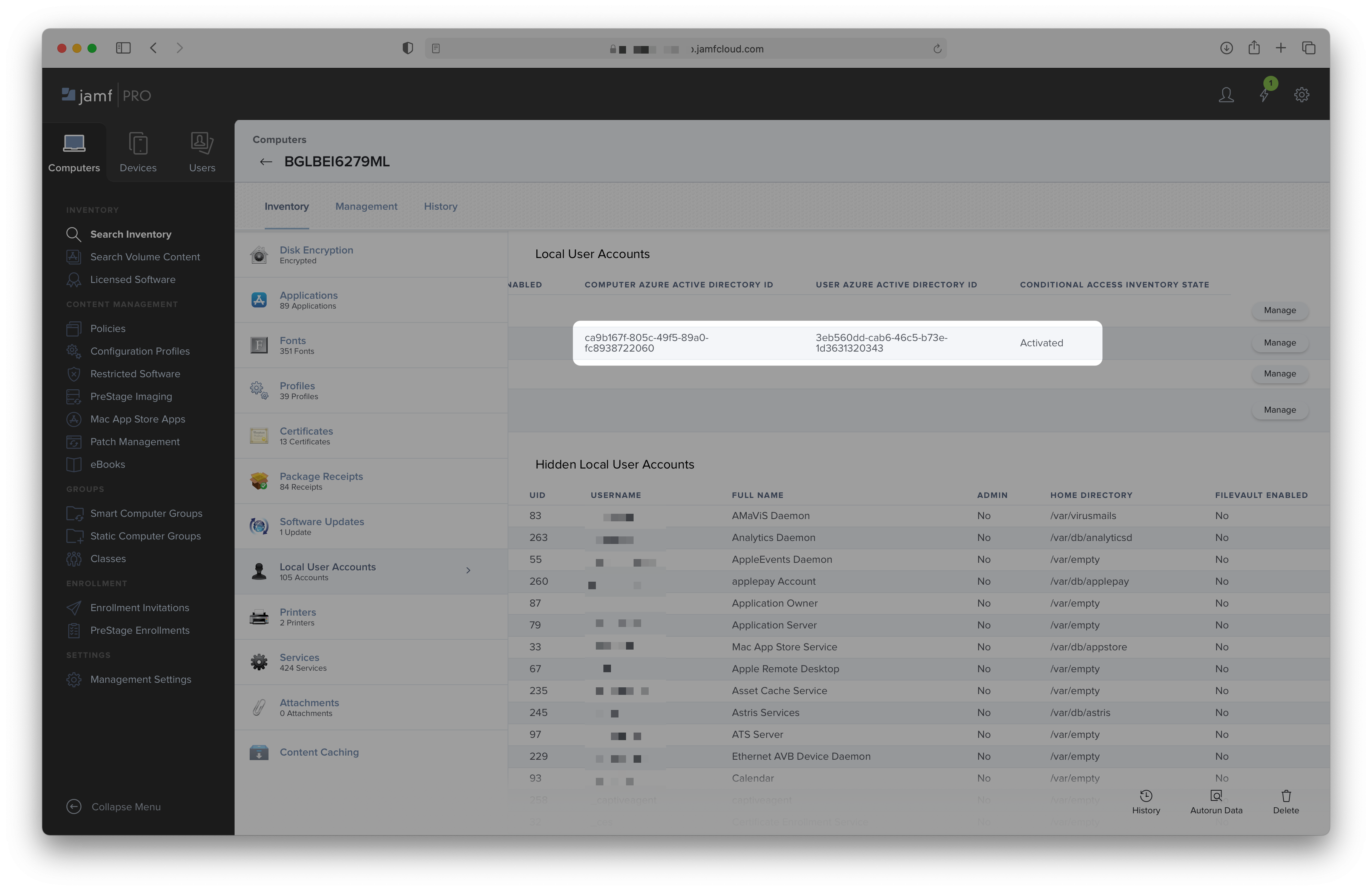
And again, when viewing the contents of a smart group, the attributes are visible too
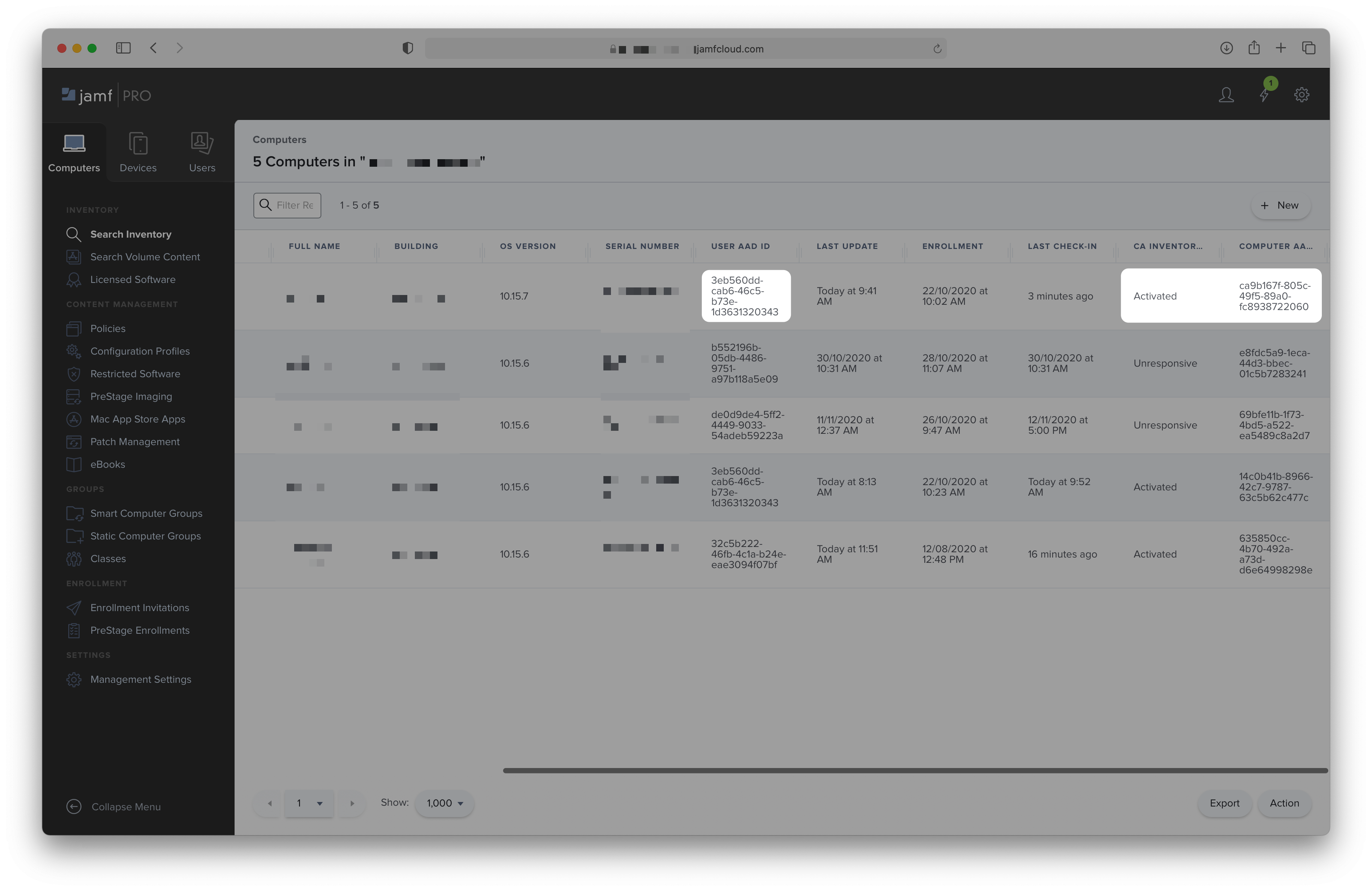
I would expect these attributes to all be visible from within a computer search from the Computers > Search Inventory page in Jamf Pro.
Is anyone else seeing this? Am I missing something?




