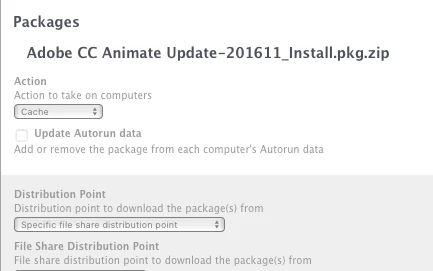Hey everybody, I'm attempting to remotely deploy Adobe CC via the JSS. I've followed instructions I was able to find here and using the script it had also linked found here.
I checked the jamf.log file, and verified the policy started to run, so I left work yesterday to let it finish as the package is around 19-20GB.
This morning, when I checked back in, I noticed it did not install. The log file the script creates showed the following.
2016-11-30 15:09:48: Mounting the DMG Adobe_Install.dmg...
2016-11-30 15:09:50: DMG mounted successfully as volume /Volumes/Build on device /dev/disk2.
2016-11-30 15:09:50: Installing Package Adobe CC 2016-2017_Install.pkg Adobe CC 2016-2017_Uninstall.pkg from mount path /Volumes/Build...
2016-11-30 15:09:50: There was an error installing the package. Exit Code: 1
I tried running the policy again and it returned
2016-12-01 08:46:20: Mounting the DMG Adobe_Install.dmg...
2016-12-01 08:46:21: DMG mounted successfully as volume on device .
2016-12-01 08:46:21: Installing Package from mount path ...
2016-12-01 08:46:21: There was an error installing the package. Exit Code: 1
Could anybody be of assistance or tell me a way they've figured out how to package and deploy CC?