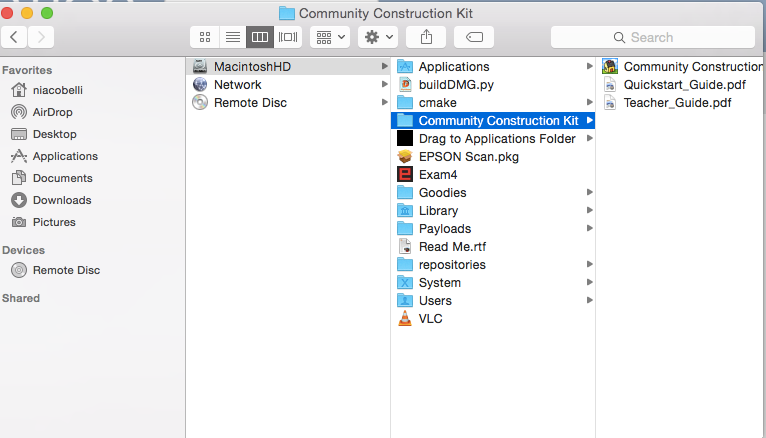- Mark as New
- Bookmark
- Subscribe
- Mute
- Subscribe to RSS Feed
- Permalink
- Report Inappropriate Content
Posted on 11-05-2015 06:04 AM
Hello,
First of all, I am new to JAMF and I'm learning as I go and I hope I am able to describe this correctly.
I created a DMG from a software cd in Disk Utility and uploaded it into Casper Admin. I went into Self Service and created a new policy for this program. Initially I wanted it to be installed a start up so I didn't have to touch 20 computers and I couldn't get it to work. Do I need a script for that?
Next, I just made it available in Self Service and downloaded it manually from there. It completes and everything is there and it works, but it doesn't get installed into the computers Application folder. I uploaded an image to describe what I'm talking about. It gets put just outside the Applications folder.
e
Any help? This isn't the first time this has happened to me either. It's done it for an Epson driver, Exam4, VLC, Scratch. Is it because I'm not doing a snapshot? I thought if the installer was a .dmg I didn't need to take a snapshot.
Thank you,
Nicholas
Solved! Go to Solution.
- Mark as New
- Bookmark
- Subscribe
- Mute
- Subscribe to RSS Feed
- Permalink
- Report Inappropriate Content
Posted on 11-05-2015 06:40 AM
@niacobelli Casper puts files from a .DMG file in the same relative path on the Macintosh HD as they appear on the .DMG file. So if the application is in the root level of the .DMG file then it will go on the root level of the Macintosh HD. If I need to make a .DMG file of an application that I want installed with Casper I will use the Composer application to build it. Below are the basic steps I would use.
1. Place the application in the Applications folder of the packaging machine you will be using to build the .DMG.
2. If the app was downloaded from the internet I manually adjust the File Quarantine Attributes.
3. Open the Composer application.
4. Drag the application into the Sources sidebar of the Composer application.
5. Name the source appropriately with version information.
6. Verify the path is correct and the permissions are how I want them.
7. Click the Build as DMG button.
If you need any more detail let me know.
- Mark as New
- Bookmark
- Subscribe
- Mute
- Subscribe to RSS Feed
- Permalink
- Report Inappropriate Content
Posted on 11-05-2015 06:17 AM
Within composer, does it show the Applications folder in the path? It seems like you're dropping files in the root of Composer in turn giving the behavior you're seeing.
- Mark as New
- Bookmark
- Subscribe
- Mute
- Subscribe to RSS Feed
- Permalink
- Report Inappropriate Content
Posted on 11-05-2015 06:20 AM
Hi,
I originally just created the .dmg from a CD and placed it into Casper Admin. I didn't make it composer.
- Mark as New
- Bookmark
- Subscribe
- Mute
- Subscribe to RSS Feed
- Permalink
- Report Inappropriate Content
Posted on 11-05-2015 06:21 AM
@niacobelli If I read what you wrote correctly, you created a DMG of an installer disc via Disk Utility and just added that to Casper Admin. Correct? If that is the case, all that will do is copy the data in the DMG right to the root of the drive, which is what you are seeing.
If you are trying to deploy a PKG file, like the Epson driver you show, you would drop the Epson PKG directly into Casper Admin and deploy that. That PKG should run and install the driver just like you'd expect.
For things like VLC, that Community Construction Kit, or anything else that is a drag and drop install, you want to install those on a machine in the Applications folder, open Composer, and then drag those apps from the Applications folder into Composer. Make sense? Composer should then build the directory (folder) structure that is needed. You can then build as either a PKG or a DMG from Composer.
Hopefully that helps. Let us know if you're still stuck.
- Mark as New
- Bookmark
- Subscribe
- Mute
- Subscribe to RSS Feed
- Permalink
- Report Inappropriate Content
Posted on 11-05-2015 06:32 AM
- Mark as New
- Bookmark
- Subscribe
- Mute
- Subscribe to RSS Feed
- Permalink
- Report Inappropriate Content
Posted on 11-05-2015 06:40 AM
@niacobelli Casper puts files from a .DMG file in the same relative path on the Macintosh HD as they appear on the .DMG file. So if the application is in the root level of the .DMG file then it will go on the root level of the Macintosh HD. If I need to make a .DMG file of an application that I want installed with Casper I will use the Composer application to build it. Below are the basic steps I would use.
1. Place the application in the Applications folder of the packaging machine you will be using to build the .DMG.
2. If the app was downloaded from the internet I manually adjust the File Quarantine Attributes.
3. Open the Composer application.
4. Drag the application into the Sources sidebar of the Composer application.
5. Name the source appropriately with version information.
6. Verify the path is correct and the permissions are how I want them.
7. Click the Build as DMG button.
If you need any more detail let me know.
- Mark as New
- Bookmark
- Subscribe
- Mute
- Subscribe to RSS Feed
- Permalink
- Report Inappropriate Content
Posted on 11-05-2015 10:00 AM
Thank you for the responses,
@Abdiaziz When I'm composing packages, what should the Owner be categorized under? Should I leave Group as 'admin (80)?
- Mark as New
- Bookmark
- Subscribe
- Mute
- Subscribe to RSS Feed
- Permalink
- Report Inappropriate Content
Posted on 11-06-2015 04:51 AM
@mpermann Would you be able to go into more detail about the File Quarantine Attributes? We have Google Drive set up on our computers and whenever they log in the message box pops up asking if they want to open an application downloaded from the internet.
- Mark as New
- Bookmark
- Subscribe
- Mute
- Subscribe to RSS Feed
- Permalink
- Report Inappropriate Content
Posted on 11-06-2015 05:48 AM
@niacobelli the File Quarantine Attributes article I linked to does a pretty good job of explaining what you can do to fix the issue you're referring to. Basically, the command
xattr -d com.apple.quarantine /path/to/application/AppName.appwill clear the flag that is causing the message you are seeing. @mm2270 makes a neat little app called AppPackager that automates much of the process. You might want to check out his app. It's super easy to use. And I'm sure if you had questions about it he'd be happy to help. He's very active within the community and super helpful.
- Mark as New
- Bookmark
- Subscribe
- Mute
- Subscribe to RSS Feed
- Permalink
- Report Inappropriate Content
Posted on 06-11-2020 04:59 PM
Was there a solution to this?
I have a package that installs fine locally but when installed via JAMF it places the Application in this folder...
/Library/Application Support/JAMF/Composer/Sources/AppPackage/ROOT/Applications/MyApp.apprather than...
/Applications/MyApp.appThe package was not built in Composer, when I try to capture via Composer it breaks the installation. Also when dragging to Composer and then "Converting to source" I get an empty source.
What is going on here? Why is JAMF installing a package to such a strange location? How can I restore the usual behaviour where apps install where the are supposed to, the Applications folder...?