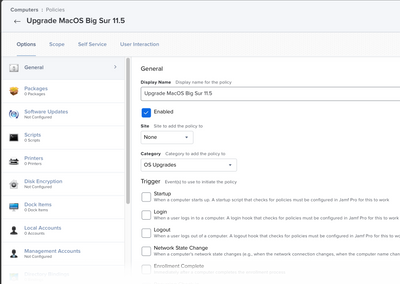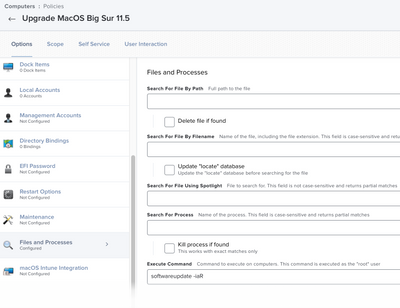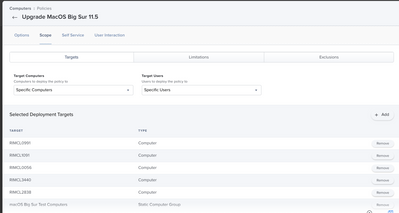- Jamf Nation Community
- Products
- Jamf Pro
- Interactive install of Big Sur for non-admins
- Subscribe to RSS Feed
- Mark Topic as New
- Mark Topic as Read
- Float this Topic for Current User
- Bookmark
- Subscribe
- Mute
- Printer Friendly Page
Interactive install of Big Sur for non-admins
- Mark as New
- Bookmark
- Subscribe
- Mute
- Subscribe to RSS Feed
- Permalink
- Report Inappropriate Content
Posted on 03-18-2021 12:30 PM
I'm currently testing how to let users install Big Sur via VPP (and made available in Self Service), with the catch being that the users are not admins. Right now, it prompts the user to enter admin credentials which won't work and I've tried deploying the Big Sur stub installer as a package and then running that in the background but it doesn't work that way either. Can this be done or do I need to get the installer on the machine some other way and then write a script to run it interactively but with elevated permissions?
- Mark as New
- Bookmark
- Subscribe
- Mute
- Subscribe to RSS Feed
- Permalink
- Report Inappropriate Content
Posted on 03-18-2021 02:29 PM
I have a policy that copies the Big Sur installer to the Applications folder, and then a second Self Service policy so that the user can install at their convenience. This document is more geared toward doing an erase install of macOS, but is helpful as far as going over how to use the startosinstall process: https://www.jamf.com/blog/reinstall-a-clean-macos-with-one-button/
- Mark as New
- Bookmark
- Subscribe
- Mute
- Subscribe to RSS Feed
- Permalink
- Report Inappropriate Content
Posted on 07-30-2021 09:05 AM
Hi team I have followed the instructions that I was given but users are trying to upgrade to big Sur they keep getting this notification saying typing admin password