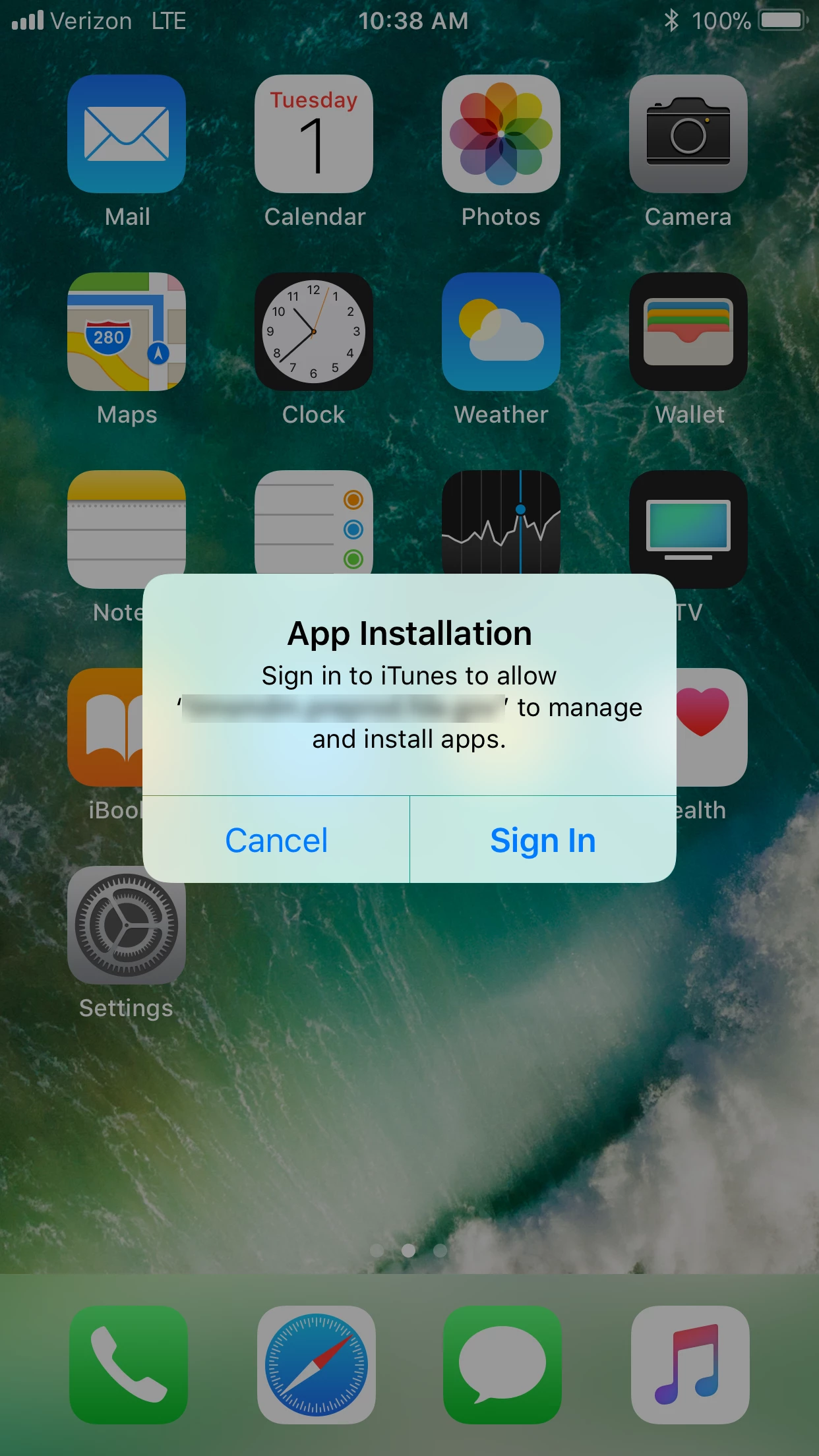Now that this is in public beta and we can talk about it, I reset a test iPad this morning and started getting the pop-up box that says I need to sign into iTunes to allow my jss to manage and install apps.
This wasn't previously necessary for automatically installing apps because they're set to device based scoping.
Can anyone else confirm this?