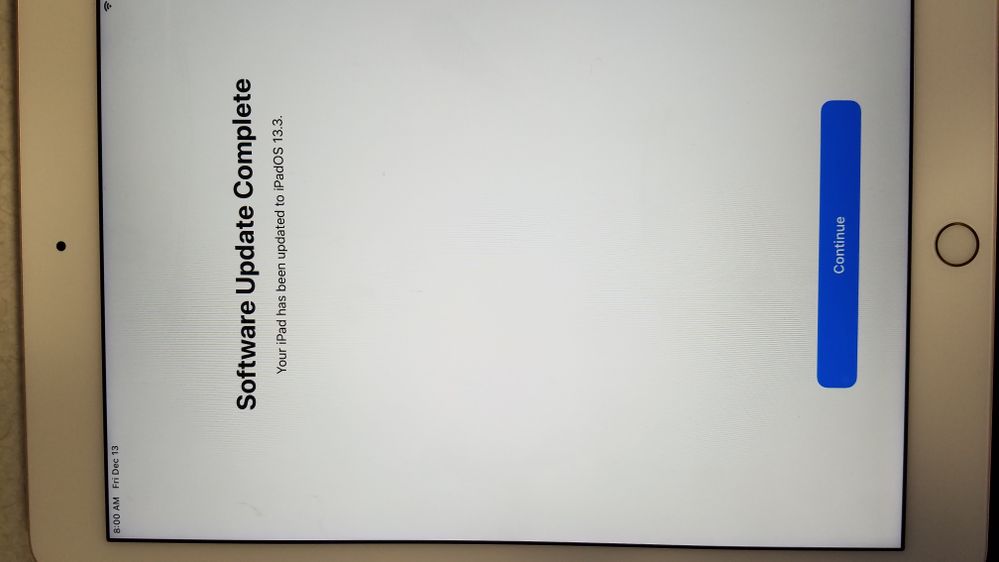- Jamf Nation Community
- Products
- Jamf Pro
- Re: iPad in Single App Mode + OS updates
- Subscribe to RSS Feed
- Mark Topic as New
- Mark Topic as Read
- Float this Topic for Current User
- Bookmark
- Subscribe
- Mute
- Printer Friendly Page
iPad in Single App Mode + OS updates
- Mark as New
- Bookmark
- Subscribe
- Mute
- Subscribe to RSS Feed
- Permalink
- Report Inappropriate Content
Posted on 12-13-2019 06:06 AM
We have 40 iPad Pros used for meeting room event boards. I have them running in single app mode flawlessly. My question is around running the OS Updates.
I was able to take my test devices and remotely push the update command and they did that. The problem is that upon completion, they come up to the "Hello" screen. I hit the home button and I am then on the "Software Update Complete Your iPad has been updated to iPadOS 13.3" screen and have to tap continue.
I have tried multiple ways to get these devices to come back up in single app mode but no matter what I do, I can't get past having to tap continue.
What am I missing?
- Mark as New
- Bookmark
- Subscribe
- Mute
- Subscribe to RSS Feed
- Permalink
- Report Inappropriate Content
Posted on 12-13-2019 07:13 AM
I'm running into this issue as well. I've tried different things but it doesn't seem like there is a way to bypass this screen.
We have to manually go through this screen every quarter since we update iOS every 90 days (Thanks to 90 day defer period)