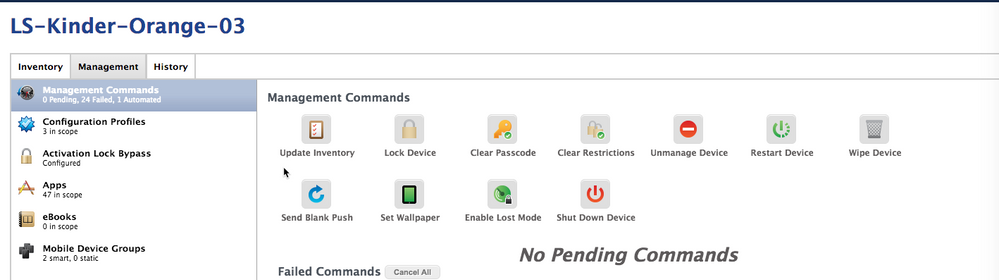iPad Management Best Practices
- Mark as New
- Bookmark
- Subscribe
- Mute
- Subscribe to RSS Feed
- Permalink
- Report Inappropriate Content
Posted on 05-17-2018 08:44 AM
My organization has been using Jamf for a little over two years and we manage about 500 Macs with it. Only just yesterday we enrolled our first iPad and I began playing with the different tools Jamf has for managing iOS. I feel very comfortable with Jamf Mac management, but iOS management is totally new. I'd be curious to learn what ways the Jamf Nation community is using to manage iPads via configuration profiles and policies. Need some ideas! For context, we're not an education institution but a corporate enterprise environment.
- Mark as New
- Bookmark
- Subscribe
- Mute
- Subscribe to RSS Feed
- Permalink
- Report Inappropriate Content
Posted on 05-17-2018 08:53 AM
Hey John!
In what type of setting are you utilizing the iPads in? Are they for corporate training? Sales presentations? General use?
Thanks for sharing! I'm sure the community has lots of ideas for you. :)
- Mark as New
- Bookmark
- Subscribe
- Mute
- Subscribe to RSS Feed
- Permalink
- Report Inappropriate Content
Posted on 05-17-2018 09:03 AM
Good questions! Right now we're doing a super small test with four iPads. Two of them will be point-of-sale iPads in a bookstore we have in our main building. The other two will be using an in-house app. If we go forward with managing more, a lot of them will likely be other point-of-sale type uses.
- Mark as New
- Bookmark
- Subscribe
- Mute
- Subscribe to RSS Feed
- Permalink
- Report Inappropriate Content
Posted on 05-18-2018 06:52 AM
@john.sherrod Speaking from an educational environment (I know you are corporate), the more organization and planning you have, the easier it will be in the future and streamline automation. Even though you only have 4, I would suggest planning for growth.
In my work flow, I have to wipe and manage 300+ ios devices just in our lower school every year but we also have dedicated ios devices that are assigned to Faculty/Staff. In both cases, i set up my work flow so i can assign an iPad to a prestage enrollment in Apple's DEP Portal. I set up a smart group with the prestage enrollment for each group. Then i scope my profiles and apps accordingly to the smart groups.
The nice thing is that I can wipe any of my ipads and when they go through the DEP set up, they are automatically assigned to a building/department, named with a standard naming convention (but I can rename and enforce for more granular names for specific employees), apps are installed and profiles automatically come down. What used to take crazy amounts of time in configurator, I can now wipe and re-provision an ipad in about 10-15 minutes. This makes it very nice during the year, if a general use ipad (probably like your POS ipads) need to be refreshed, an employee or tech can do it in a short amount of time.
Also, running through DEP gives you access to more management commands.
( Now i just need to prep for Jamf 10 upgrade this summer).
- Mark as New
- Bookmark
- Subscribe
- Mute
- Subscribe to RSS Feed
- Permalink
- Report Inappropriate Content
Posted on 05-18-2018 08:13 AM
agree with @john.sherrod sounds like what we do...and I have quite a few more devices (just under 4000). And we don't have any issues doing it this way.