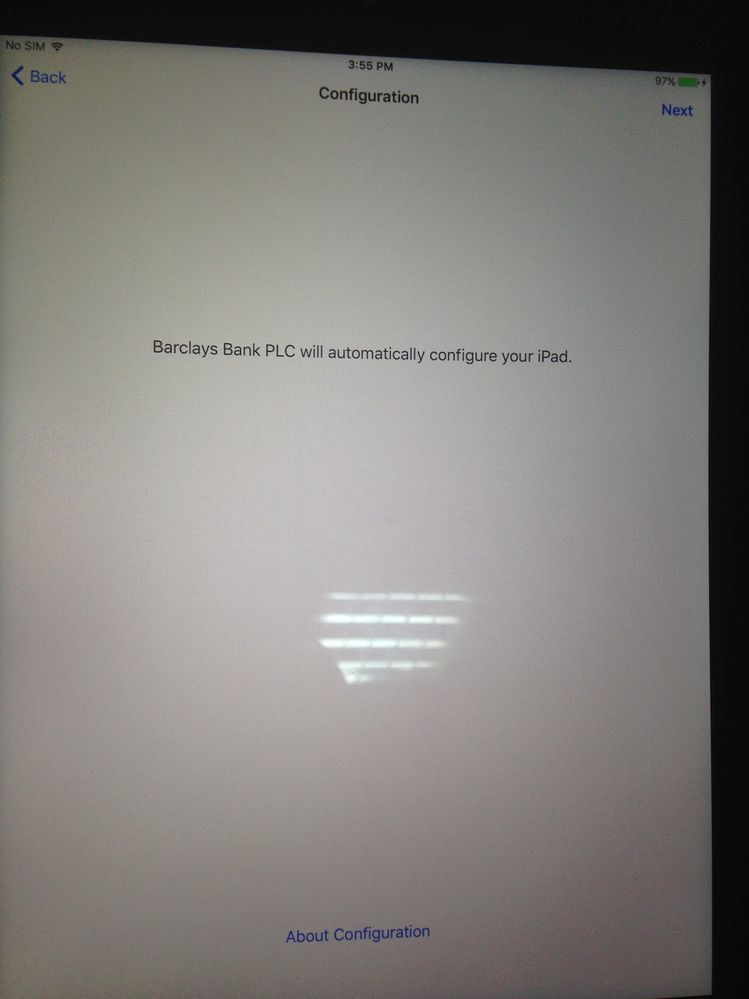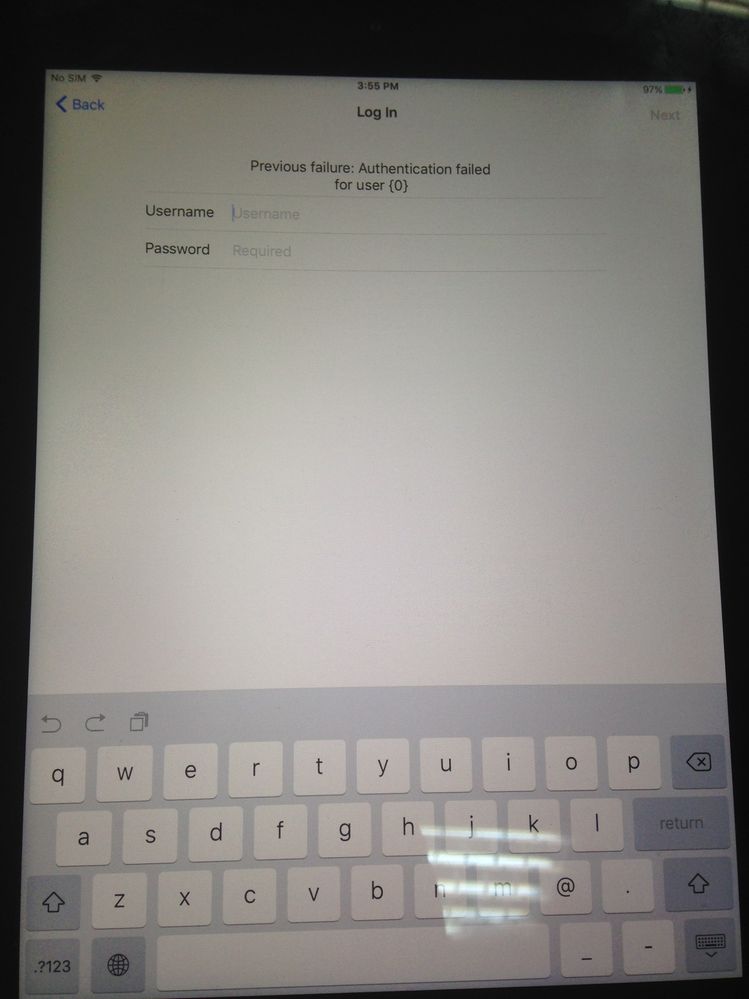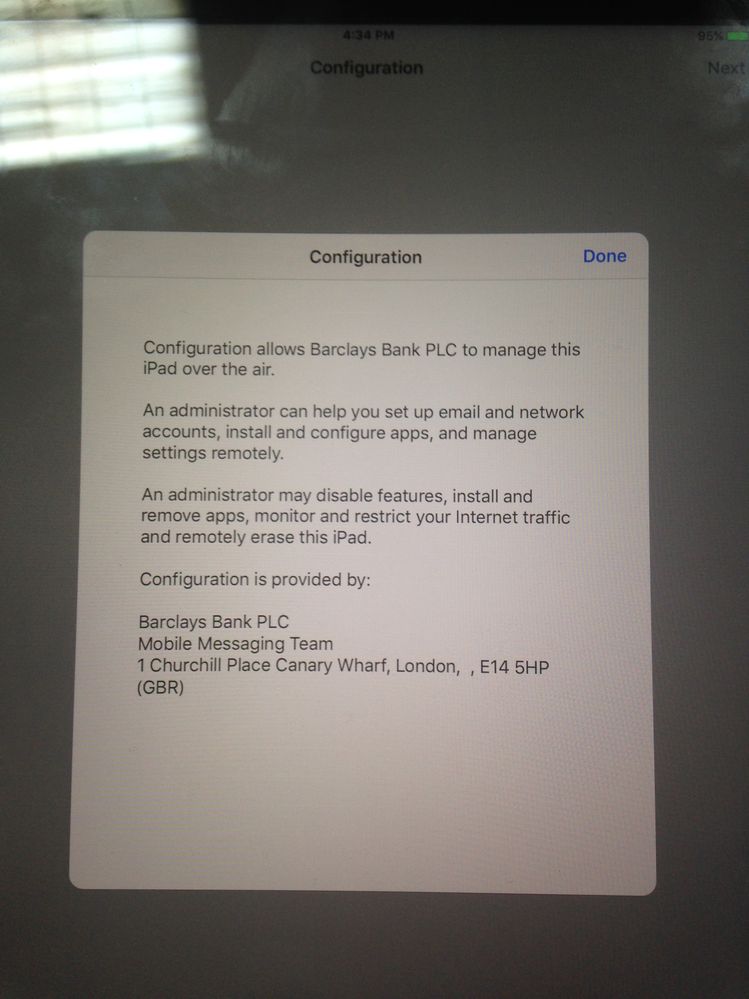iPad stuck on initial setup
- Mark as New
- Bookmark
- Subscribe
- Mute
- Subscribe to RSS Feed
- Permalink
- Report Inappropriate Content
Posted on 03-12-2016 06:08 AM
Hello Guys,
I bought an iPad (4th generation) (refurbished) 2 months ago from a local store here in Pakistan. It was on iOS 8.4 when I bought it and didnt feel the need to update it for a while.
With the release of iOS 9.2.1 however I updated my iPad and encountered the device enrollment page on the initial iPad setup (pictures attached).
Frankly this is the first time I saw this on any iOS device and am now stuck on a page where I am prompted with a username and password dialogue box after downloading configuration from Barclays Bank PLC.
I have no connections whatsoever with the bank and have tried contacting them but they say you need to contact Apple.
Apple support guys say that they havent seen "ANYTHING" like this before. This is the only place I could find similar topics about device pre-enrollements etc.
The problem is nobody is willing to help i.e. Apple or Barclays Bank PLC since they say do not have any information regarding this and I have an iPad which is stuck on the initial setup page on my hands.
Can anyone help me out here? This thing is pretty expensive (considering my pay I had to save money for about 3 months or so) and now its just getting no where.
- Mark as New
- Bookmark
- Subscribe
- Mute
- Subscribe to RSS Feed
- Permalink
- Report Inappropriate Content
Posted on 03-12-2016 06:26 AM
This iPad is still the property of Barclays. The only way you'll be able to use this device is if it's disowned from the DEP programme which would need to be done by Barclays Bank IT.
Nothing else you can do here I'm afraid, aside from get your money back.
- Mark as New
- Bookmark
- Subscribe
- Mute
- Subscribe to RSS Feed
- Permalink
- Report Inappropriate Content
Posted on 03-13-2016 01:24 PM
Yup as @james_ridsdale says, absolutely no way to remove this without having Barclays disable it and given it came from a bank they may be less than enthusiatic about unlocking it unless they can prove it was removed from the organisation legitimately.