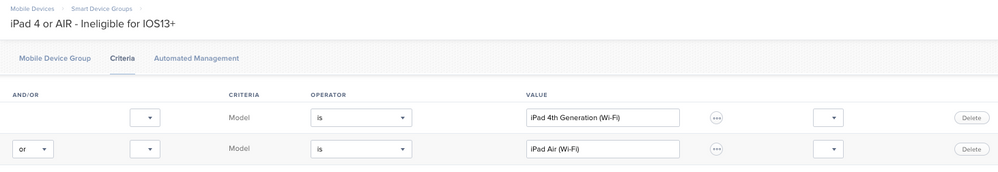- Jamf Nation Community
- Products
- Jamf Pro
- iPads that Do/Do Not Support Current iOS
- Subscribe to RSS Feed
- Mark Topic as New
- Mark Topic as Read
- Float this Topic for Current User
- Bookmark
- Subscribe
- Mute
- Printer Friendly Page
iPads that Do/Do Not Support Current iOS
- Mark as New
- Bookmark
- Subscribe
- Mute
- Subscribe to RSS Feed
- Permalink
- Report Inappropriate Content
Posted on
01-07-2020
11:12 AM
- last edited
Tuesday
by
![]() kh-richa_mig
kh-richa_mig
In our district we have a lot of iPads of varying ages (I think we still have a couple of iPad 1's hiding out there!). I want to be able to quickly view which of these iPads are still current and which are not. Initially I thought about creating an extension attribute that just states whether the device supports the current iOS, and then make smart groups based on that, but then I realized you can't do EA's for iPads.
I know I can just make a Smart Group that says any model that's a 5th gen, Air or Air 2 is in the Supported iOS group and everything else is in the Unsupported iOS group, but I don't want to have to change that criteria every time a new device comes out or an old device is no longer supported or when a new iOS version is released. I'd just like it to set it and forget it. Is there a way to do this?
- Mark as New
- Bookmark
- Subscribe
- Mute
- Subscribe to RSS Feed
- Permalink
- Report Inappropriate Content
Posted on 01-07-2020 11:18 AM
Not really, but id also be using an advanced computer search vs smart group. That way you're not forcing Jamf Pro to always calculate groups.
- Mark as New
- Bookmark
- Subscribe
- Mute
- Subscribe to RSS Feed
- Permalink
- Report Inappropriate Content
Posted on 01-07-2020 11:28 AM
We've purged our oldest models, so I just roll with this:
We'll prob be re-selling all those this summer.
- Mark as New
- Bookmark
- Subscribe
- Mute
- Subscribe to RSS Feed
- Permalink
- Report Inappropriate Content
Posted on 01-07-2020 12:38 PM
Ok, that's what I ended up doing. I created smart searches for "iOS Devices: Supported" and "iOS Devices: Unsupported" and listed each applicable model under the criteria. I'll have to change it any time Apple moves forward, but it's something. Any new ideas, please still post...