Hi folks,
I was wondering if anyone knows a way of making OS X Yosemite and El Capitan revert to the old (OS X Mountain Lion) way of mounting folders from a server share.
For example, in the Mountain Lion days, we could send a user a link to a file on the server, and it would mount the server share, and open the folder that contained the target document in the link. The advantage of this is that you could navigate up the hierarchy of the share if you needed to access other documents that were not necessarily in the same folder.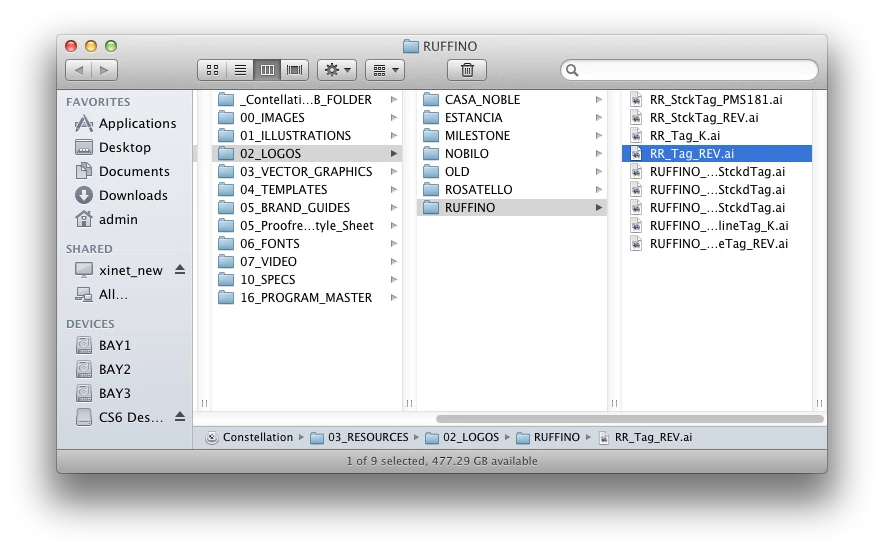
In Yosemite and El Capitan, if the user clicks on that same link, it mounts the folder containing the target doc as a share itself, with no access to the hierarchy above that folder.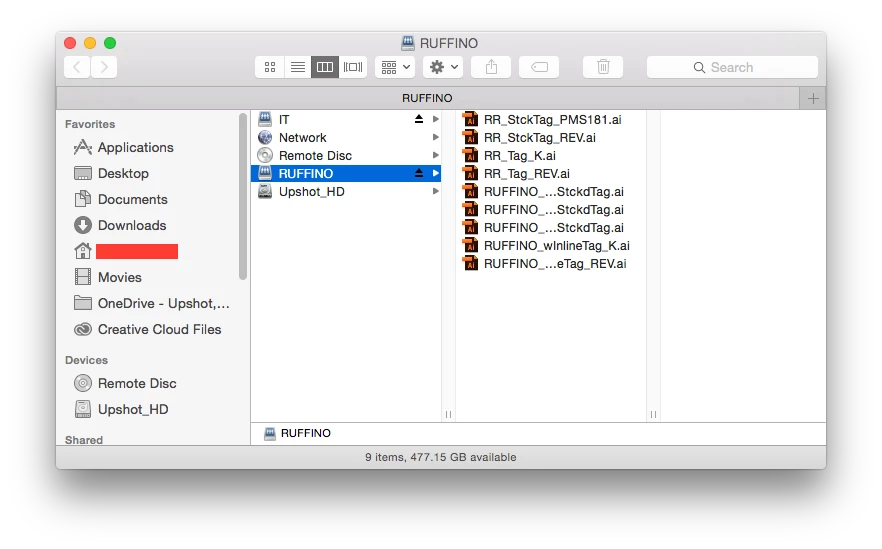
Does anyone know if there's a way to change this behavior to the Mountain Lion way?

